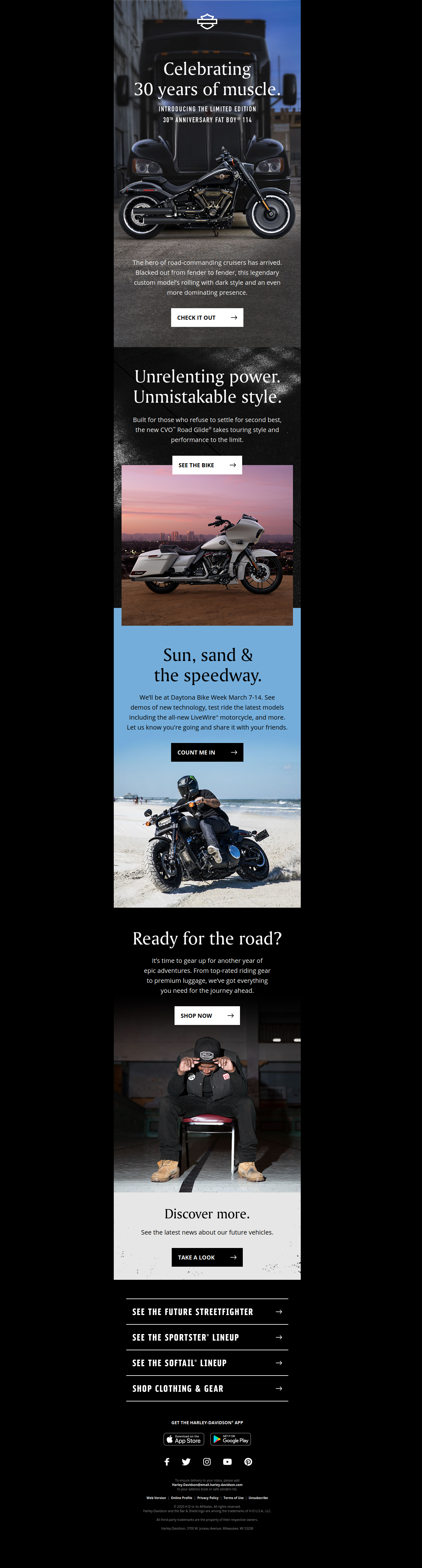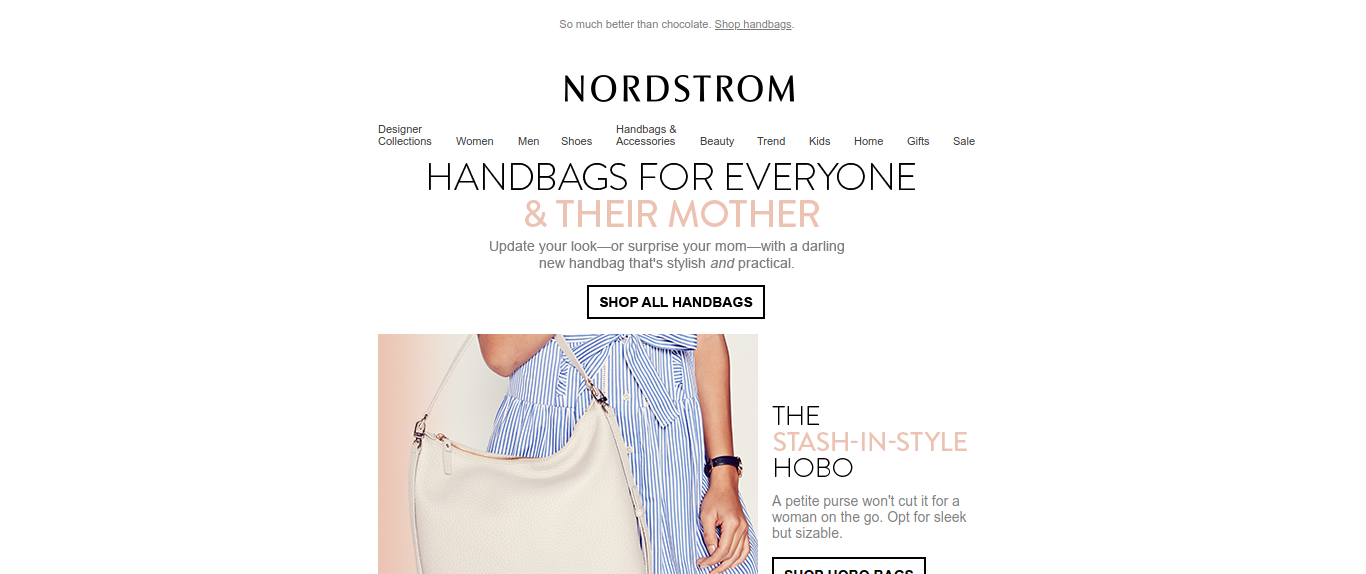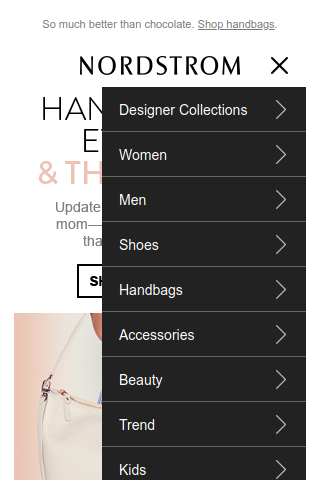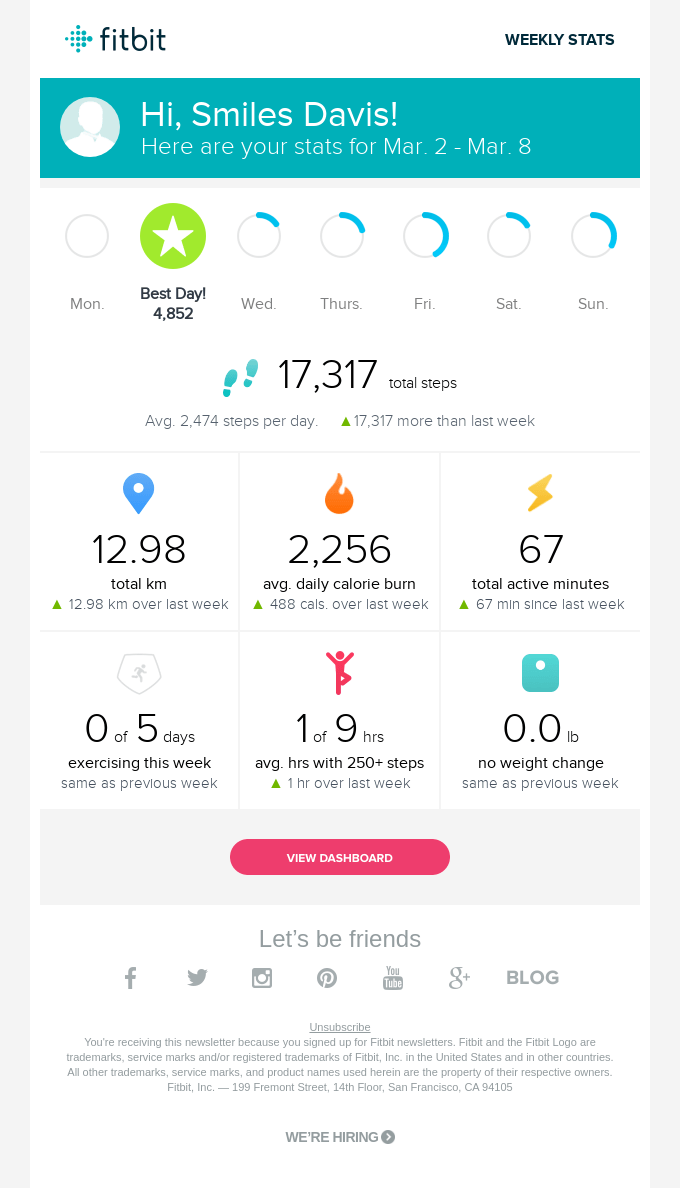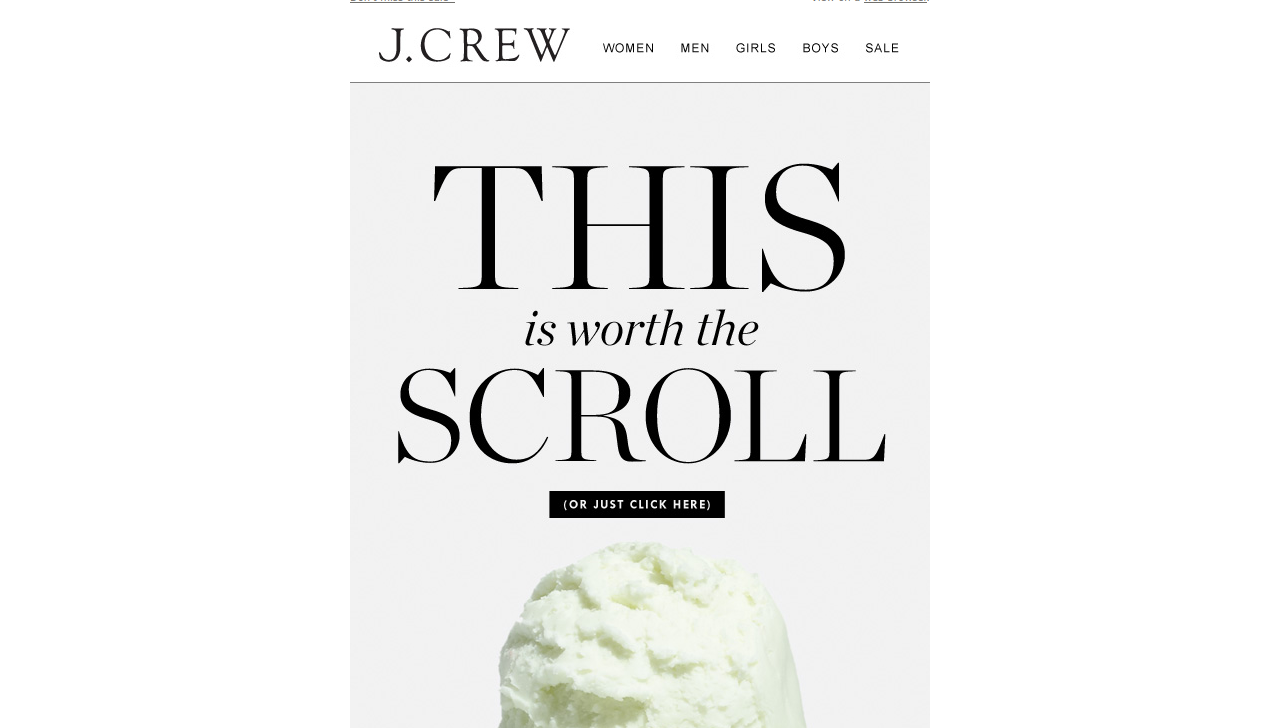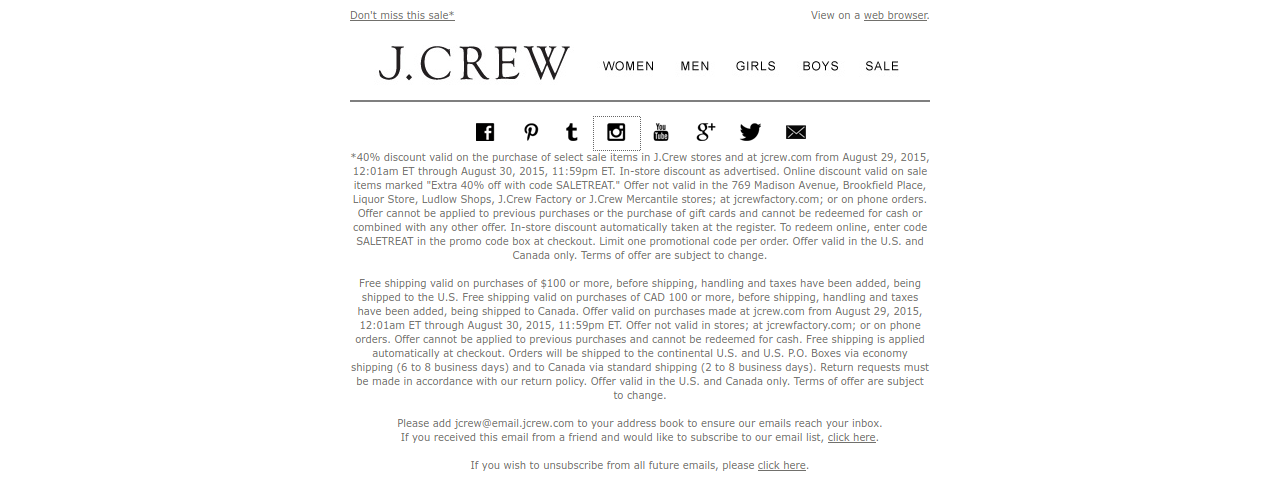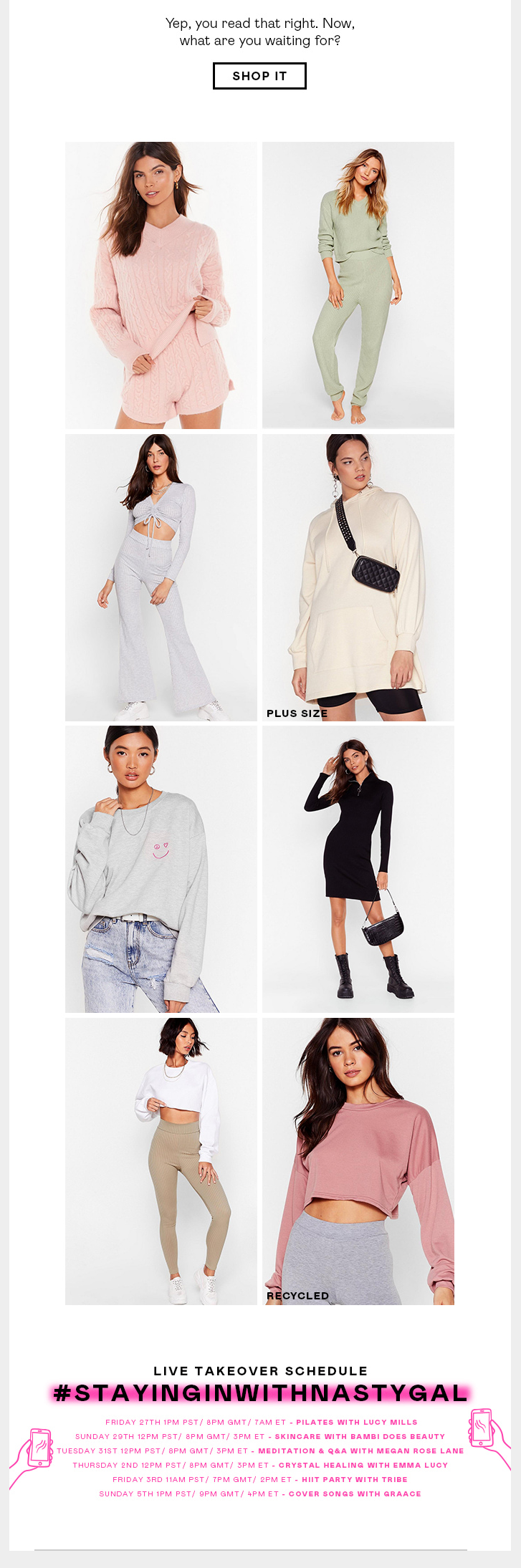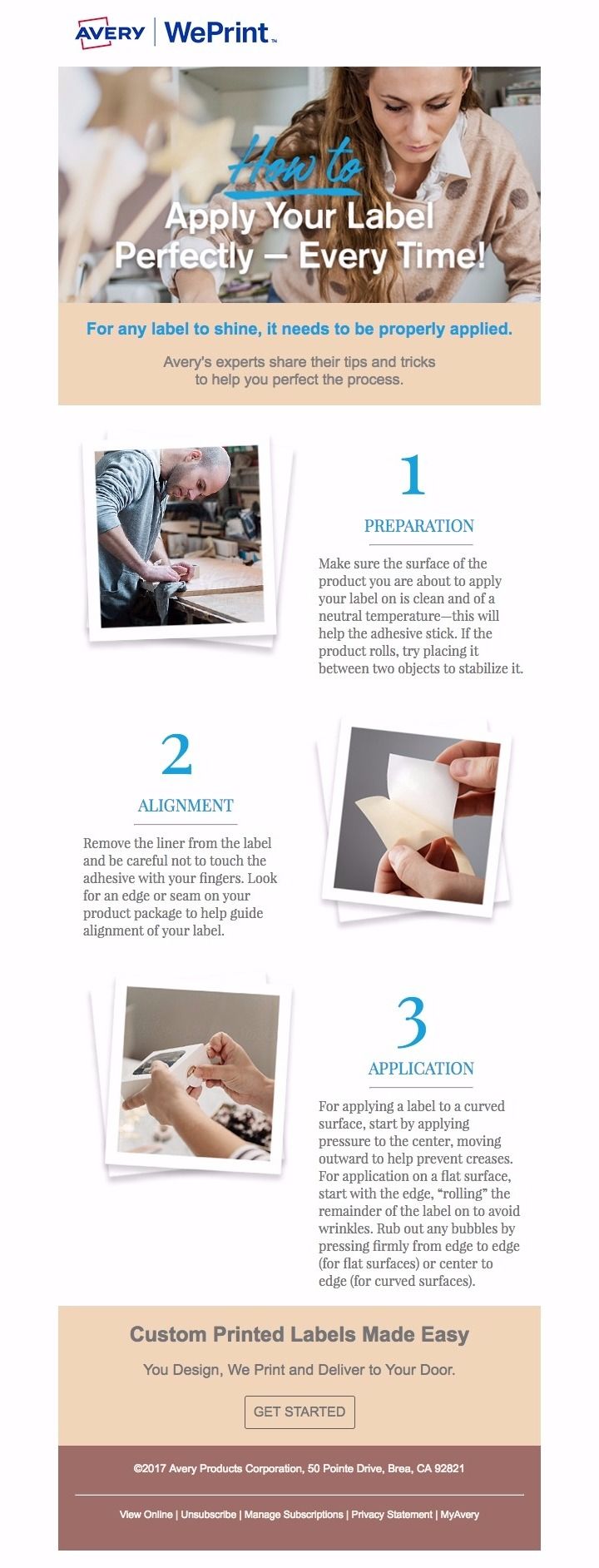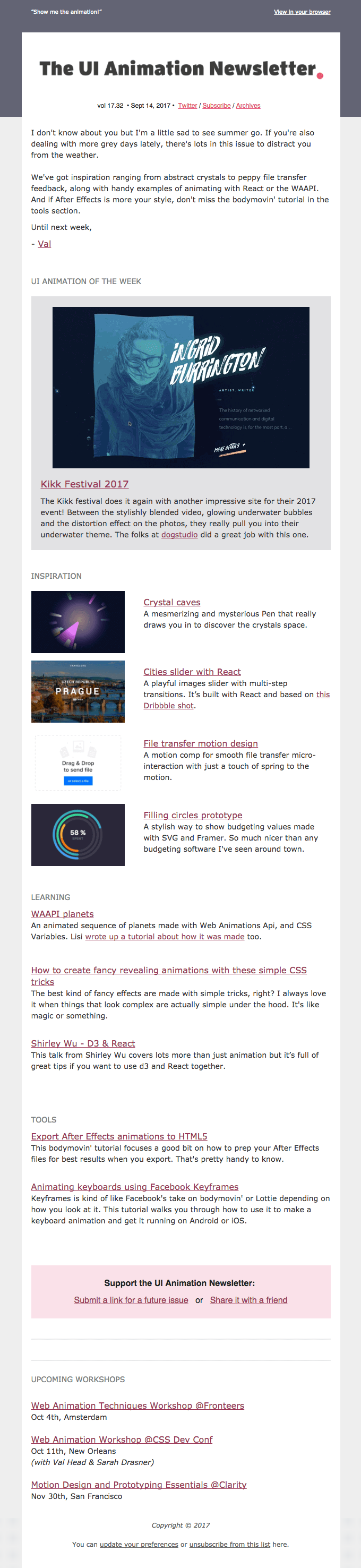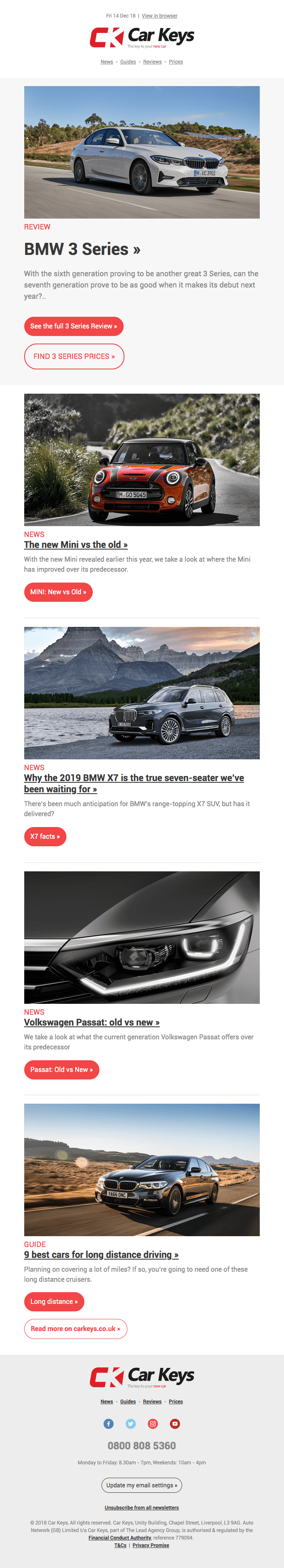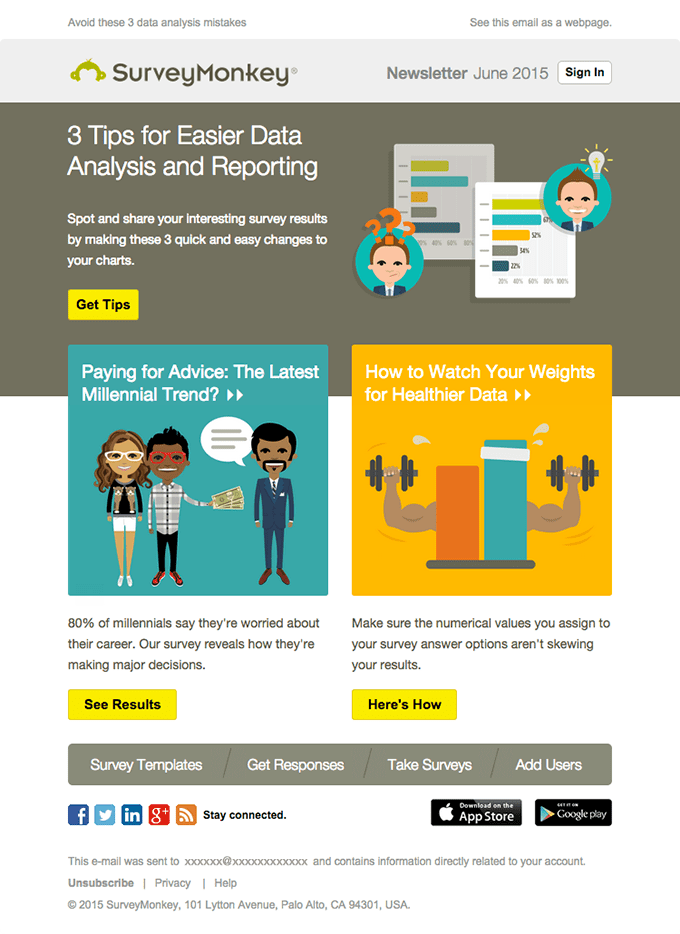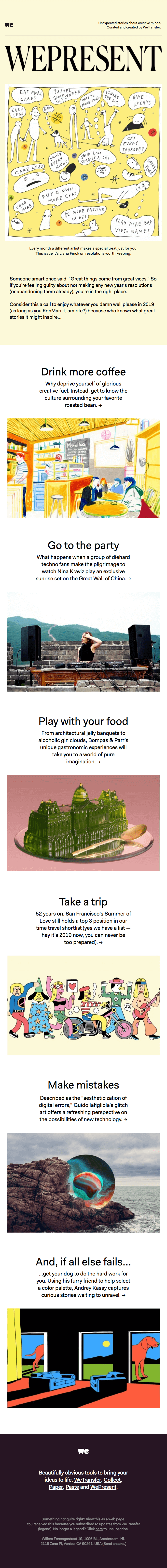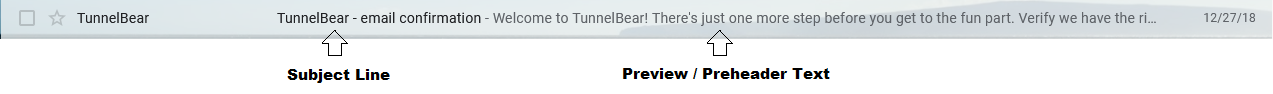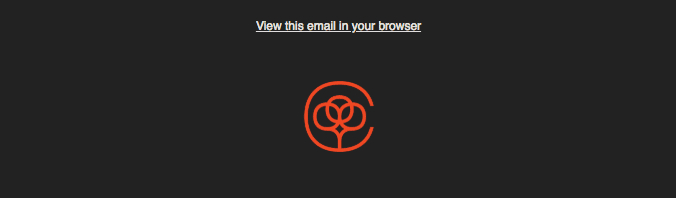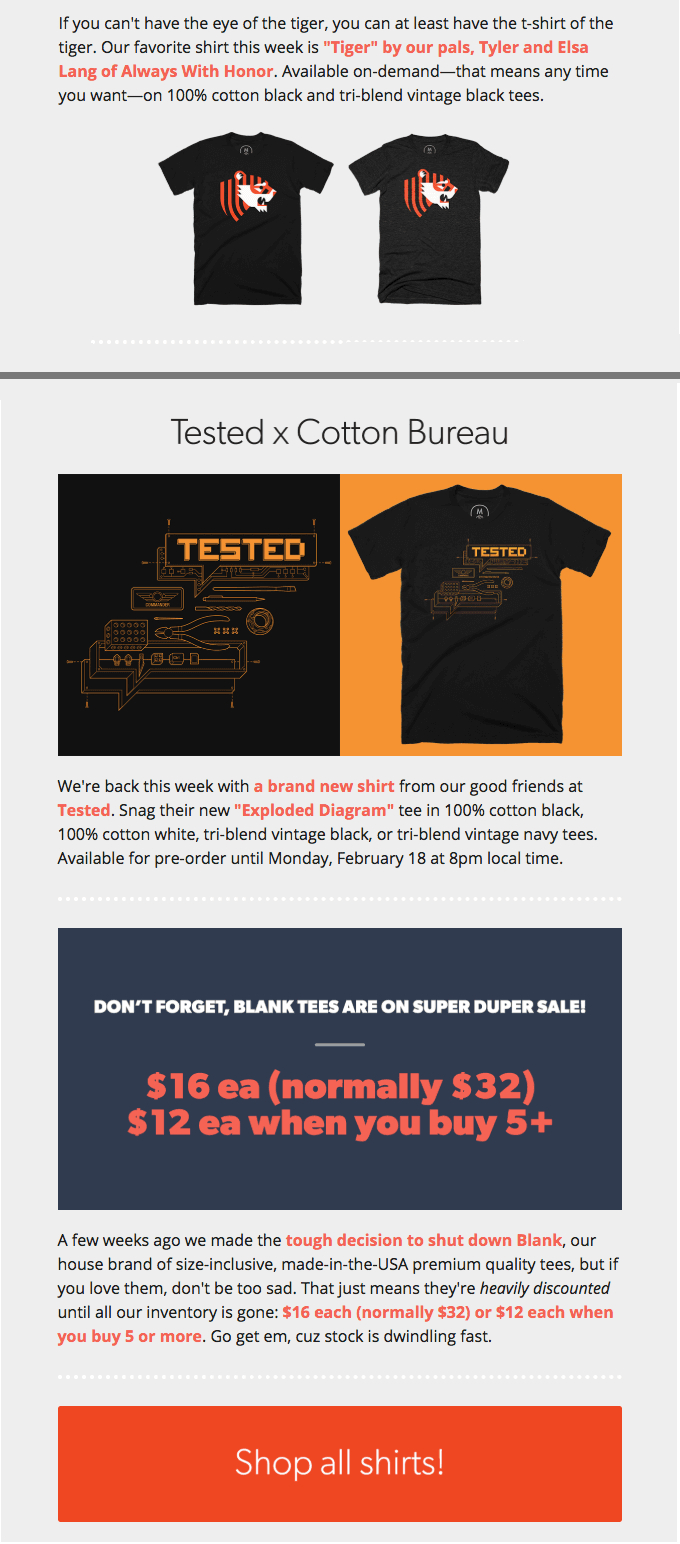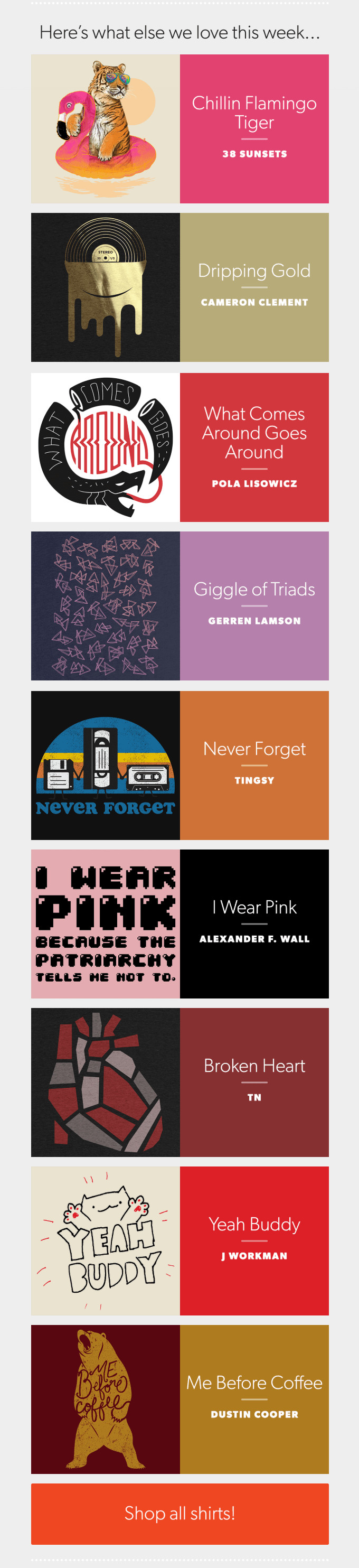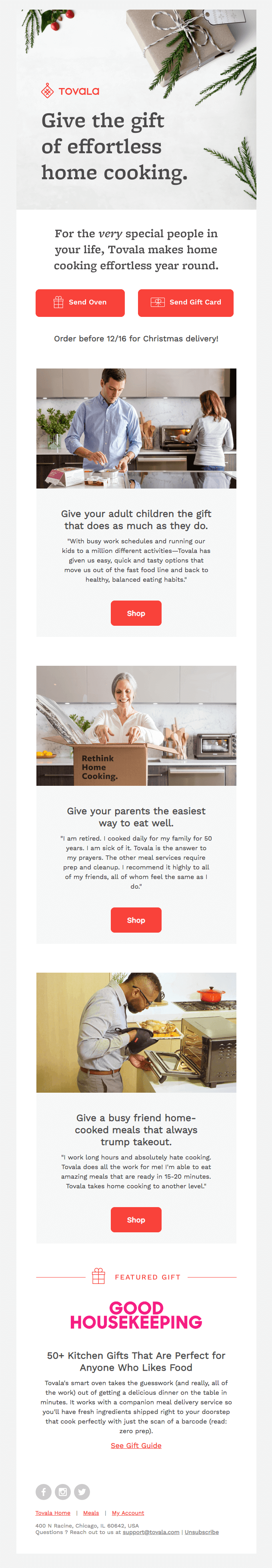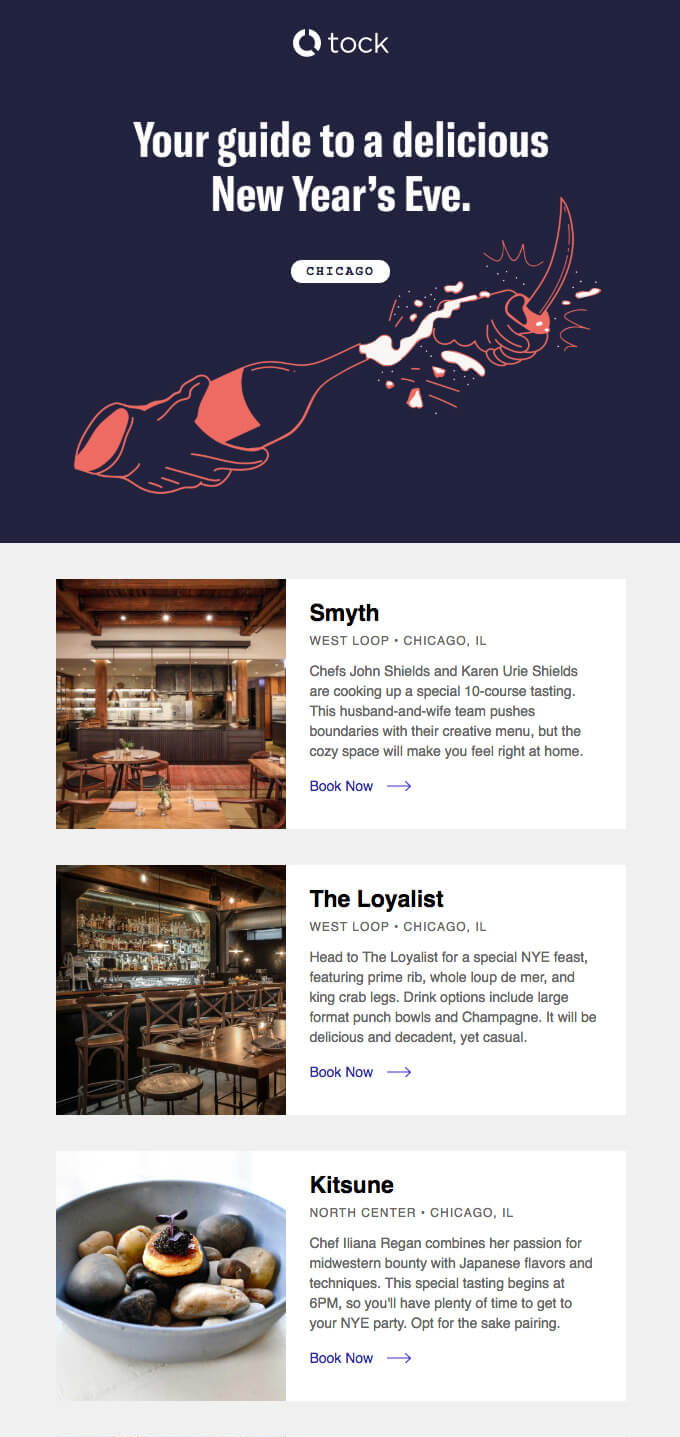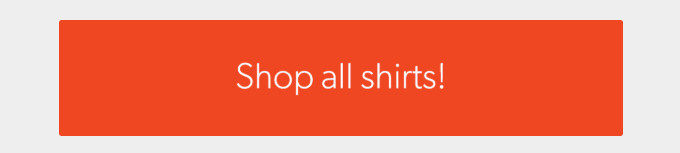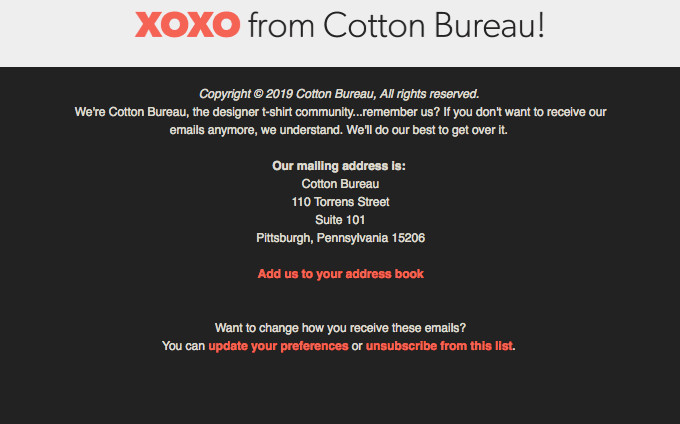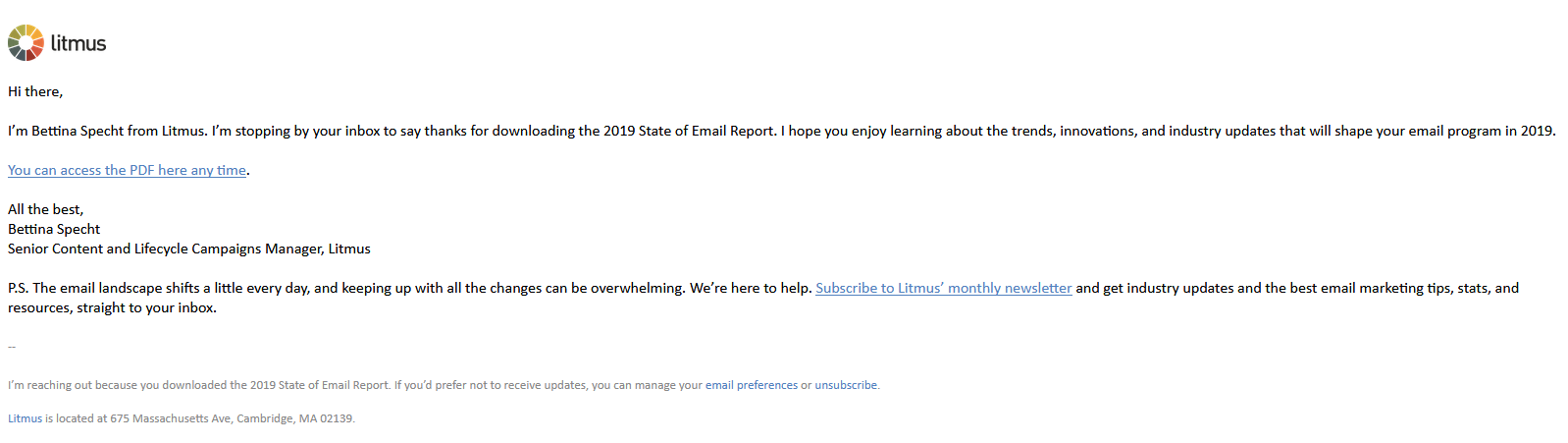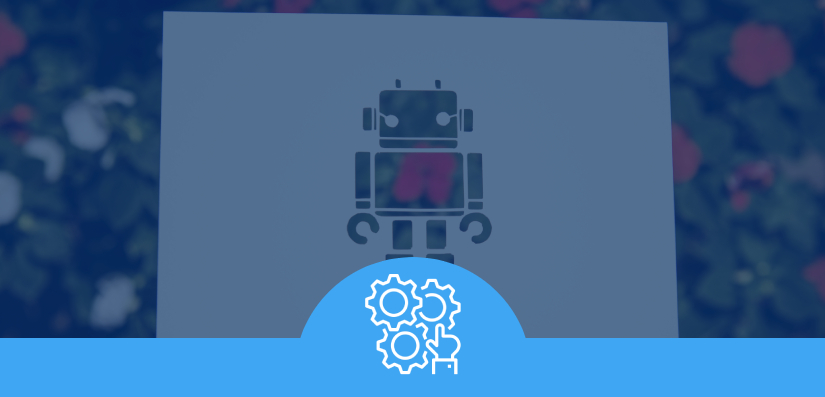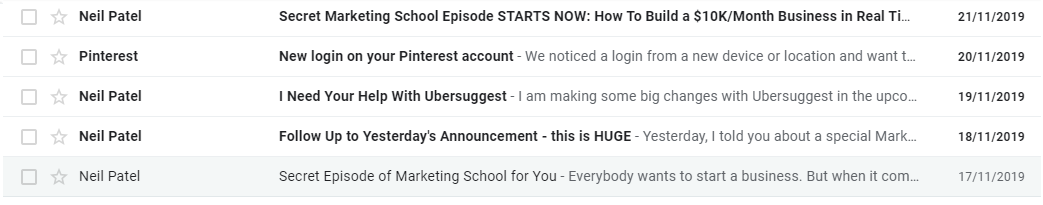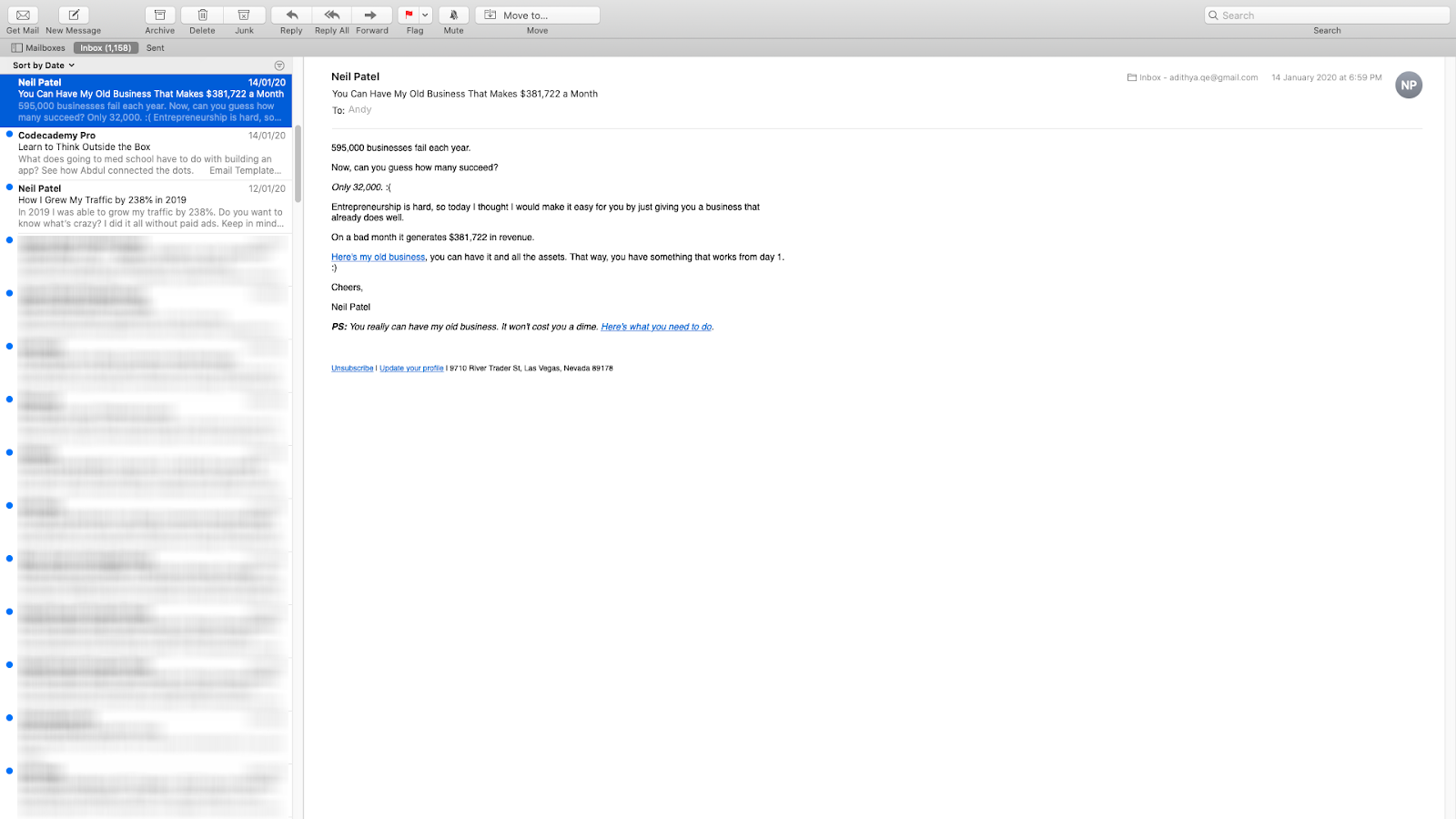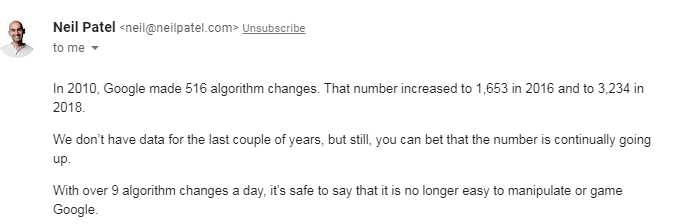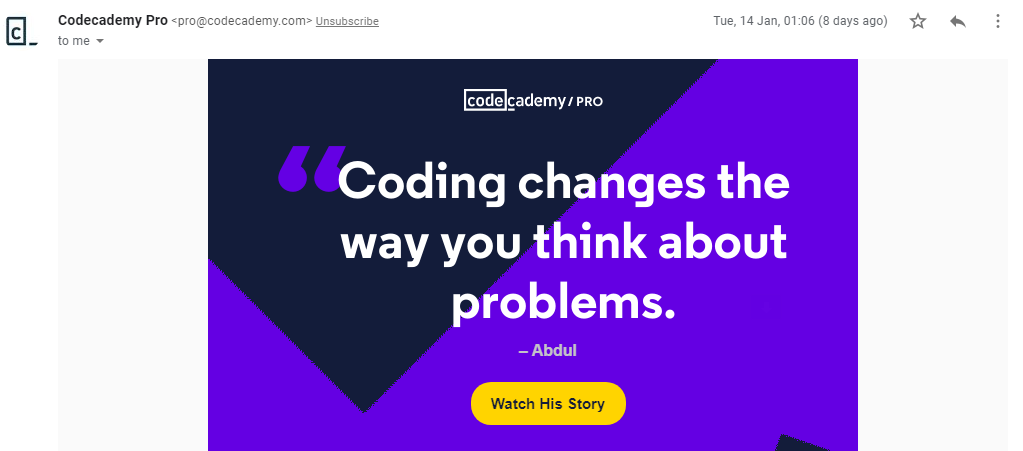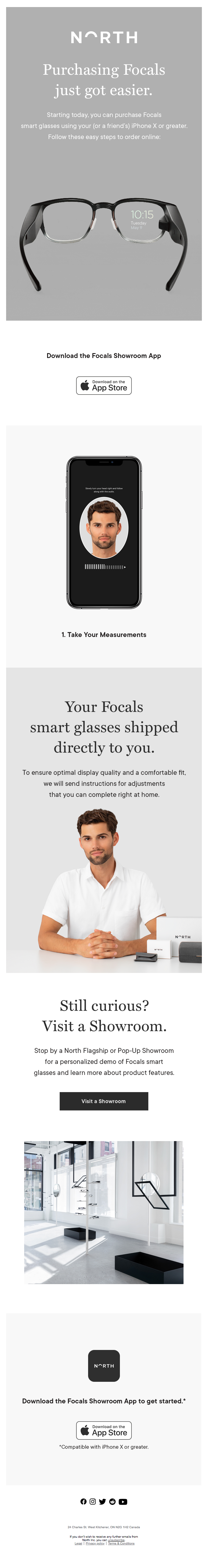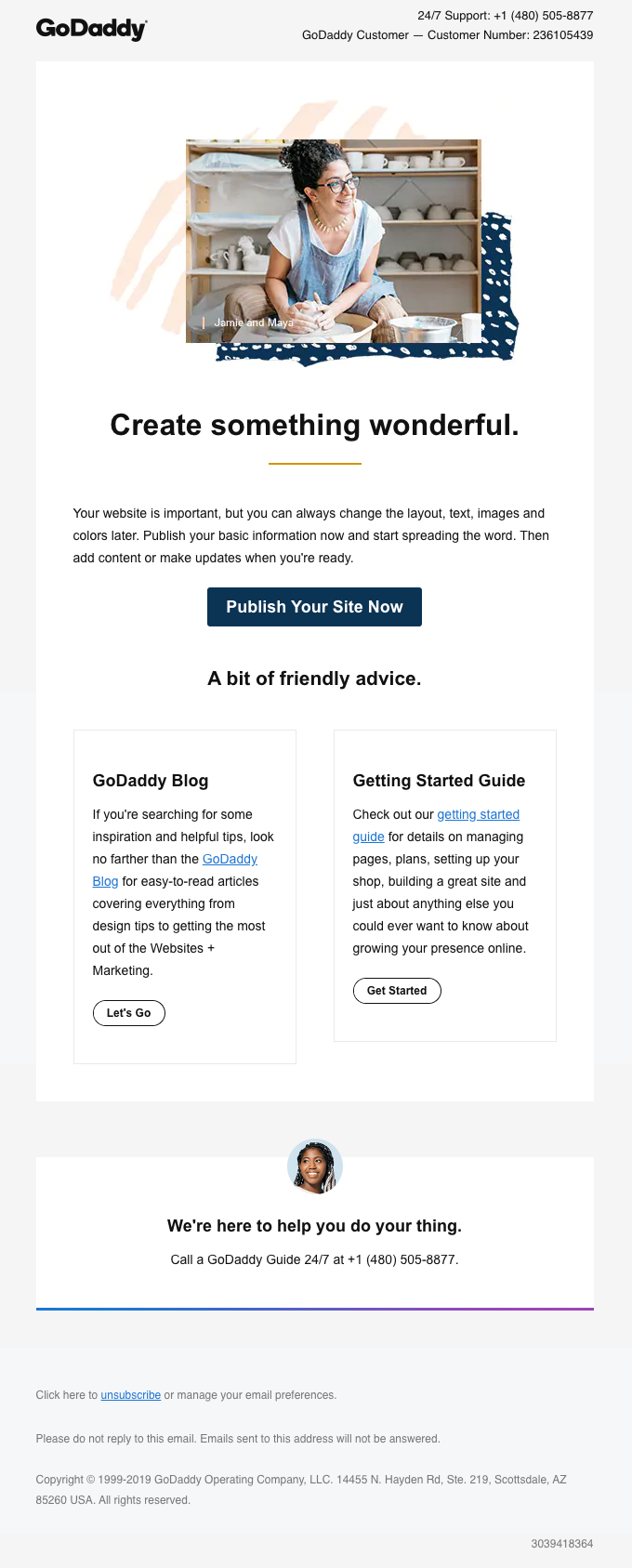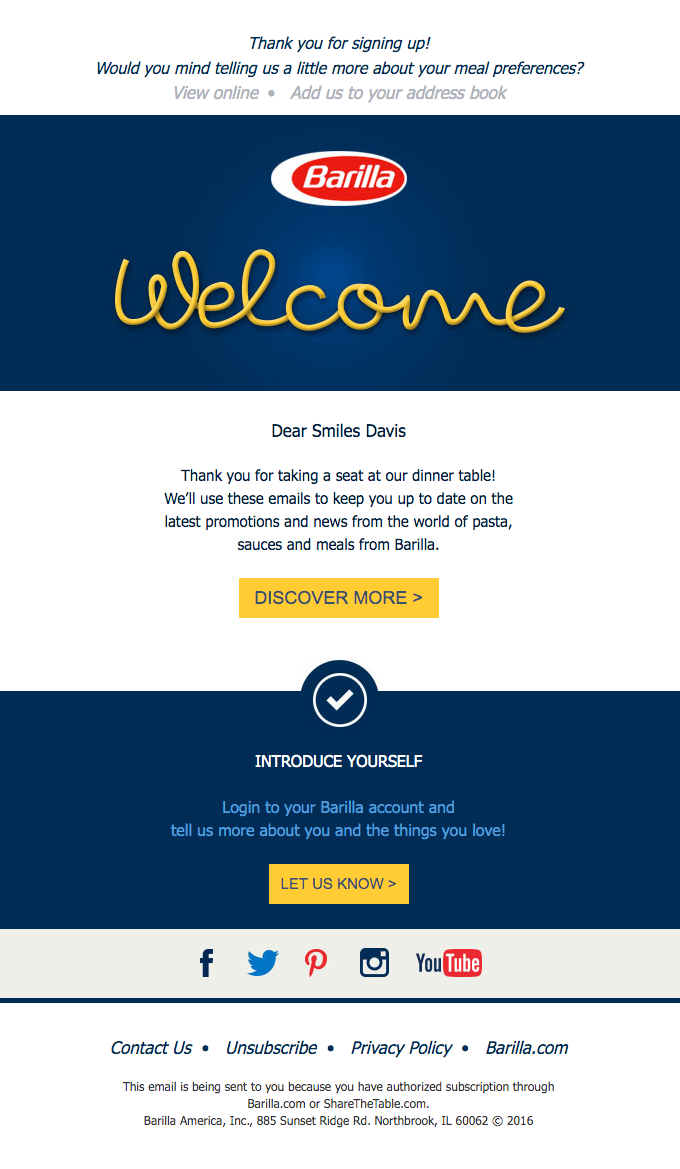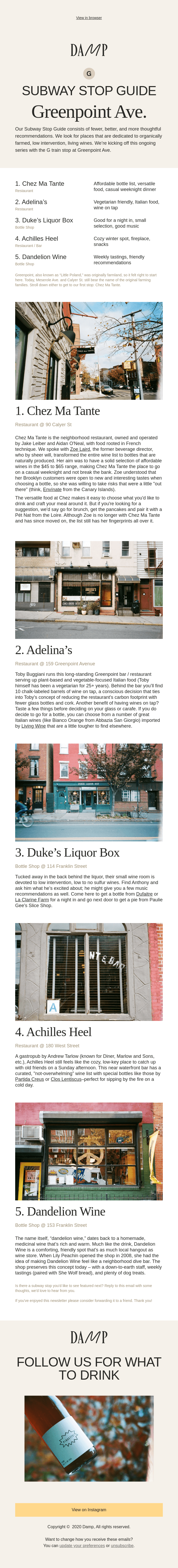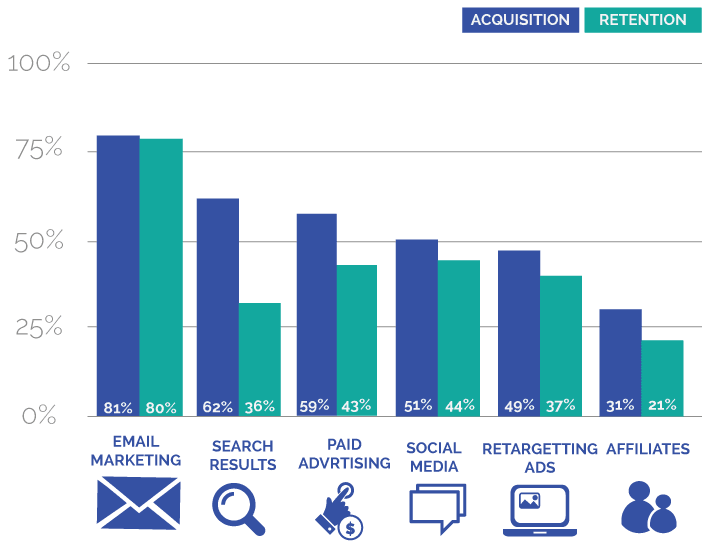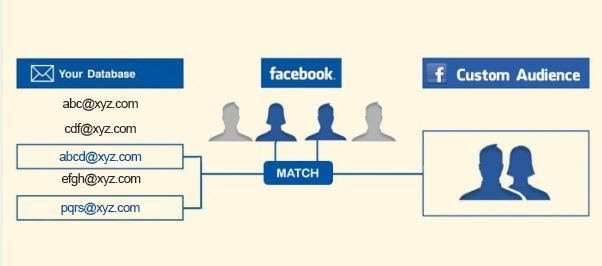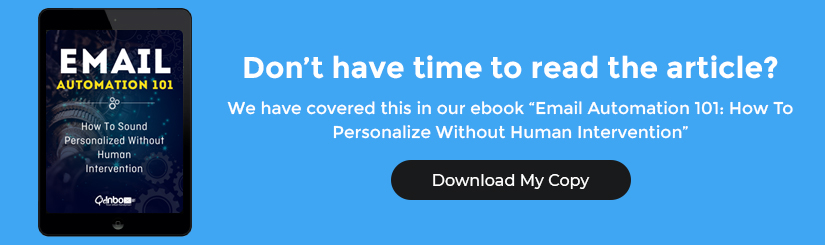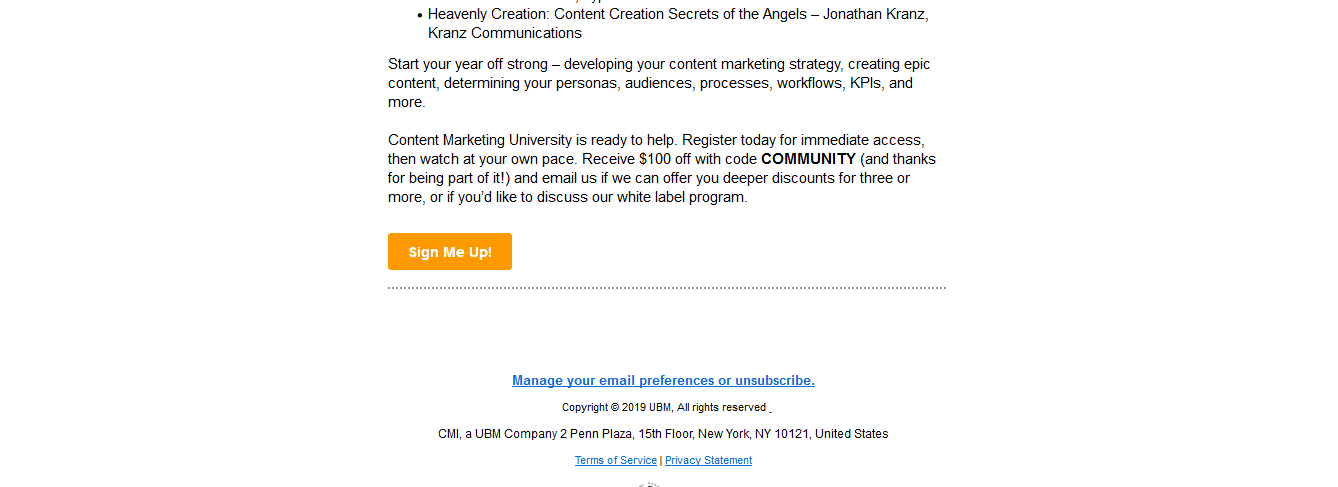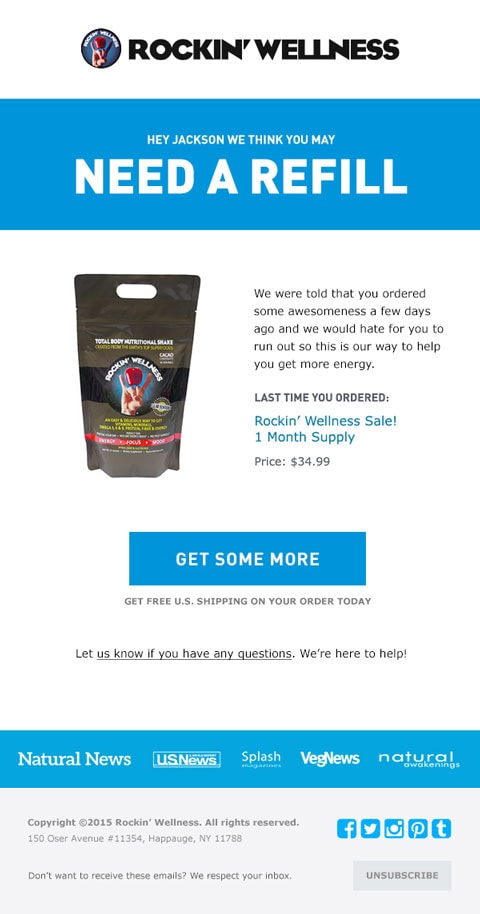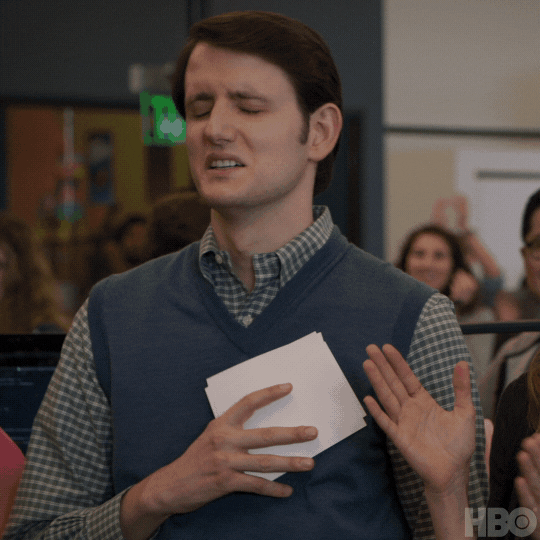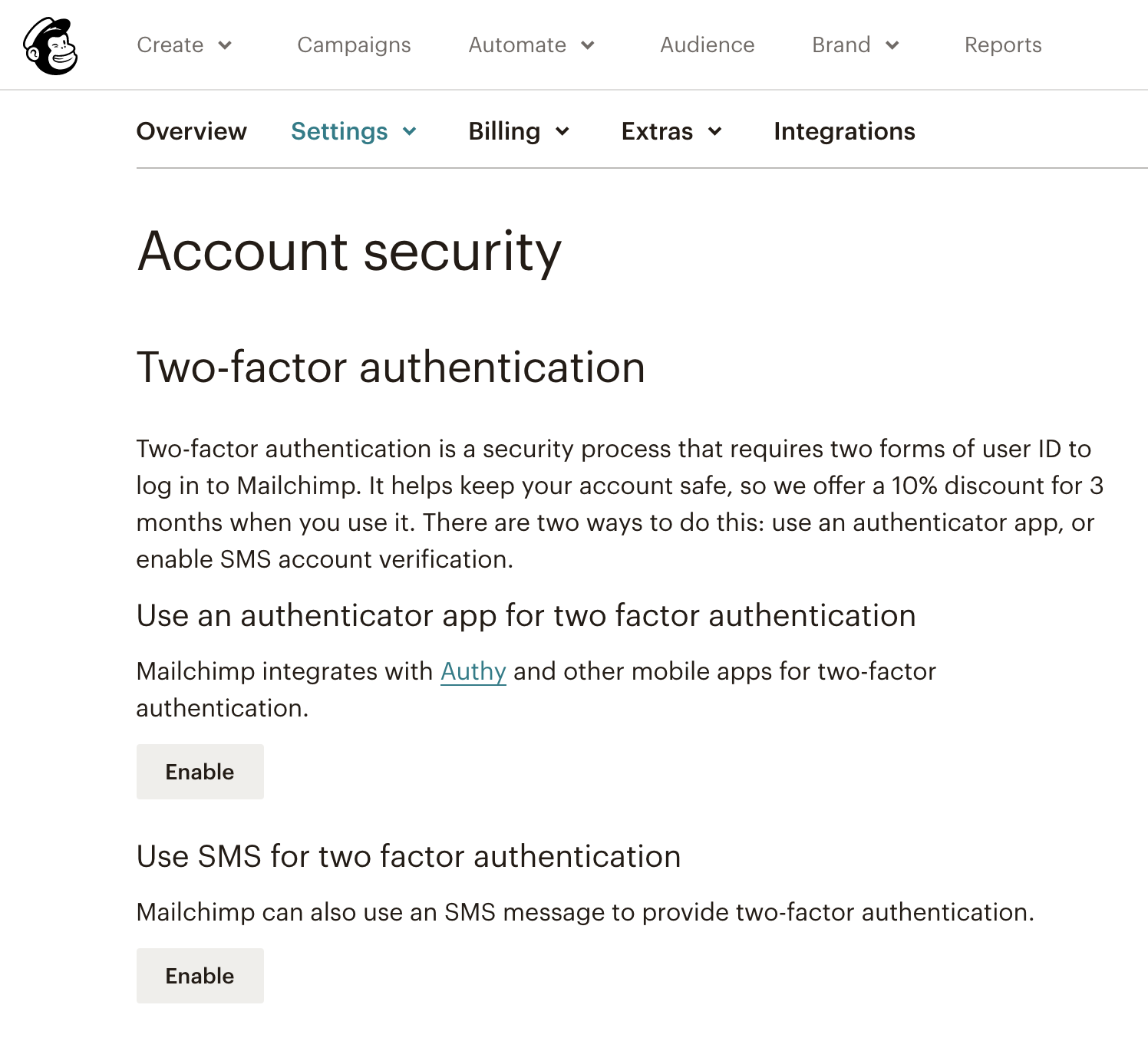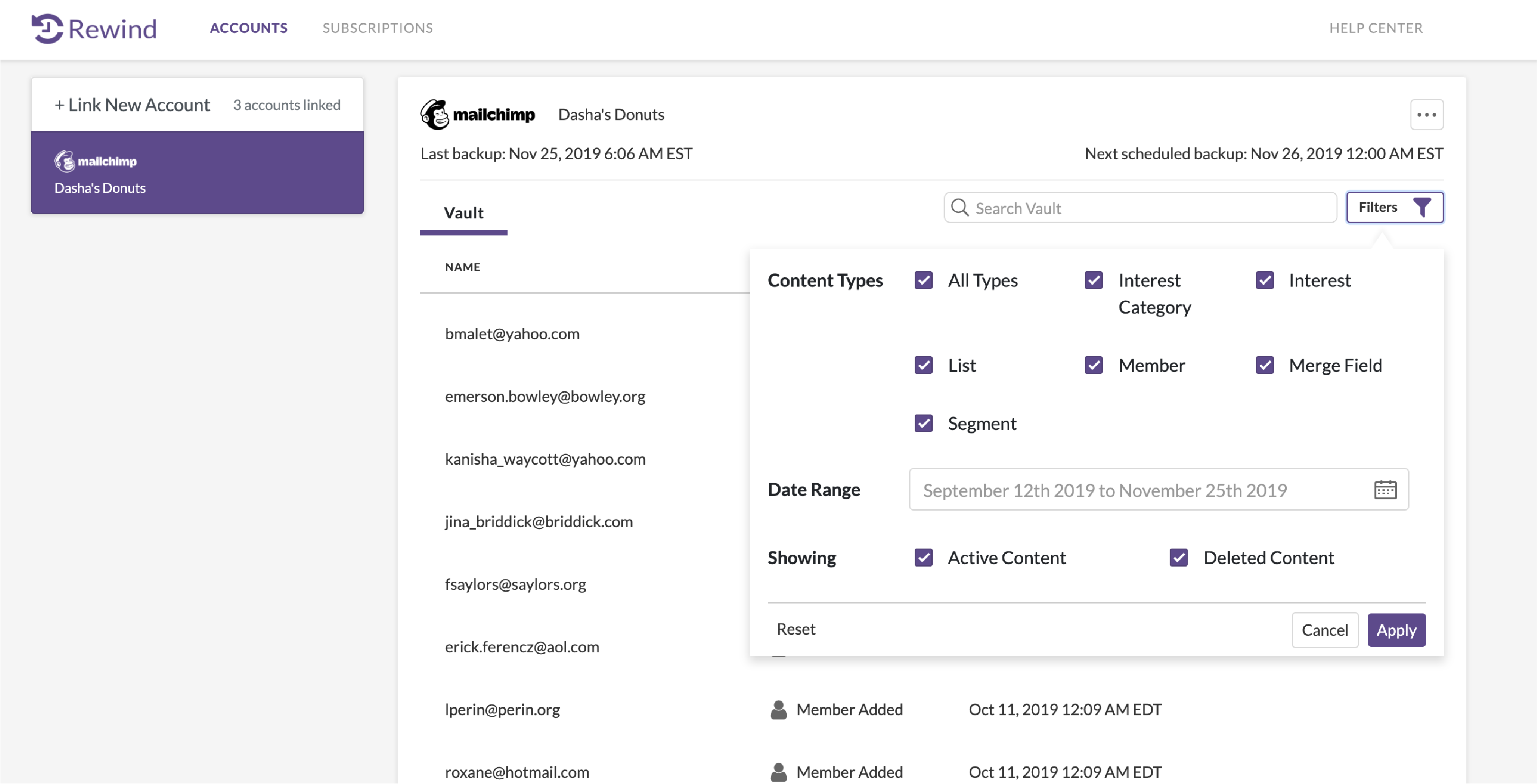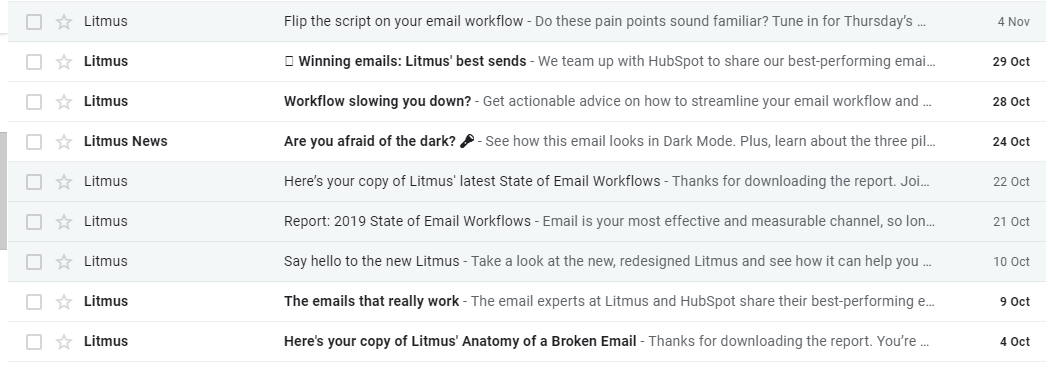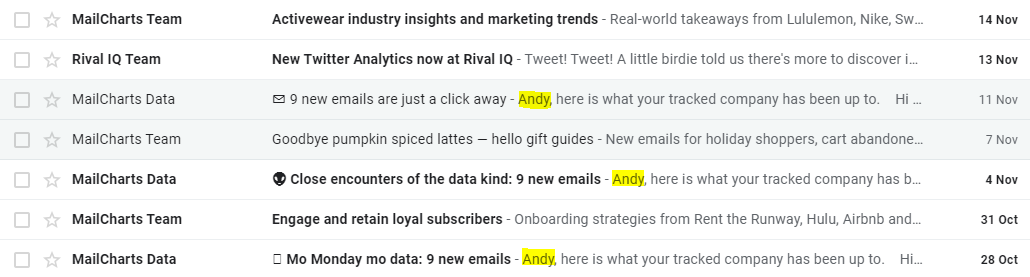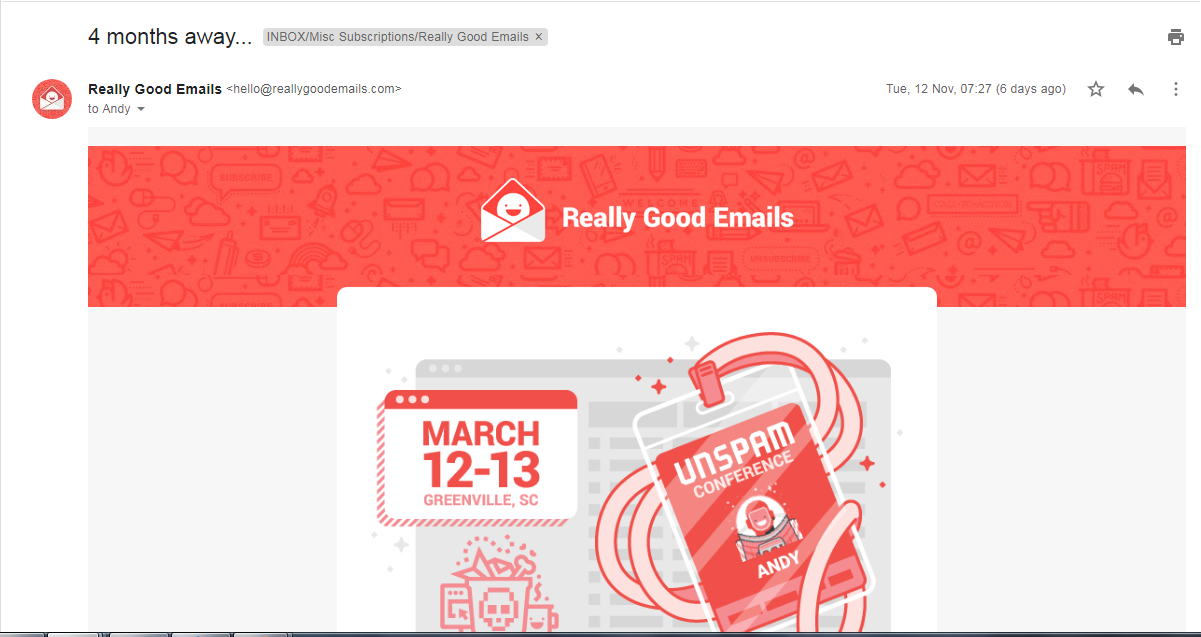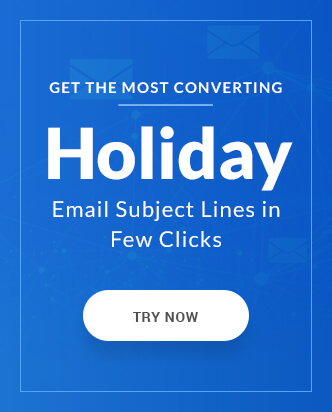The channels for customer acquisition and customer retention are the two important aspects to consider when planning a marketing strategy. As per a survey done by emarketer, email is the most preferred source for both customer acquisition and retention, followed by search marketing (both), Paid Advertising (Customer Retention) and Social Media (both).
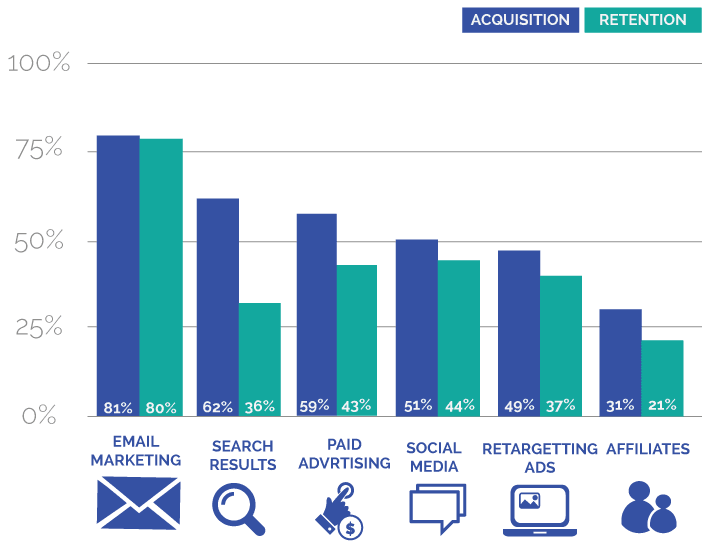
(Source)
In this world of cut-throat competition when getting customer attention has become more challenging than ever for marketers, brands are most of the time found engaging in too much information overdrive. Incrementing email sending frequency and bombarding your subscribers with too many emails shall not only worsen the existing situation, as it shall also lead to an increase in the email unsubscribes.
Solution: A study by MarketTarget reveals that 80% of shoppers would switch stores or brands when offered a compelling promotion. Email retargeting strategy adopted by email marketers help streamline your message across different mediums (as per the existing interaction level with a customer)and can help the information you share to stay on top of the customer mind.
Email Retargeting: Why it is Inevitable?
When a prospective customer abandons any interaction midway (courtesy. filling a form, cart abandonment, browsing products or even bouncing from your web pages within seconds), it doesn’t mean that all love’s lost. It is observed that only 2% of web traffic converts on their first visit to the website.
With proper retargeting strategy, brands can still touch base with the ‘lost’ customers – by displaying a correct message on different sites that the customer is browsing on, to psychologically triggering an action.
How it Works
Email retargeting functions similar to conventional site retargeting, allows you to target email subscribers instead of web visitors. You can track when any of your subscribers open your email by placing a tracking pixel or tracking cookies within the email body. This can be followed up by custom ads that shall be displayed on certain websites that they may be browsing through. This eliminates the ‘unsubscribes’ lead by excessive email send frequency.
Functions of Email Retargeting
Email is a digital passport to most of the interaction you do on the World Wide Web. From purchasing a new device to making a reservation to practically anything where any kind of service is availed, an email address is mandatory. So among all the different retargeting channels, email seems to be a necessity for ‘observing’ your customers’ online behavior.
A tracking pixel or tracking cookie placed in the email, are like a line of code that is installed in your subscriber’s devices, and it stores any miscellaneous information such as opens, time spent, user engagement heatmap, etc. This allows advertisers to figure out which internet users have previously opened specific emails, viewed them and create appropriate audience segmentation.
Potentials unlocked via Audience Segmentation
Based on the information stored via the tracking cookie, we can segment the audience in different categories. These categories define who is to be targeted and shown ads in which channel.
Search Retargeting
Search retargeting builds an audience segment based on people’s search information. Based on the browsing behavior, brands can then target relevant display ads all around the web.
Cart Abandonment Email Retargeting
A consumer abandoning a shopping cart is the most heart-breaking thing for any marketer. But with correct triggered events set in the retargeting process, the customer can be reconciled with the cart.
Dynamic retargeting can be used to display real-time ads that feature the specific abandoned products. With the right retargeting strategy, shopping cart abandonment can become a vital tool helping different leads in progressing further in the sales funnel.
Social Audience Building
Social audience builds an audience segment based on people’s social interactions. Based on the tracking link shared via social media platforms or email, for example. This way, those engaging with your social audience can be focused on. This is beneficial for brands or individuals with large social media followings.
Moreover, targeting options are available in top social media platforms such as Facebook Custom Audiences, Twitter Tailored Audiences, Google’s Customer Match and LinkedIn’s Advertisers.
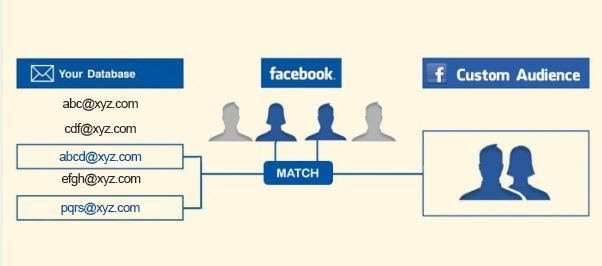
A view of Facebook’s Custom Audience
How this functions
You need to upload an emailing list onto the respective platform. The social media compares your data with email addresses of the users on their social network. Those email addresses that do not match any user database are discarded to maintain end-user privacy.
According to WordStream, the match types between Google, Facebook, and Twitter are approximately:
- Google = 50.4%
- Facebook = 48.99%
- Twitter = 10.2%
Reasons why Facebook and Google have higher match rate compared to Twitter are:
- With rising sales of Android devices, Gmail ID is very high.
- In case of Facebook, user base and affiliations made sure that the match rate is the highest.
Re-Engagement Retargeting
Email retargeting tactics can also be used for those customers who have been dormant for a long duration. Based on the last email opened by them, the display ads can be targeted to re-engage with them. Based on the level of interaction, the customer has with the ad; you can decide to upsell, cross-sell or down-sell your product/services.
The retargeting ads also give targeted visitors a quick way to take advantage of the promotion instead of having to go back to the original email and click the link there.
Please note that this will only work with web-based email providers like Gmail and Hotmail, and you want to make sure that the email recipient is allowing images to show in the email you send.
Targeting without cookie
Almost 56% of emails are opened in mobile devices. The native browsers don’t support cookie-based tracking as regular cookies may expire or get deleted relatively quickly. This has led to a new trend of retargeting without depending on cookies; it’s called Fingerprint Retargeting.
It involves the creation of a user persona through different pieces of data such as browser types, installed software, time zones, IP addresses, and more. By creating different temporary identifier numbers based on collected data, a well-tuned CRM shall create a user persona and help in streamlining ads across multiple devices.
Setting up a foolproof Email Retargeting plan
Wait!!! Leaping headfirst with your email retargeting plan is like jumping onto wet concrete; you shall get trapped and gradually sink. Like any other marketing strategy, retargeting is not a one-size-fits-all concept. You shall need to chalk certain criteria and create your strategy around it.
- Identify different retargeting platforms such as Adroll, Retargeting, and Klientboost.
- Segment the audience based on the retargeting goals. It could be based on the different stages of your sales funnel or even on the pages of your website which receive most visits.
- Create display ads according to the target audience. Are your visitors spending more time on your product section than the order section? Are you experiencing more cart abandonments? Is the number of lead conversion low? Should it be a promotional or conversion-oriented campaign?
- Include an analytics UTM code to analyze the click rates of an ad.
- Budget allocation: Ads functions on bidding. The more budget you set, the more visible it shall be. But you need to strike a balance. Allocate more for the niche audience segment. Spending $2.00 per click for a sales qualified lead is much better than spending $0.25 per click for all marketing qualified leads.
- Analysis: Once your process for retargeting is set, it is time to fine-tune it. Take time to dive further into your ad’s metrics. Tweak your ads based on the clicks and spending per day. You can set a frequency cap so that your subscriber doesn’t suffer from banner blindness.
- Experiment with different retargeting ads. Visitors who subscribed to your blog can be converted by offering a free download. For those bouncing back from your order page can be shown ads offering discounts or free proposal trial. For promotions within your email campaigns, you can further create an additional ad set for the subscribers who have opened the specific email to increase the reach.
Email Retargeting: A Real-world Implementation
Stuart searches for wristwatches on one of the search engines from his desktop and lands on your website. Seeing your range of offered wristwatches, he understands that he shall need more information. He subscribes to your newsletter. The retargeting cookie is stored on his computer.
A welcome email graces his inbox immediately. He opens it in his desktop, and immediately, a targeting cookie is installed on his system. The temporary identification number is updated informing that Stuart has opened the welcome email and he is added to audience segment who have:
- Interest in watches
- Subscribed and opened an email
Now he surfs different websites for personal or work-related searches. Owning the installed cookies (& the budget set by you), the ad space on affiliated websites shall display ads of wrist watches.
You add Stuart’s email address on Facebook Custom Audience. So next time Stuart logs into his Facebook account, he sees your ad and decides to interact with it. He is redirected to your product selection page. At this moment, the cookie is updated. His audience segmentation has one more condition:
- Interested in watches
- Opened an email
- Interacted with a social ad
He browses through the products, and he adds a watch in the cart and poof!!! He disappears by abandoning the cart. The cookie is updated, and he receives a cart abandonment email, and meanwhile, the display ads changes to show his cart products and special discount offer for him.
He clicks either the email or the display ad and completes the transaction. A burn pixel (explained later) at the post-transaction page ensures that he is no longer shown the same ads again. His cookie information changes and the display ads change to display products that go well with Stuart’s new watch.
Best Practices for Email Retargeting Performance Optimization
- Polish your Segments: No two persons shall remain engaged for the same duration. Observe the behavioral pattern to understand the needs of the customer. For instance, for someone who is a marketing qualified lead for long, you can focus on displaying ads for discount promotion; for someone who has often been purchasing, you can focus on serving ads of relevant products.
- Prevent Banner Blindness: Did you know? On looking straight, your eyes see the tip of your nose every time, but the brain tends to ‘ignore’ it. Similarly, if your customers are shown ads frequently, then there are chances that they shall, unknowingly, start overlooking the ads. Set a frequency cap regarding when, where and how many times the ads shall be displayed.
- Experiment with different CTA: The main motive behind an ad is for the customer to engage with it. So your ad must have a crisp and precise CTA copy.
- Weed out non-performing ads : Be selective about the ads, based on their performance, and allocate the resources to your best performers.
- Include a Burn Pixel: Nothing is more annoying than watching an ad for getting a discount on your first purchase even after you have achieved it. On adding a snippet of code (called Burn pixel) on your post-transaction page, users who make a purchase shall no longer see a specific ad. This way, they can be catered better display ads. Better safe than sorry.
- Targeting based on Demography, Geography, & Context: Customizing your targeting based on different parameters helps you dish out better ads specific to a demographic element.
Takeaways:
- Email is the most preferred marketing channel for both Customer retention and acquisition.
- Email retargeting is viable option compared to increasing email frequency.
- Email retargeting works on the concept of a tracking pixel placed in the email which stores miscellaneous information.
- For an efficient email retargeting process, it is important for set up proper Audience segmentation.
- Facebook has the largest percentage of user match up.
- With 52% email opened in mobile devices, email marketers also need to focus on non-cookie based or Fingerprint targeting process.
- Set up a frequency cap to avoid banner blindness.
- Include a burn pixel to avoid redisplaying same ads to converted subscribers.
Final Thoughts
Marketers consider retargeting a perfect tool for touching base with your targeted audience outside the domain of emails. AdRoll prides in stating that there is $10 earned for every $1 spent. Have you used email retargeting earlier? Share your views in the comment section.