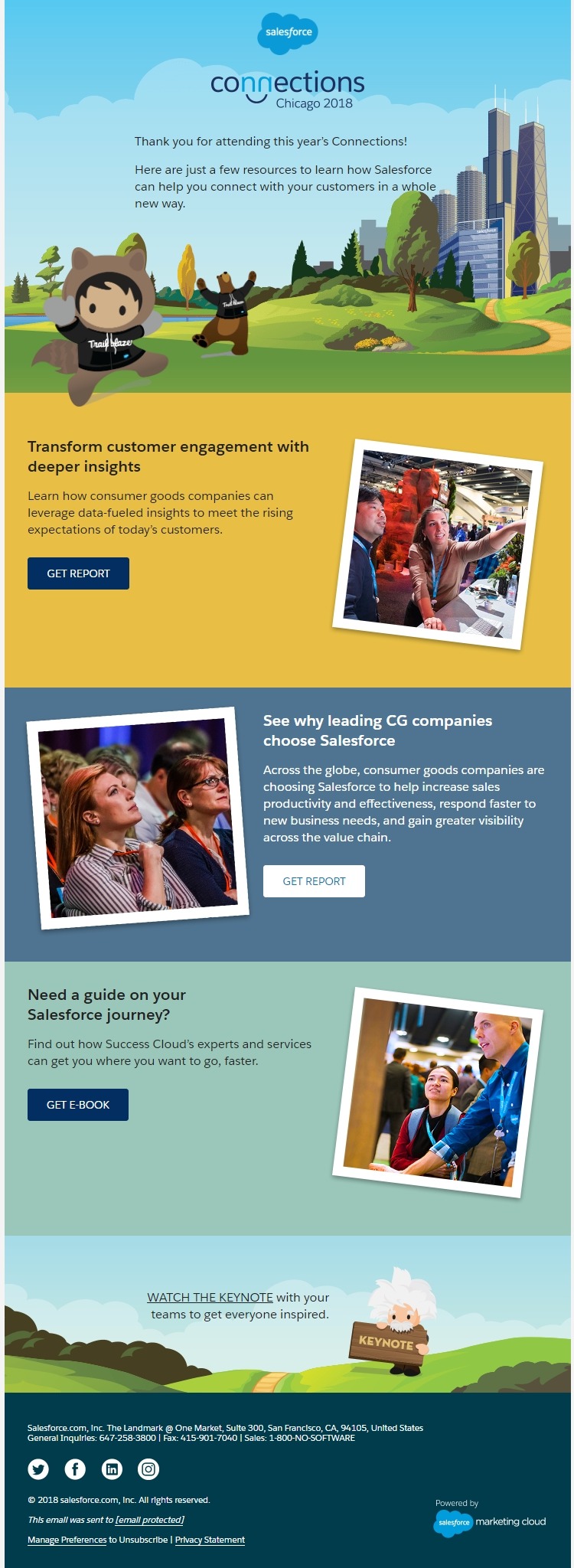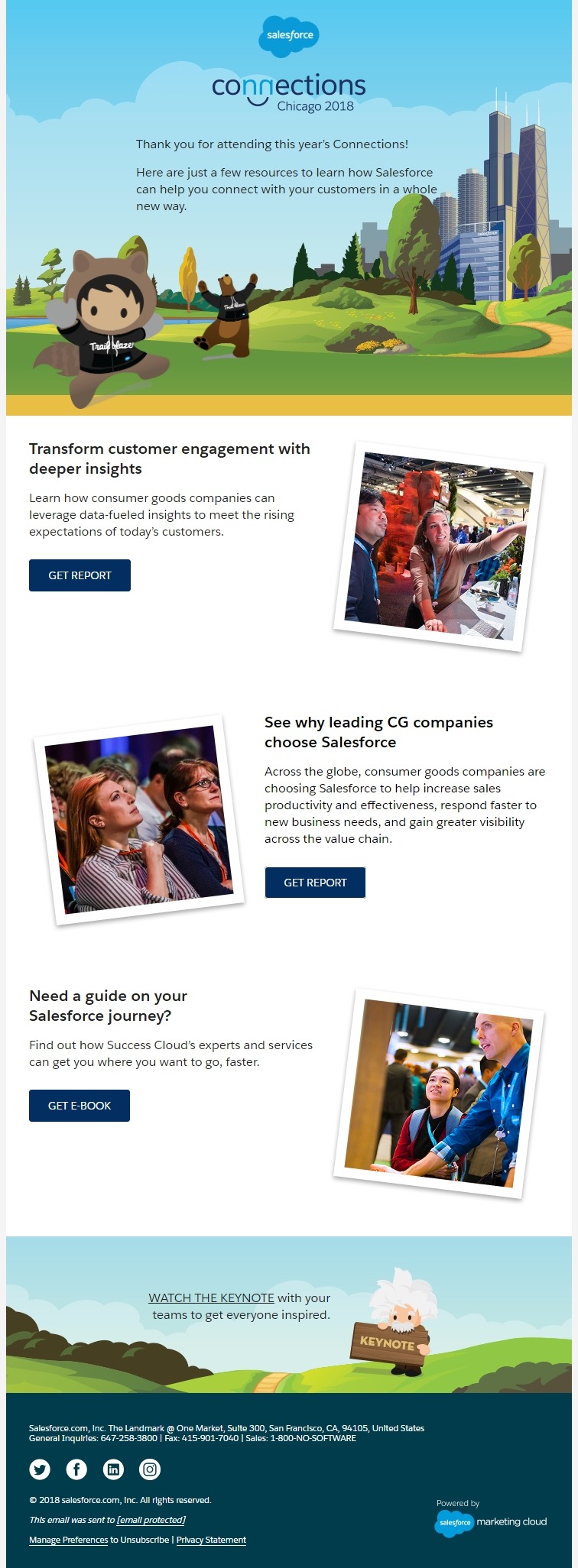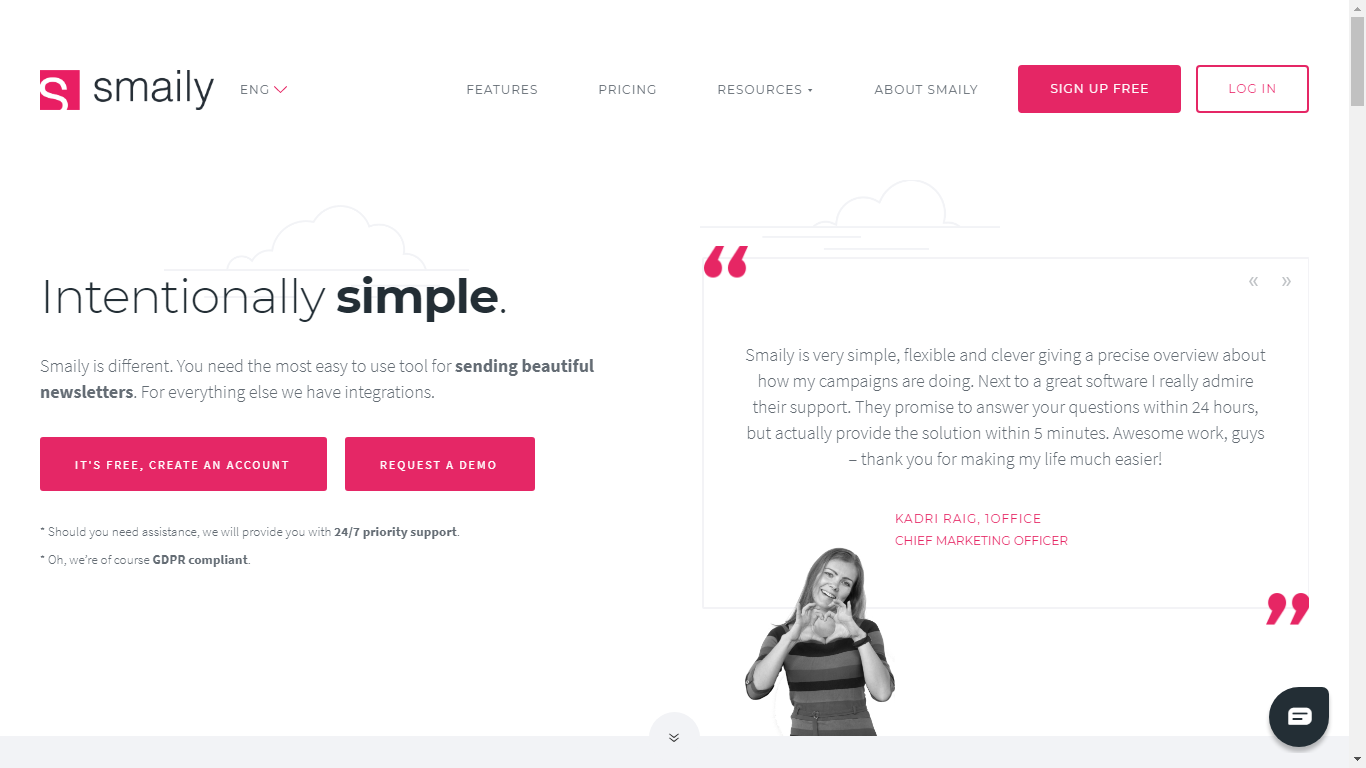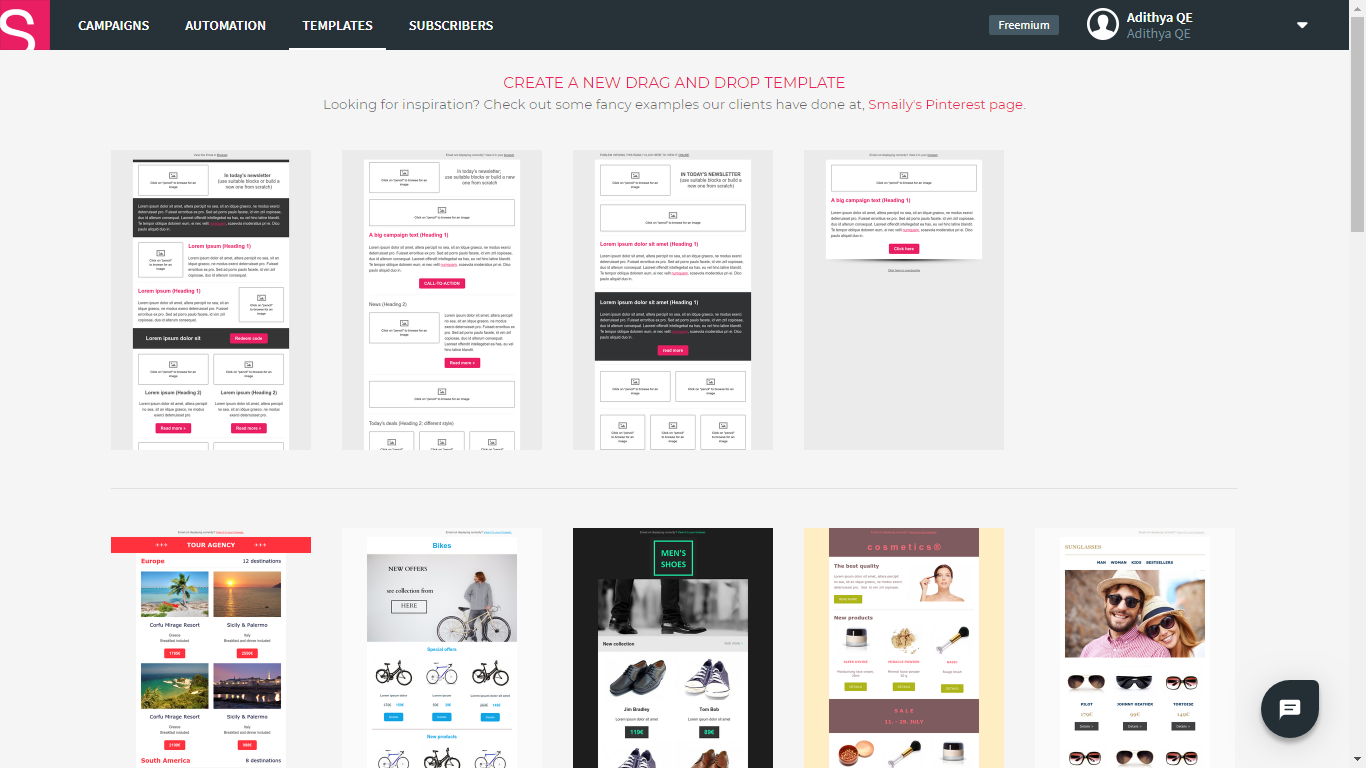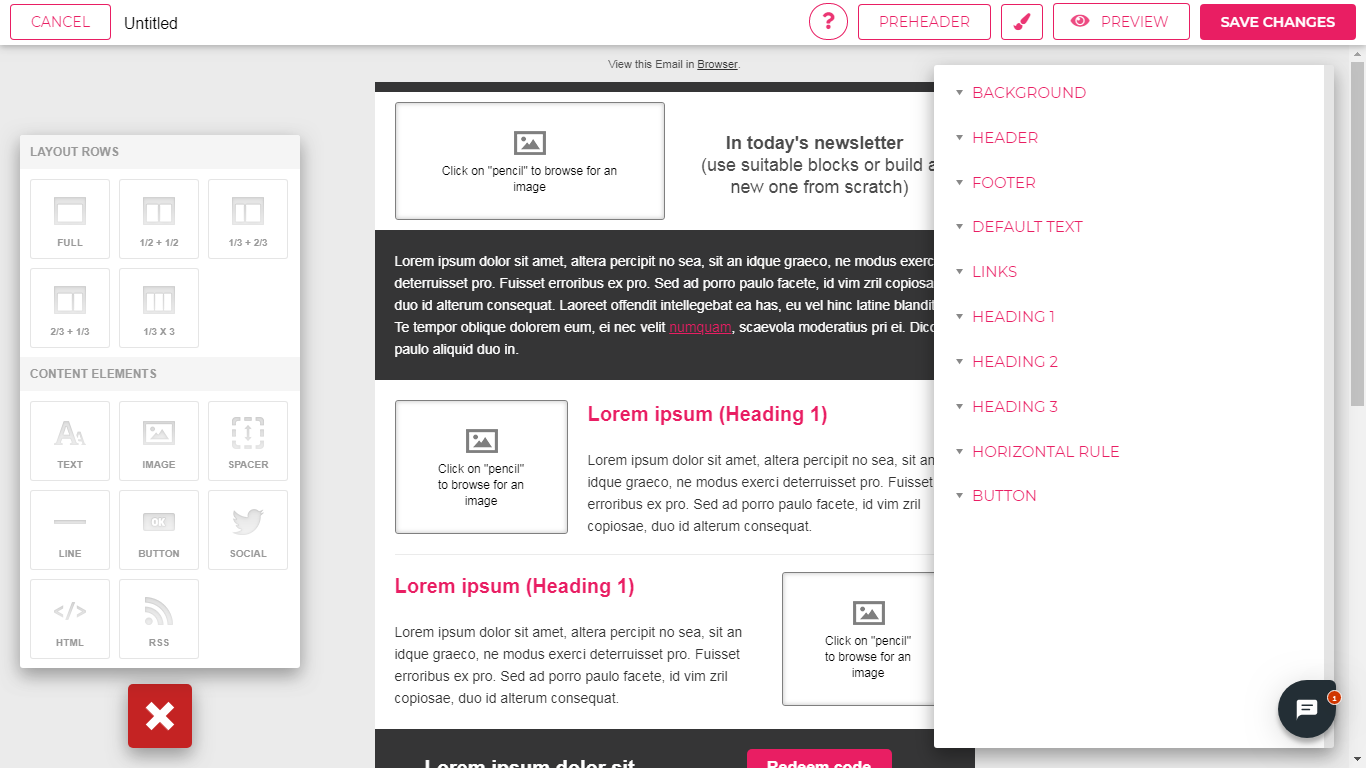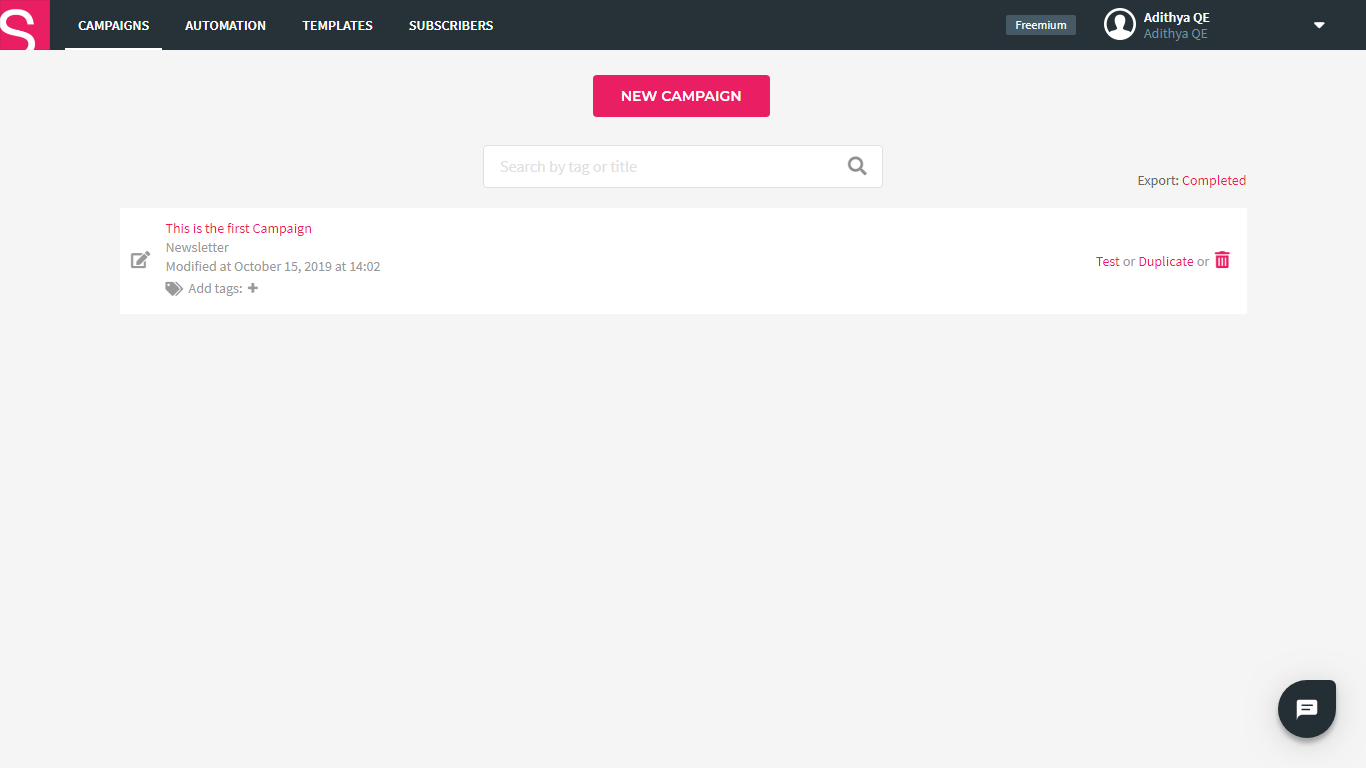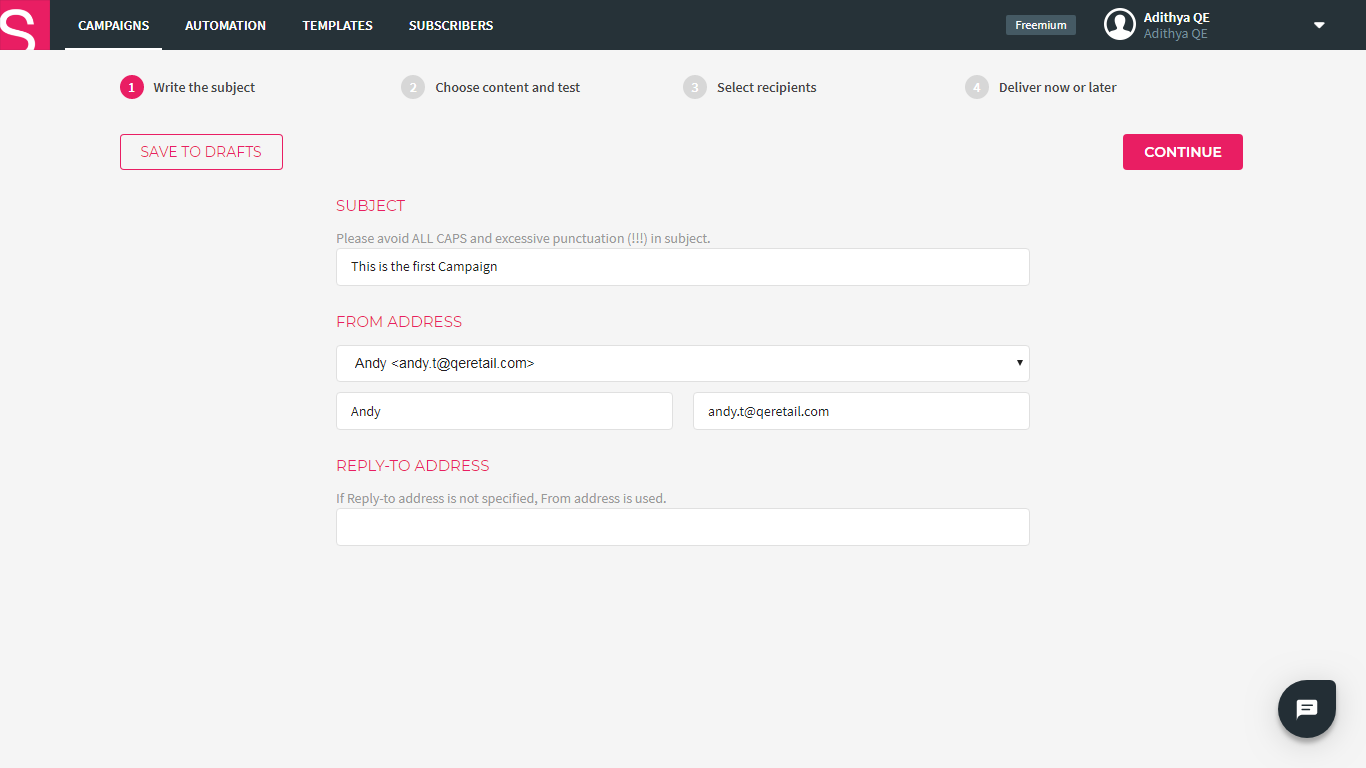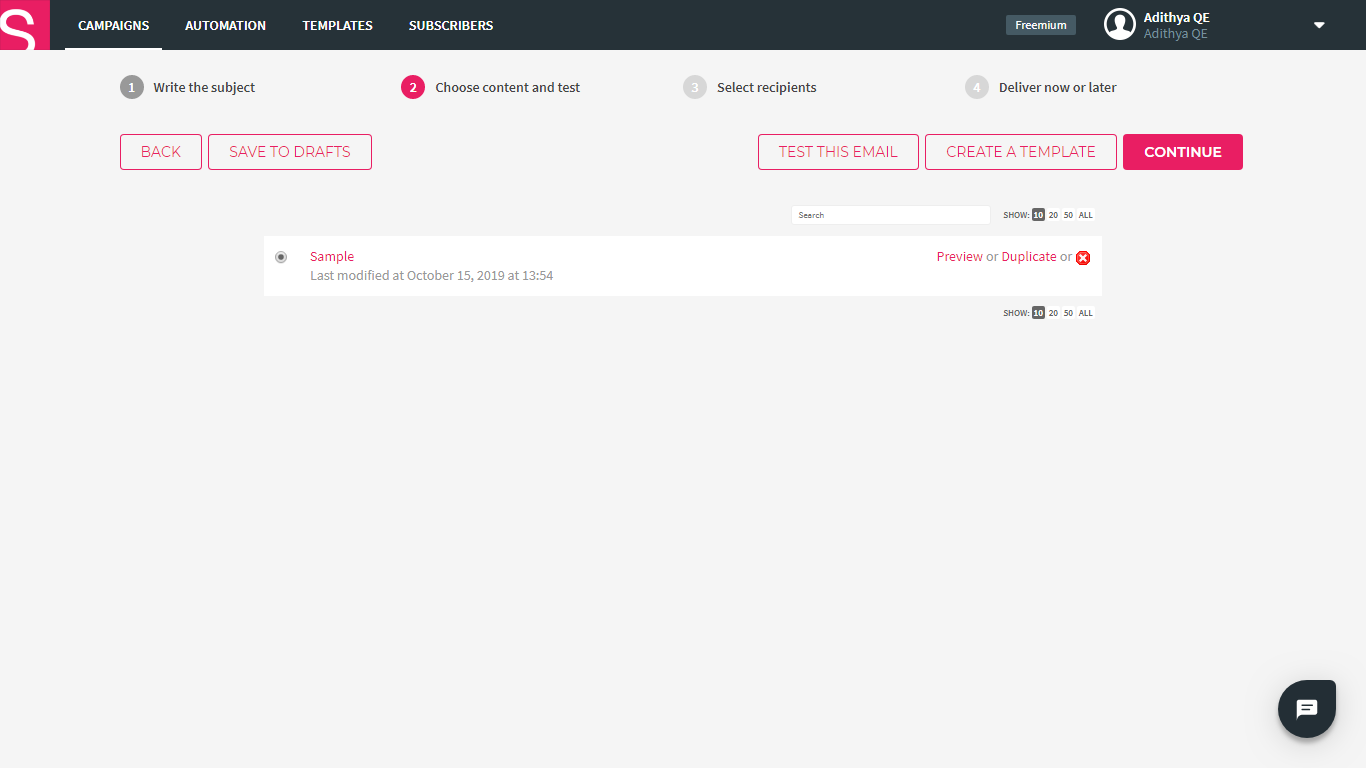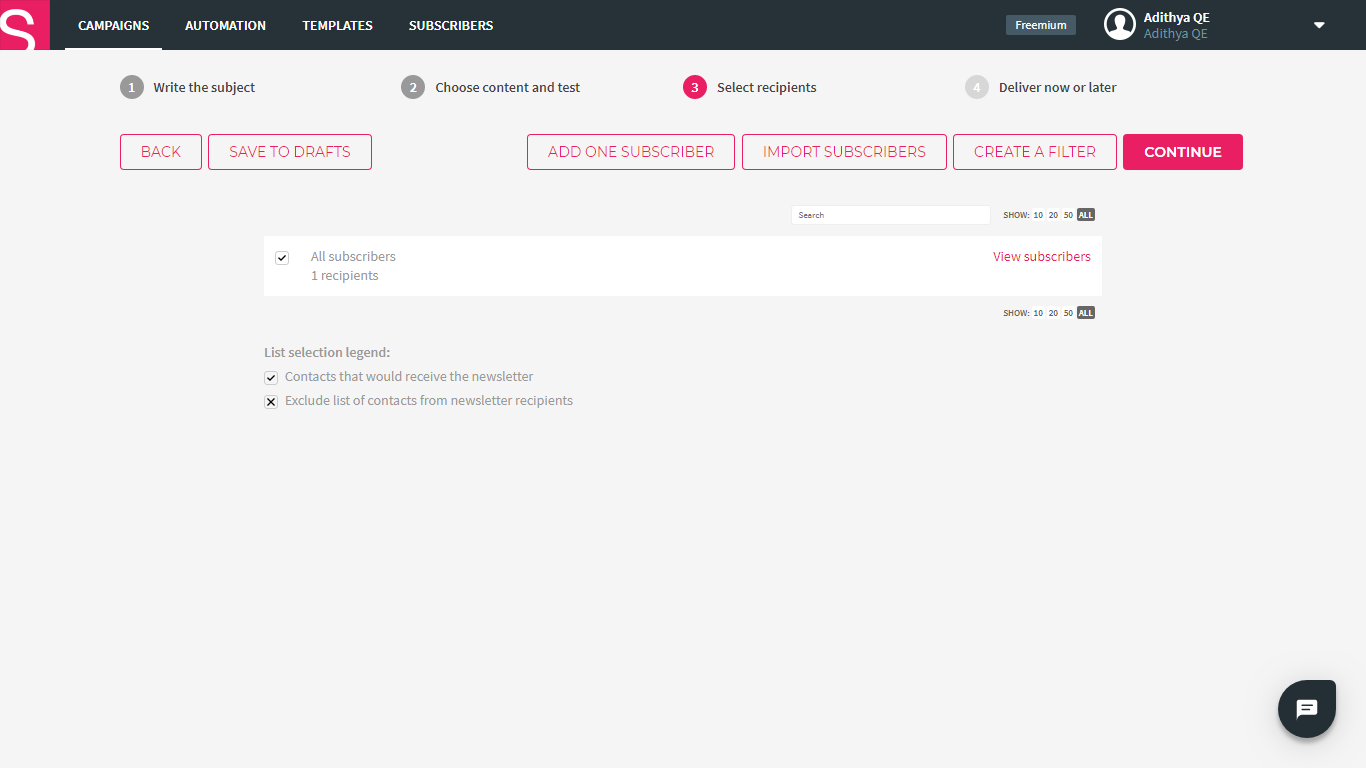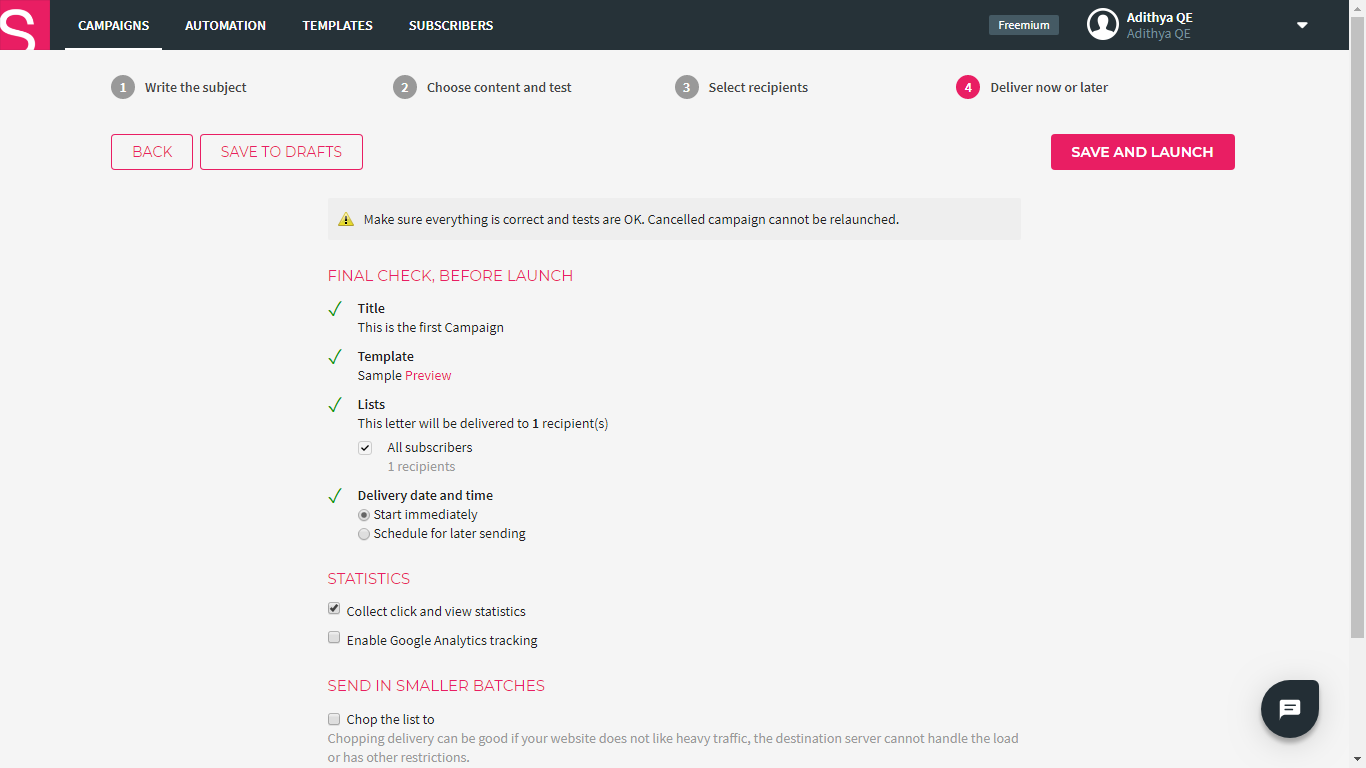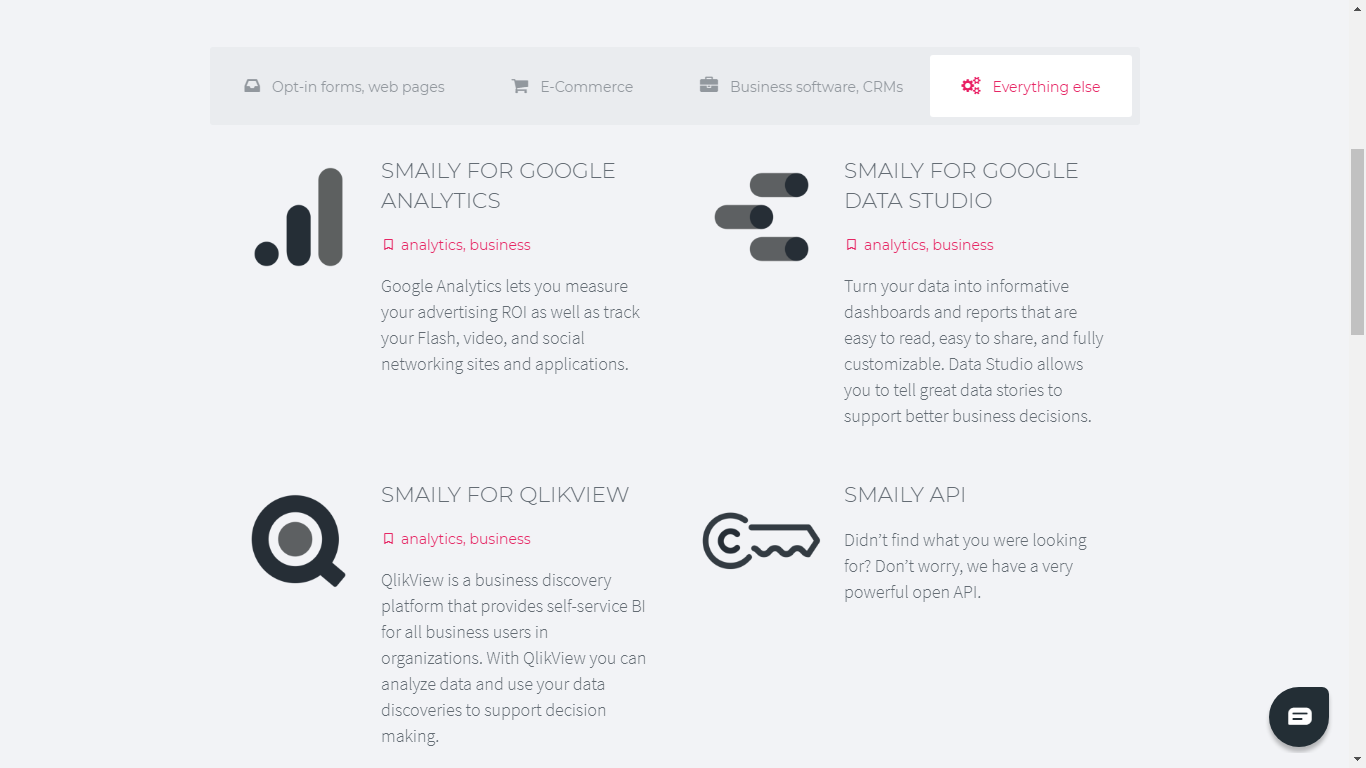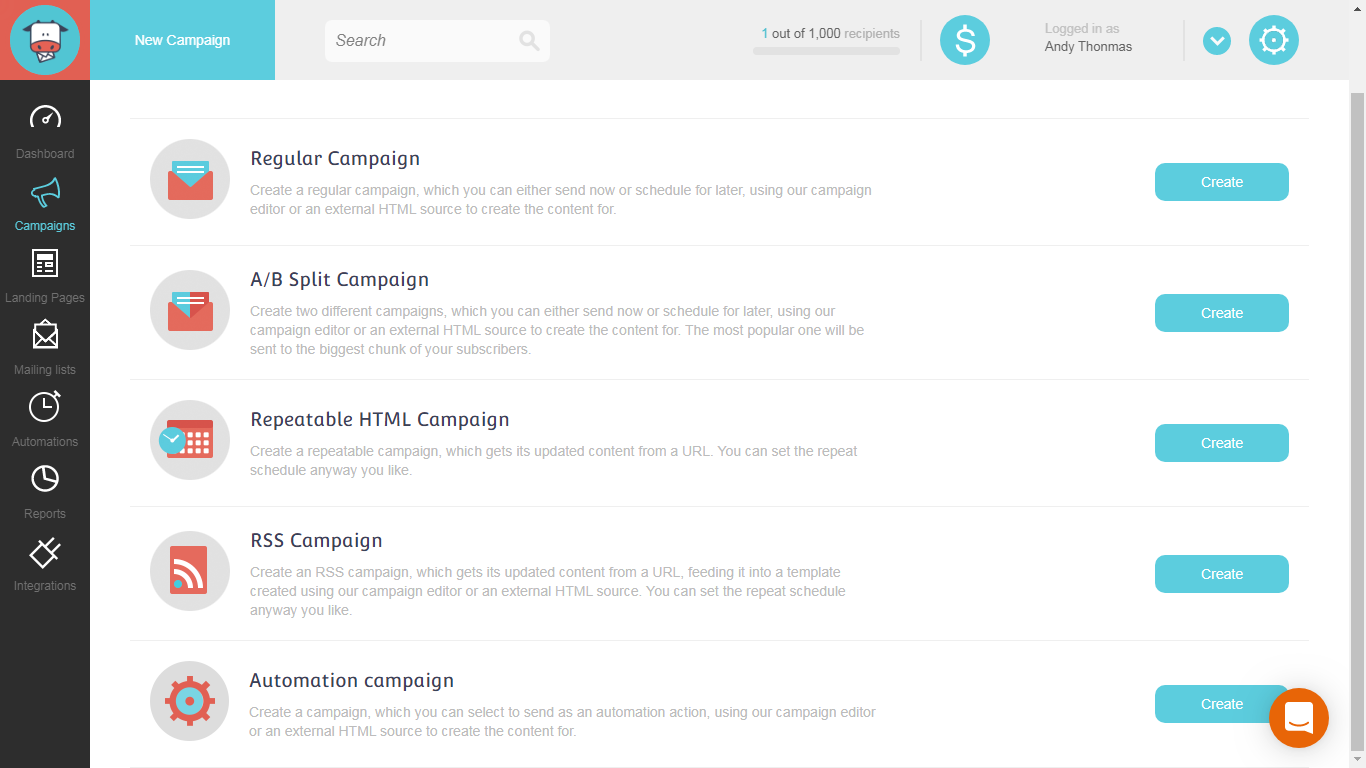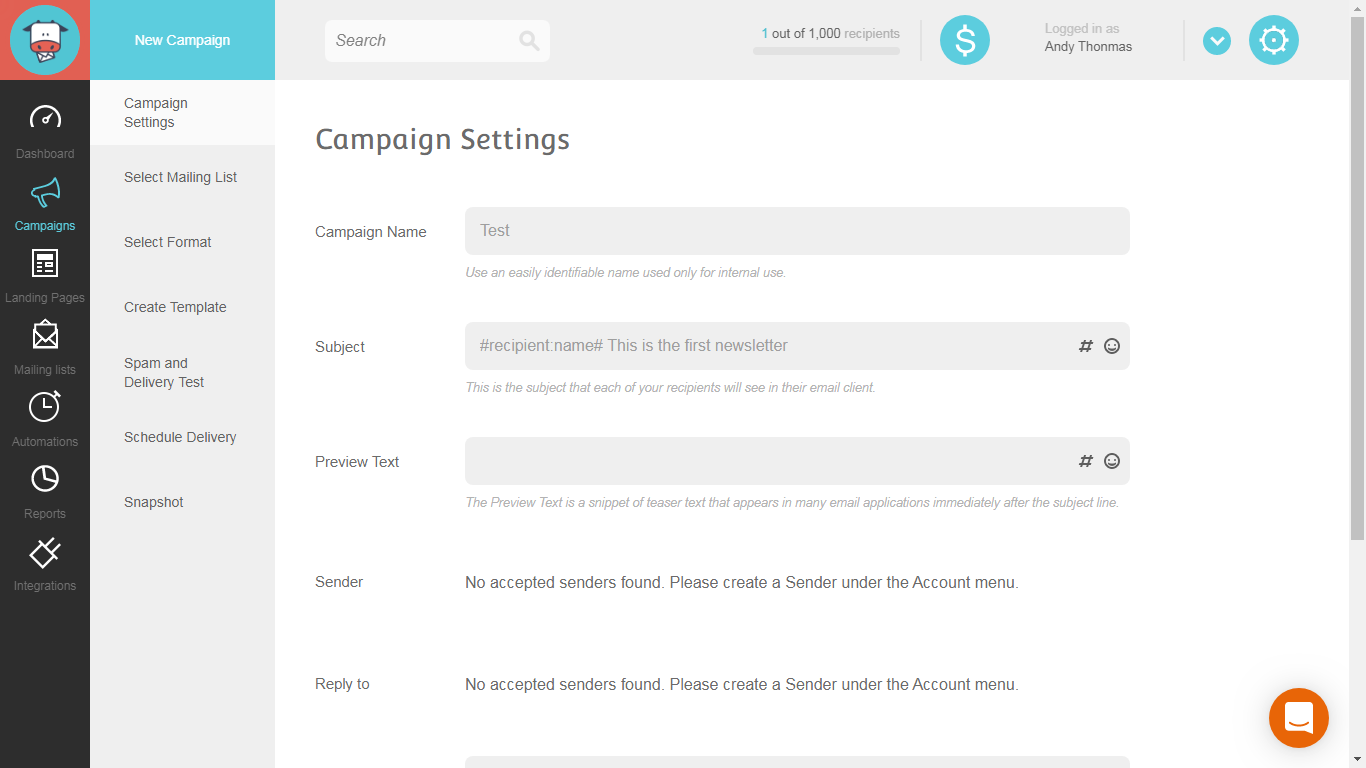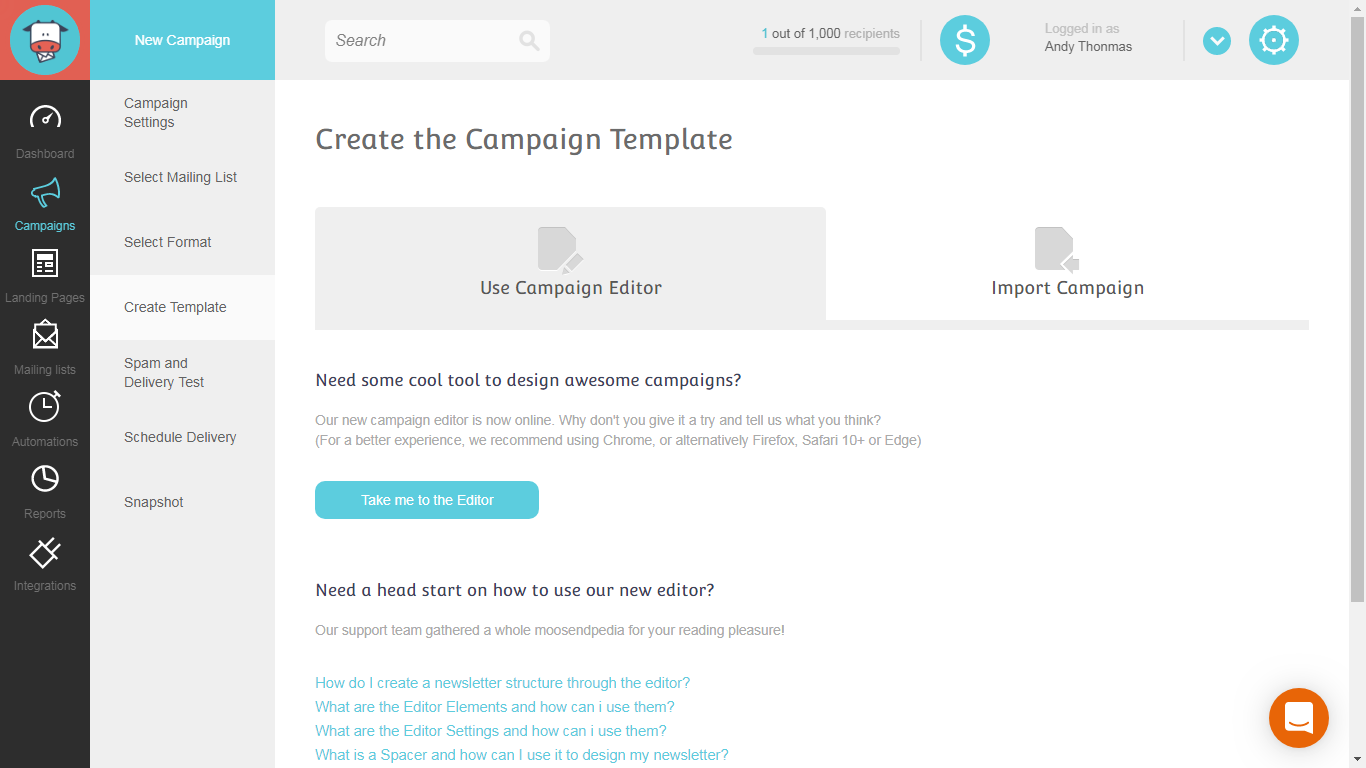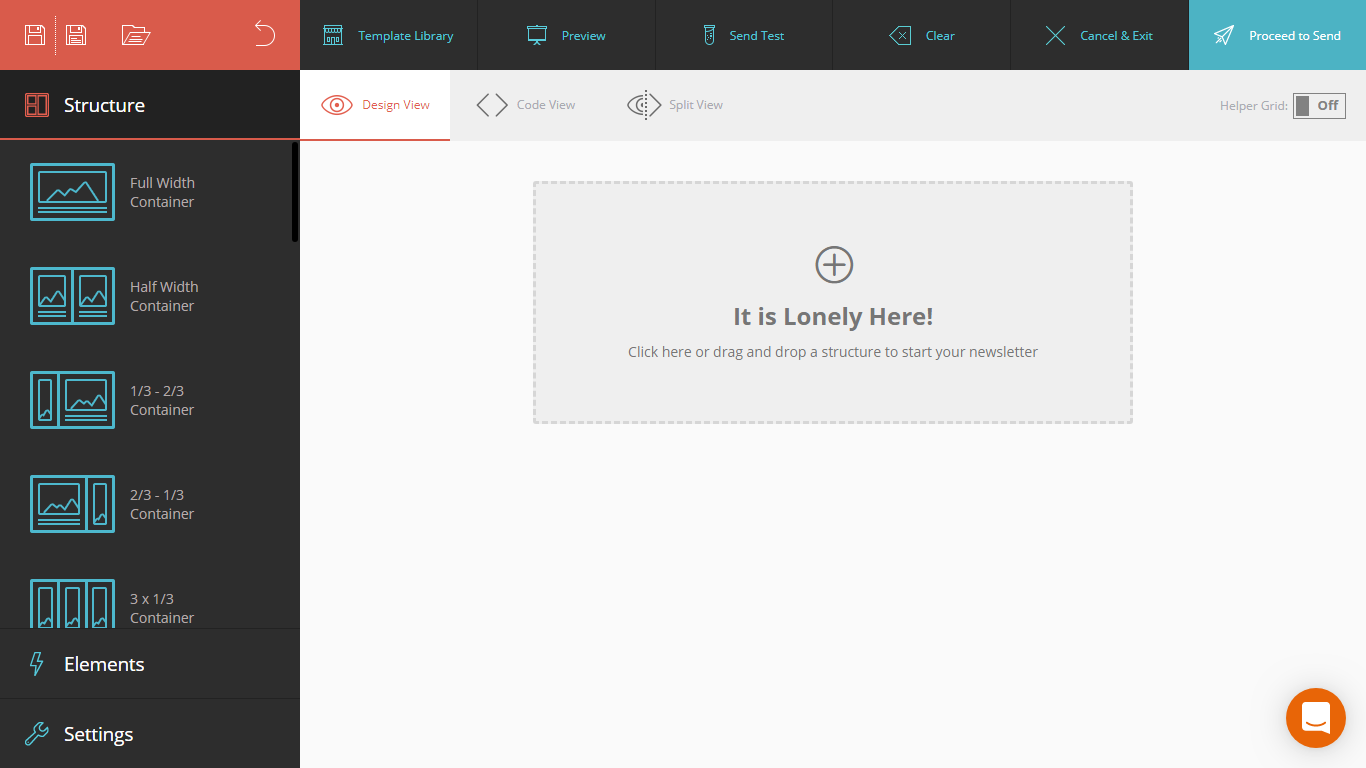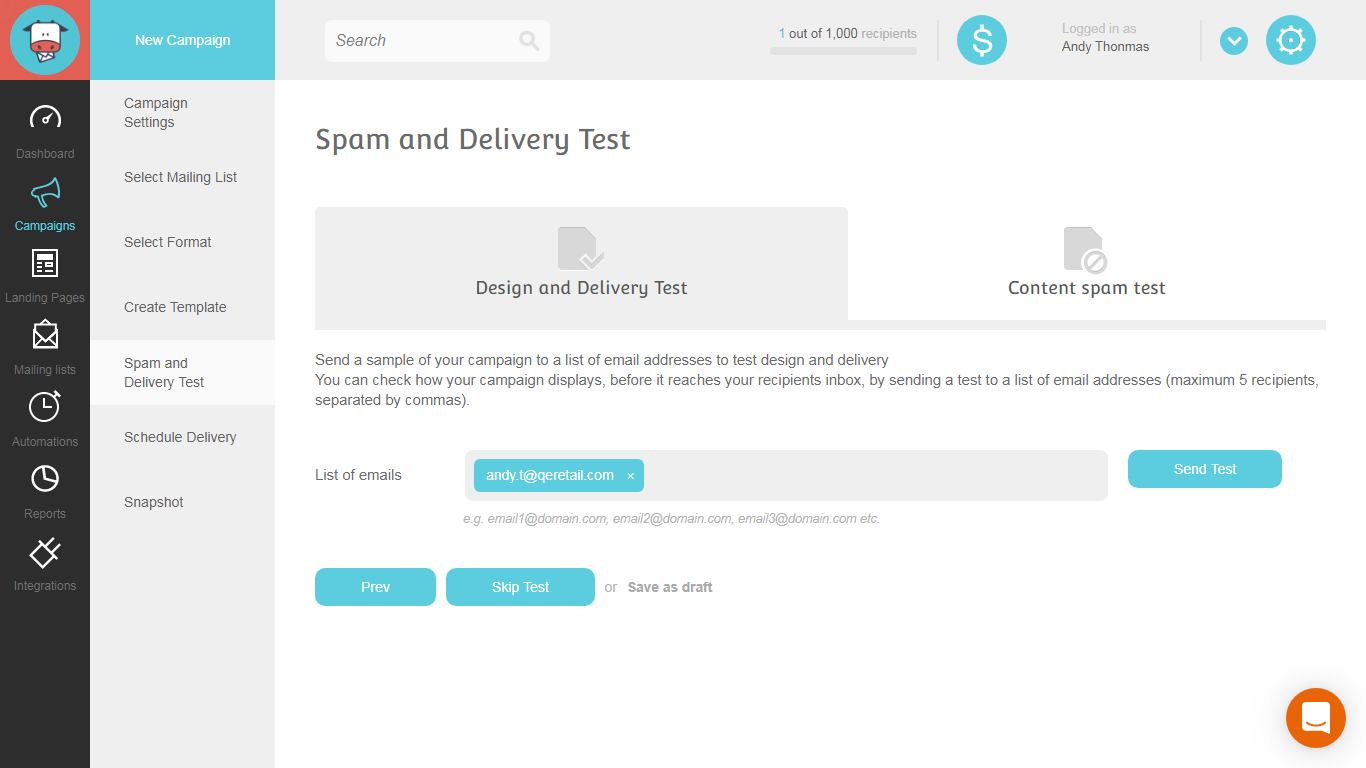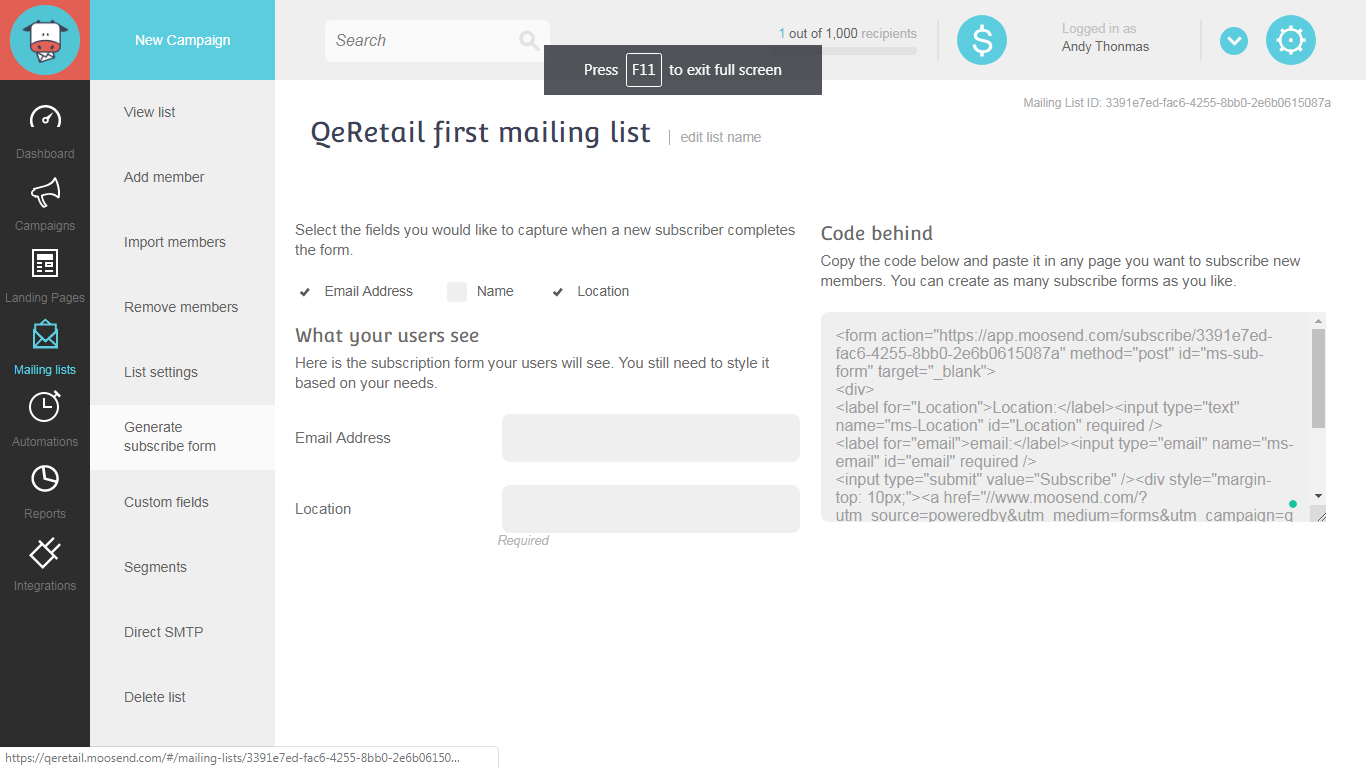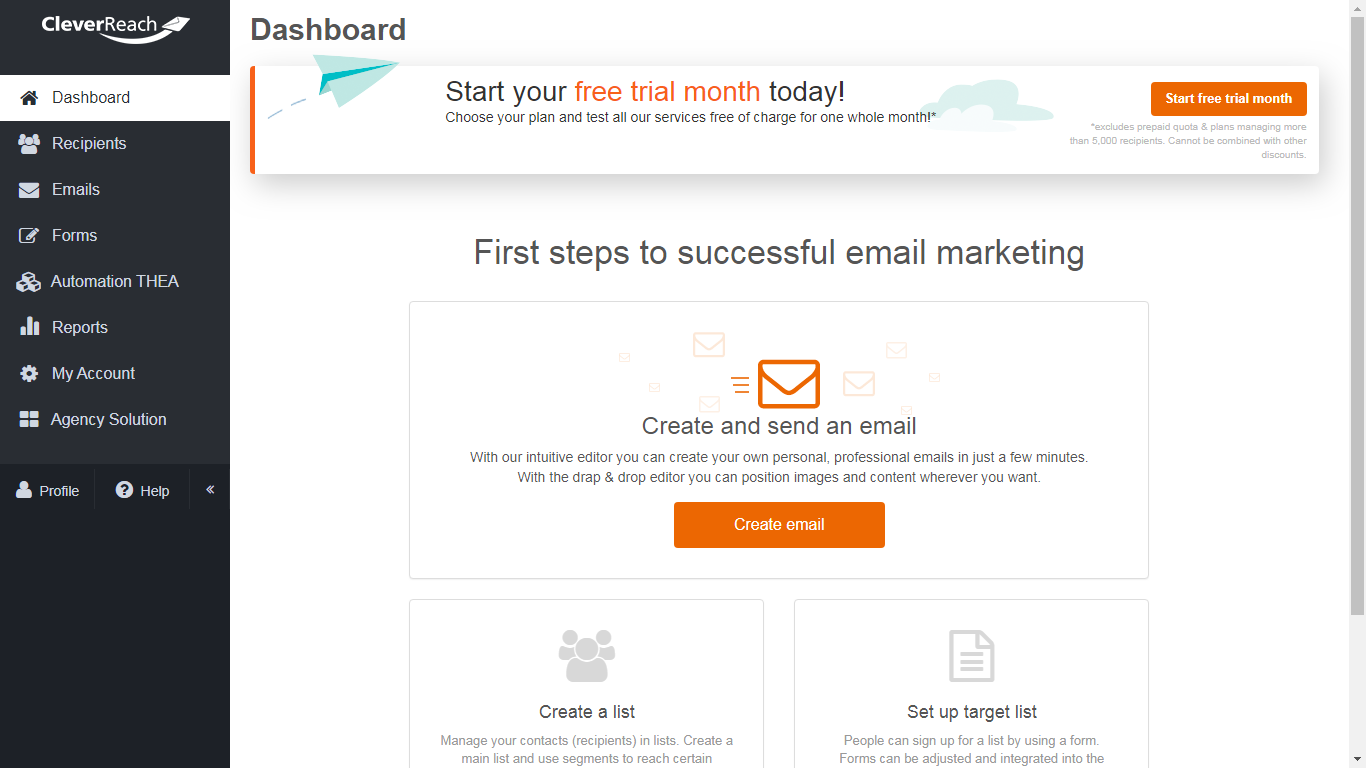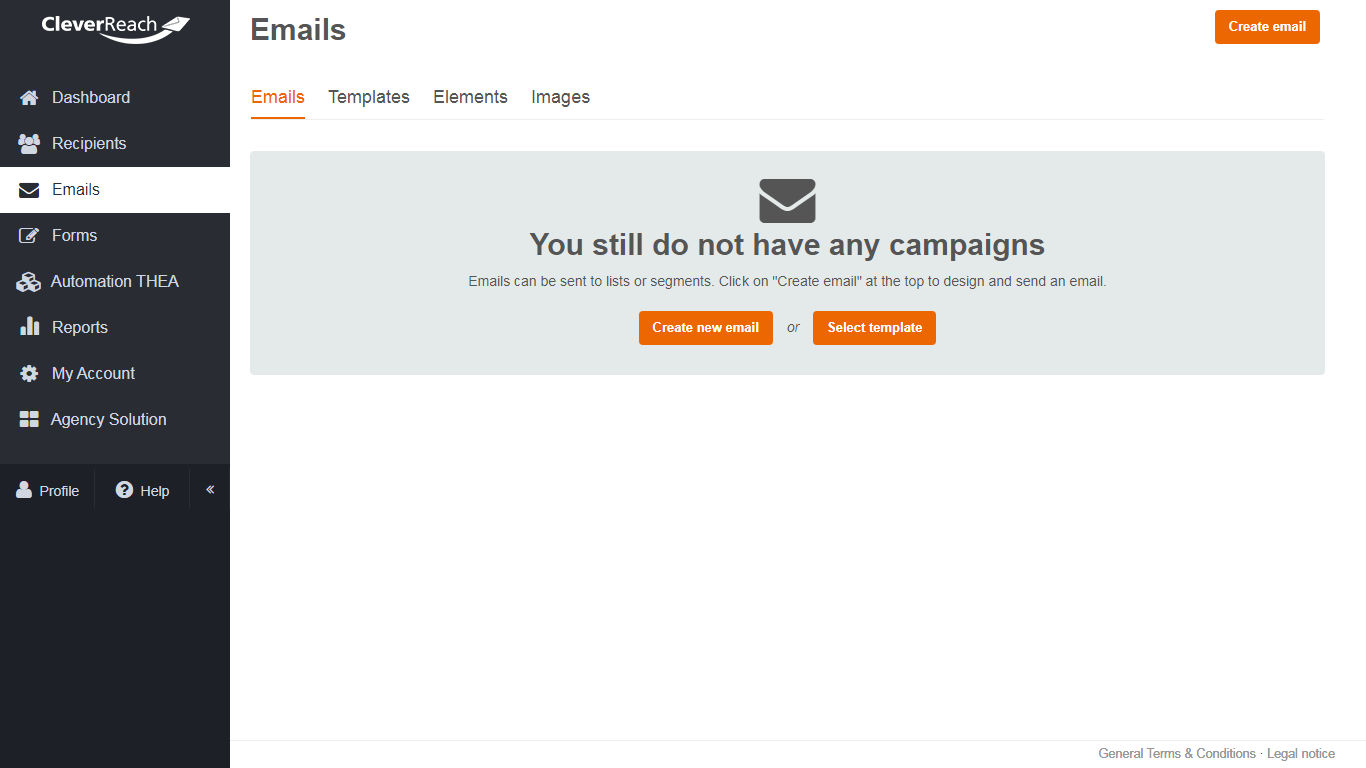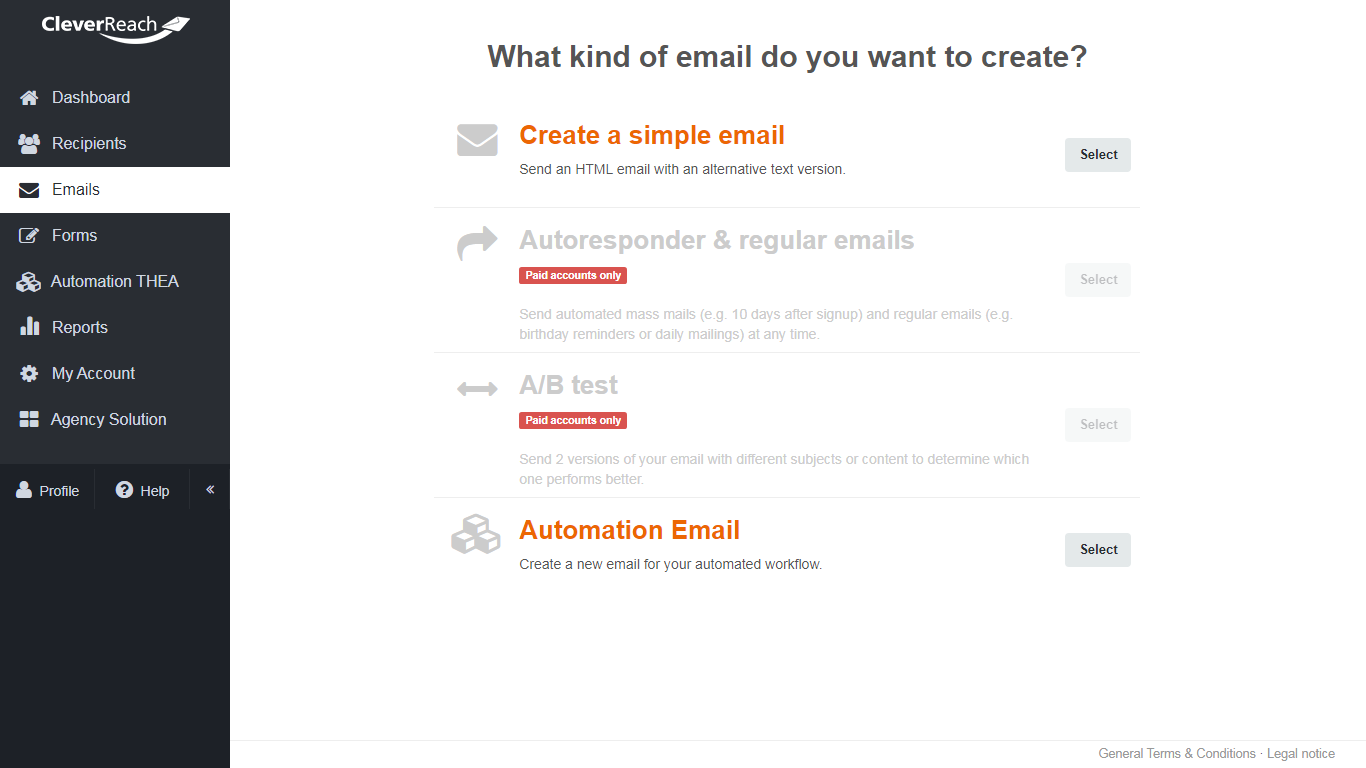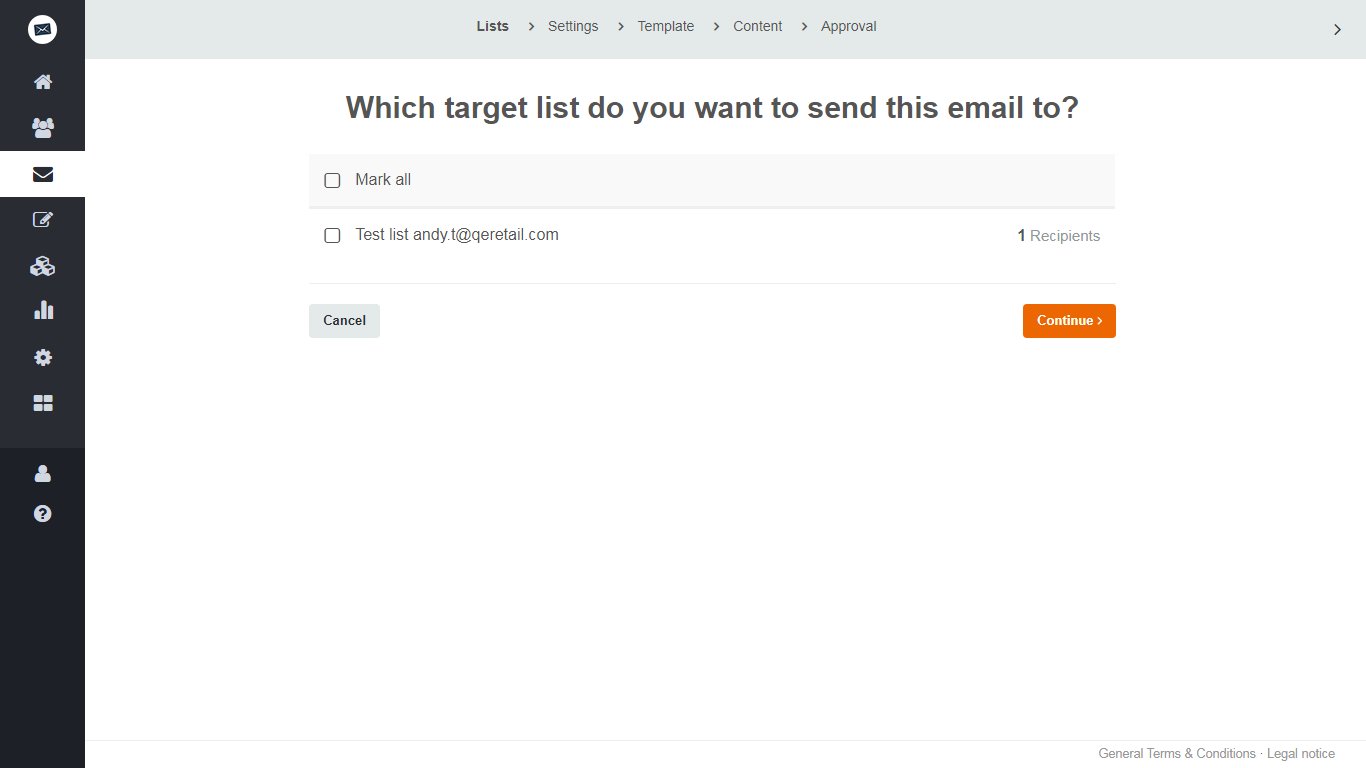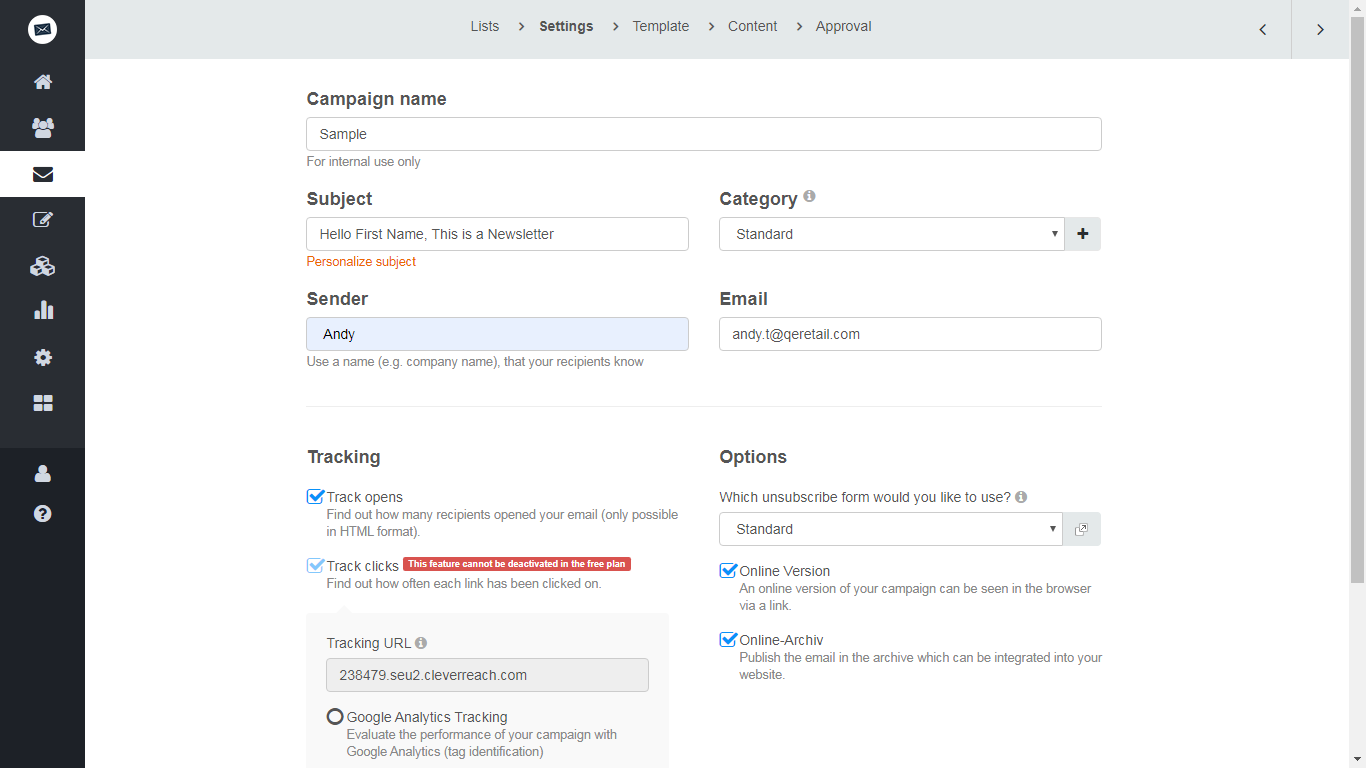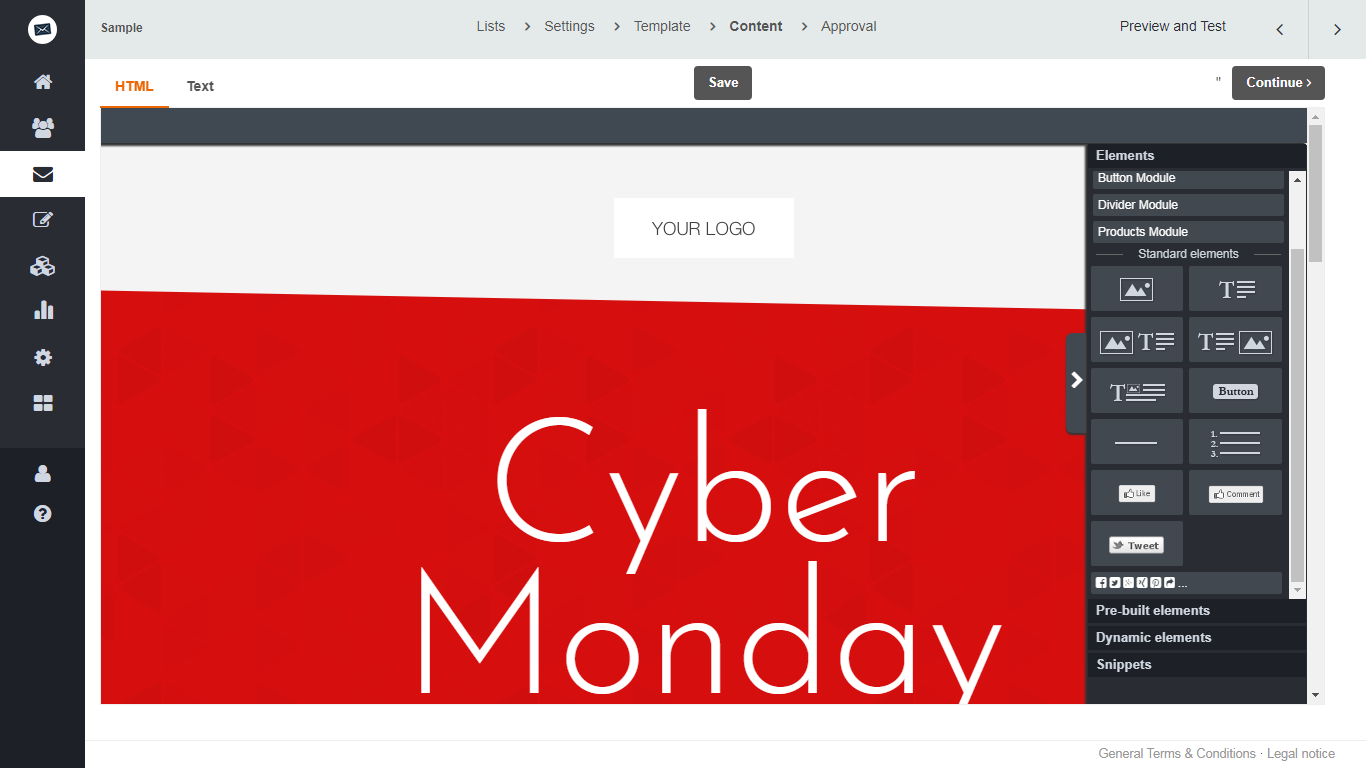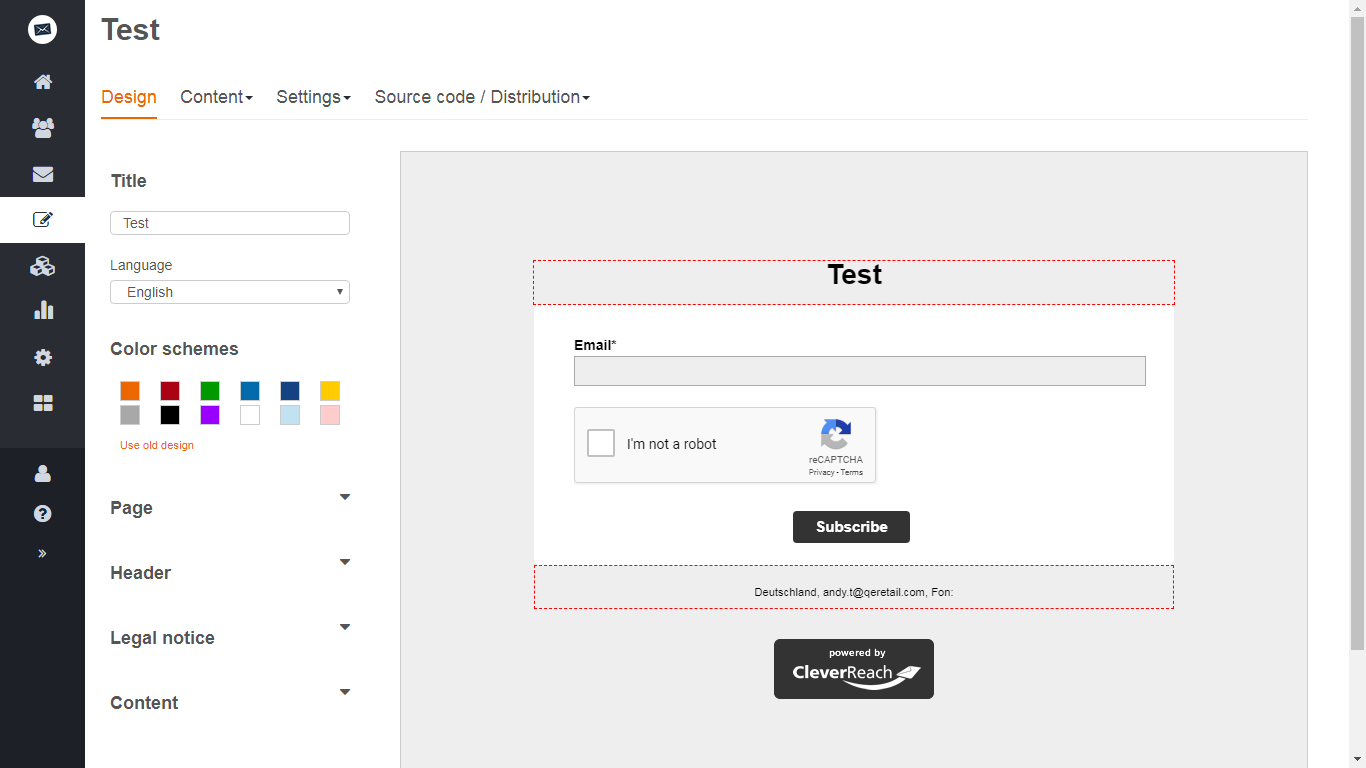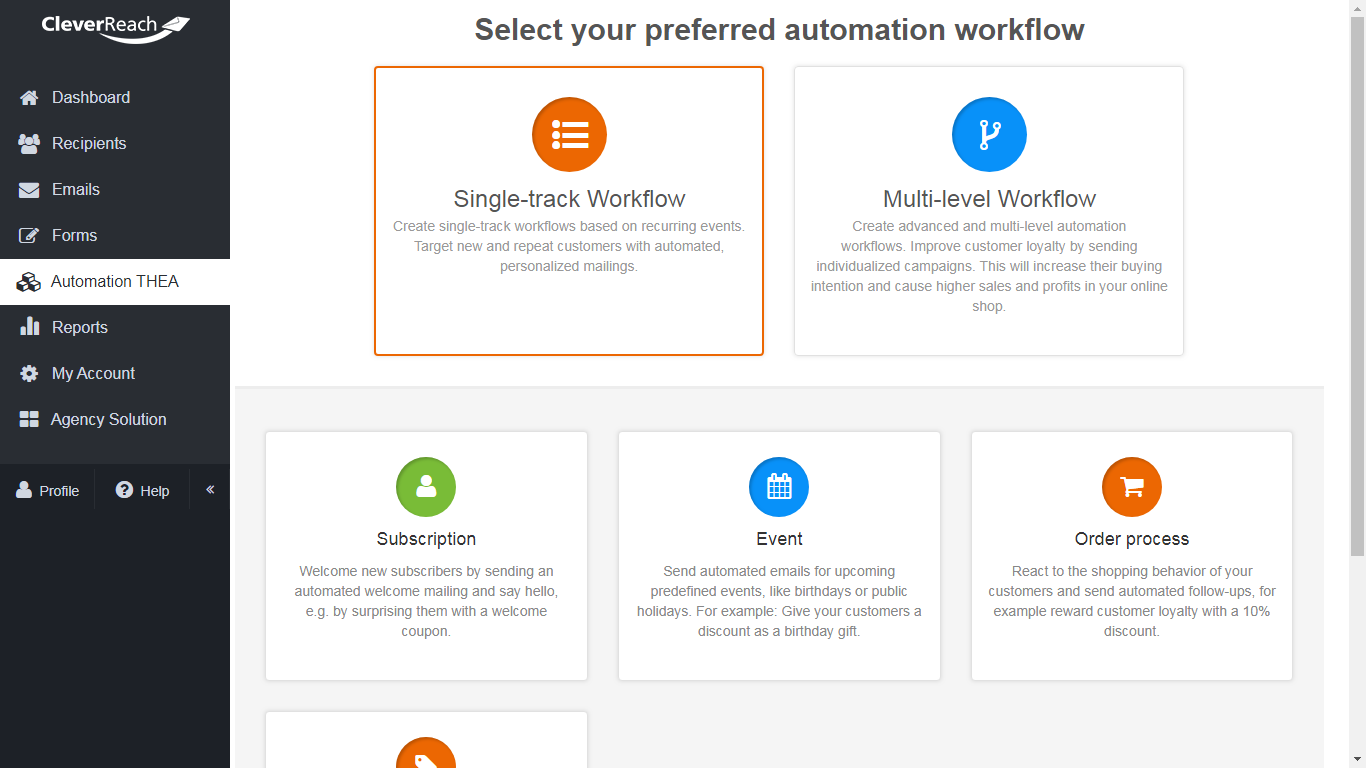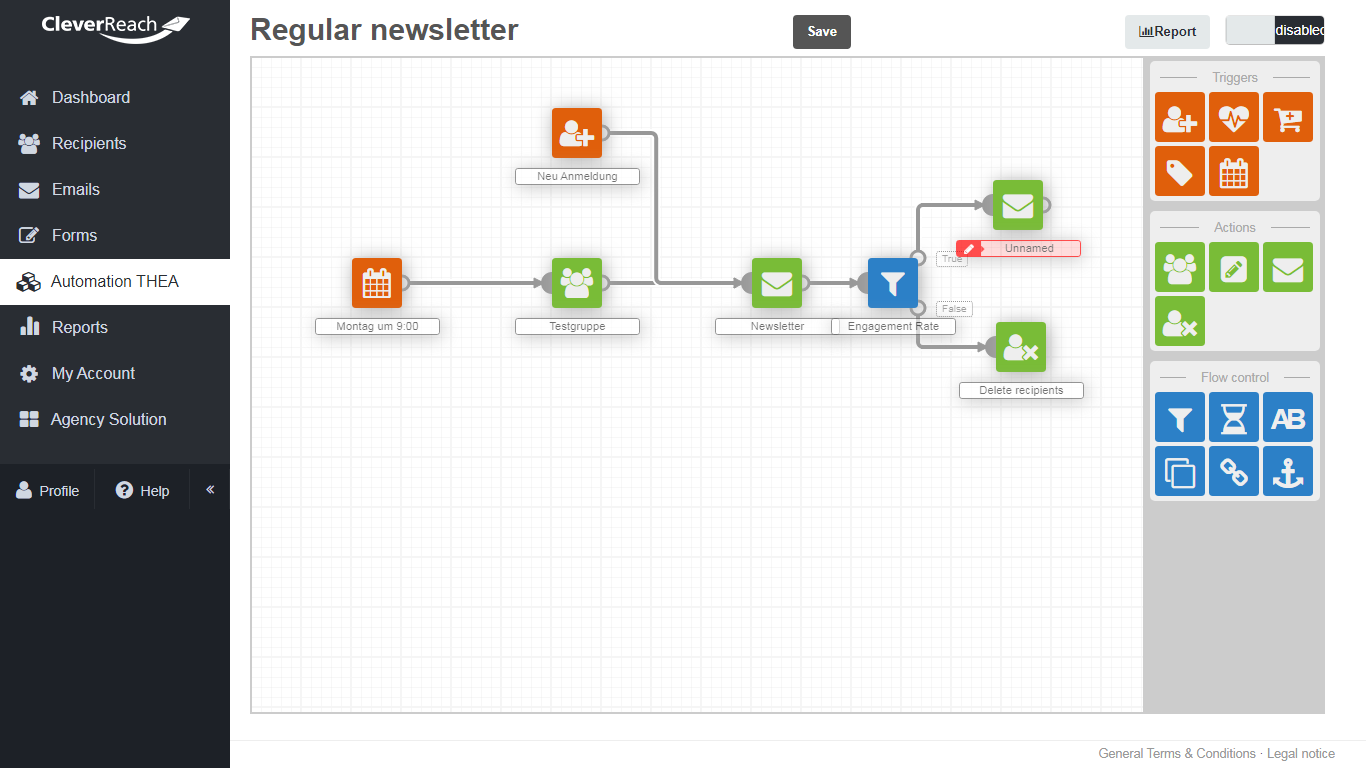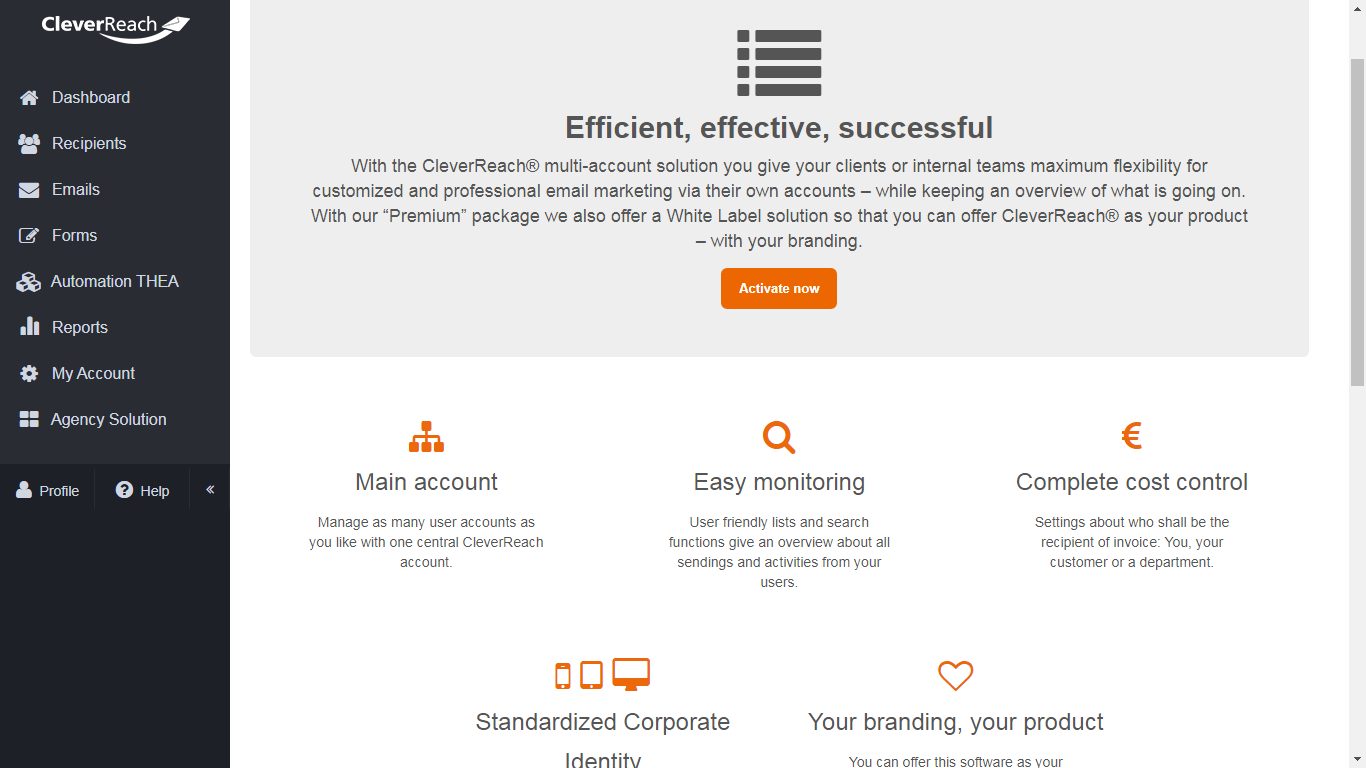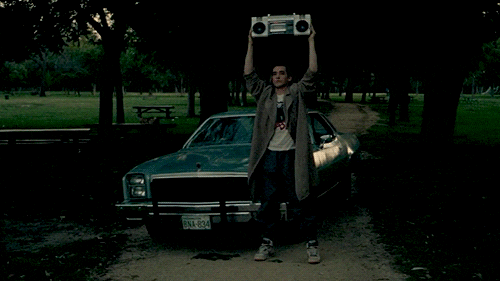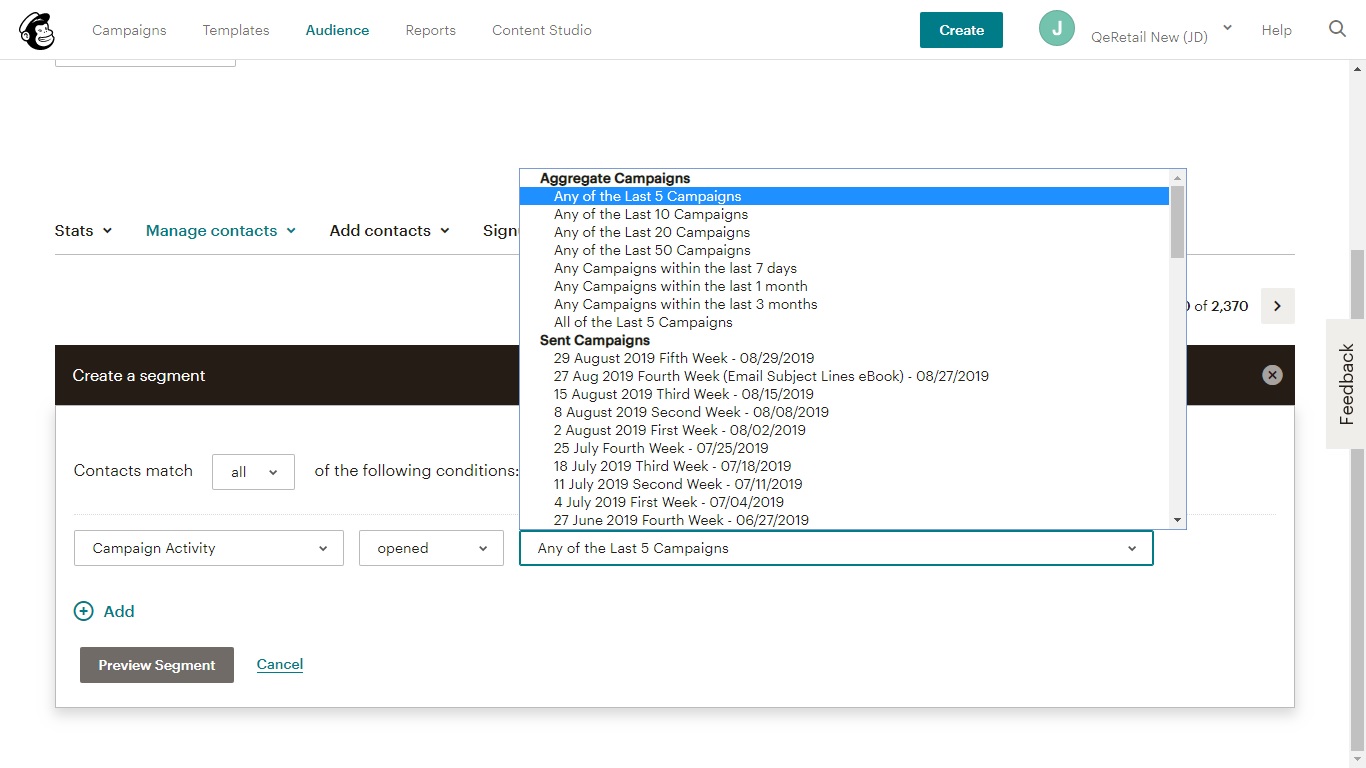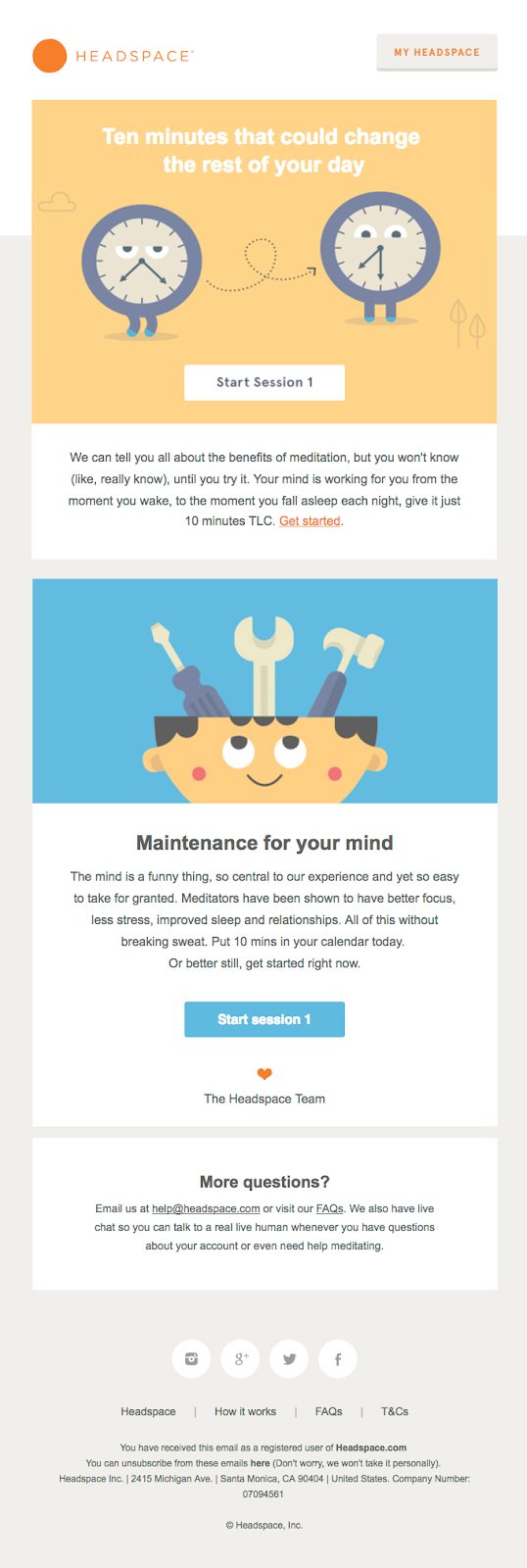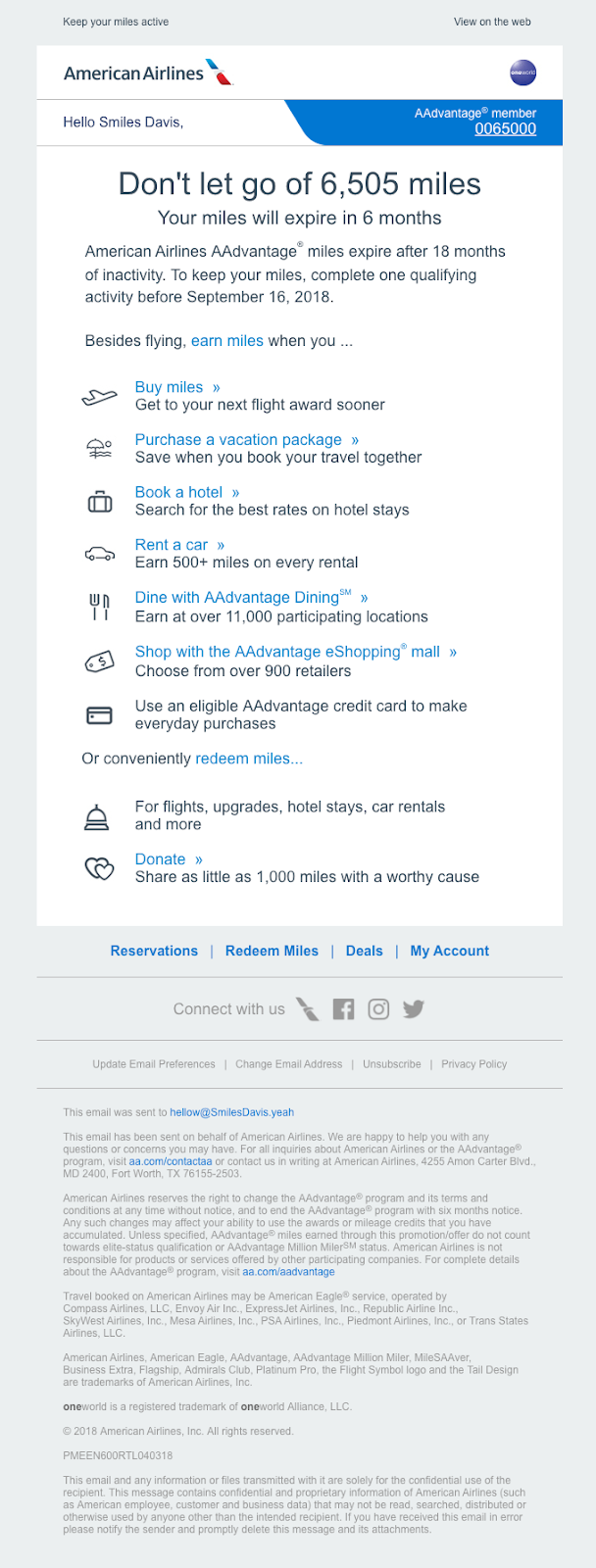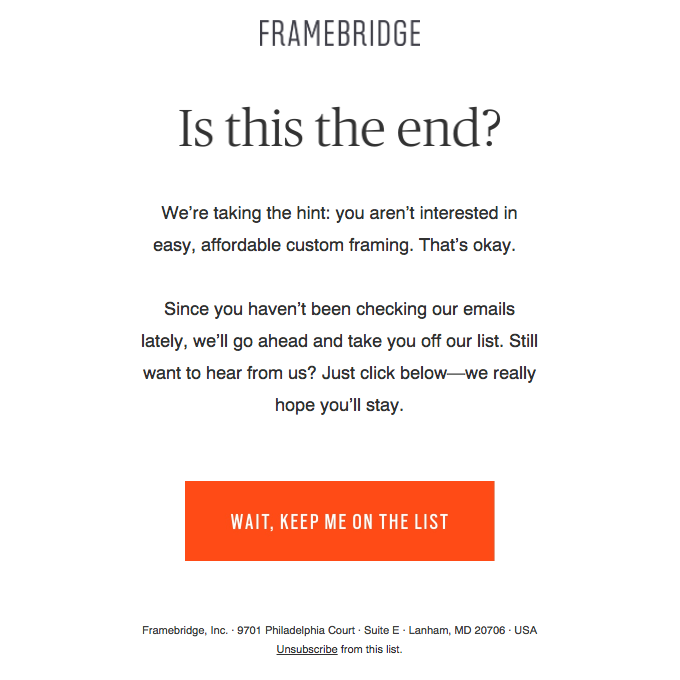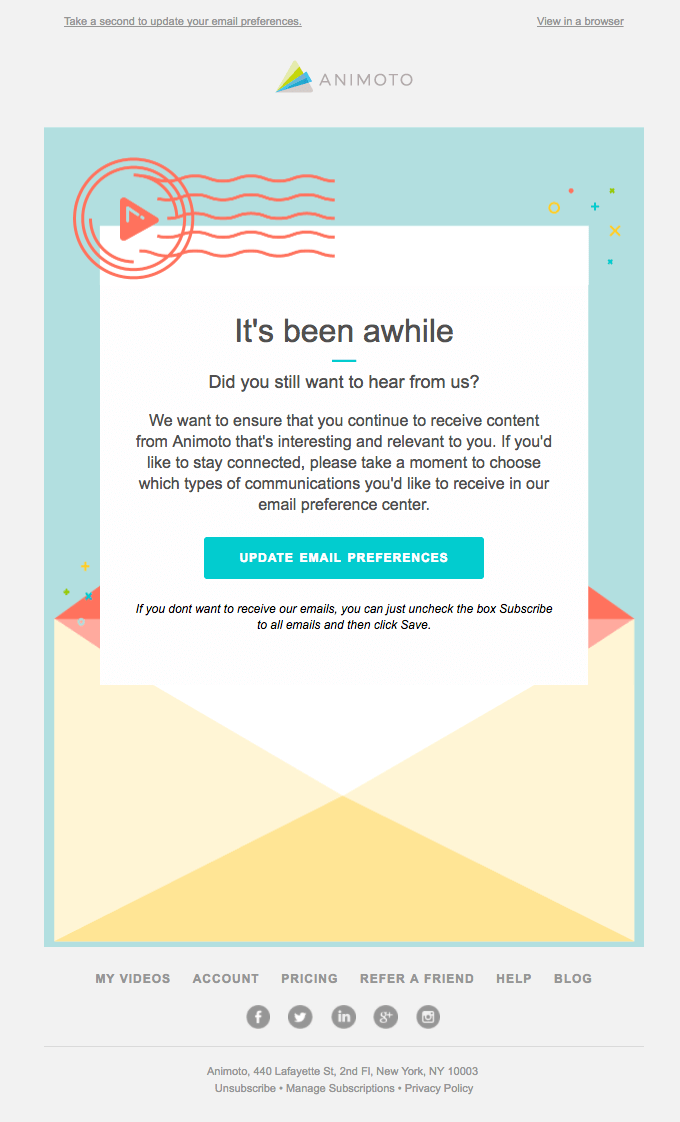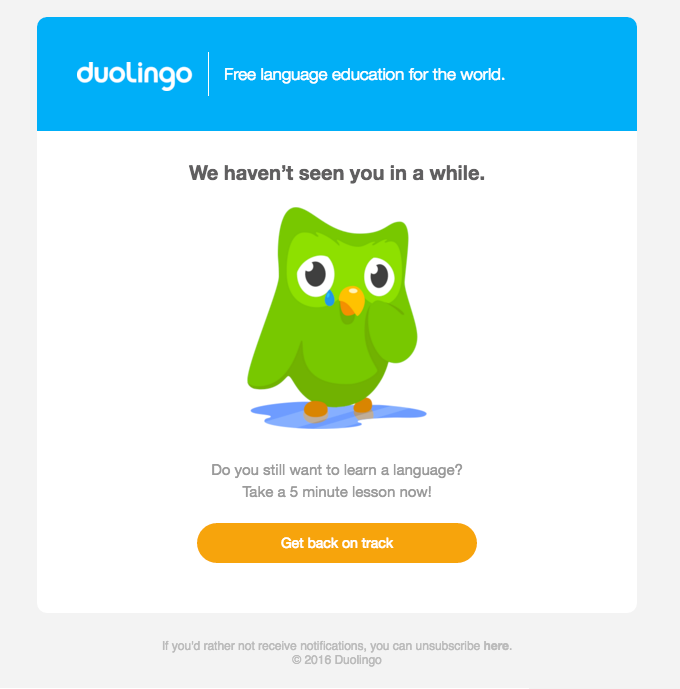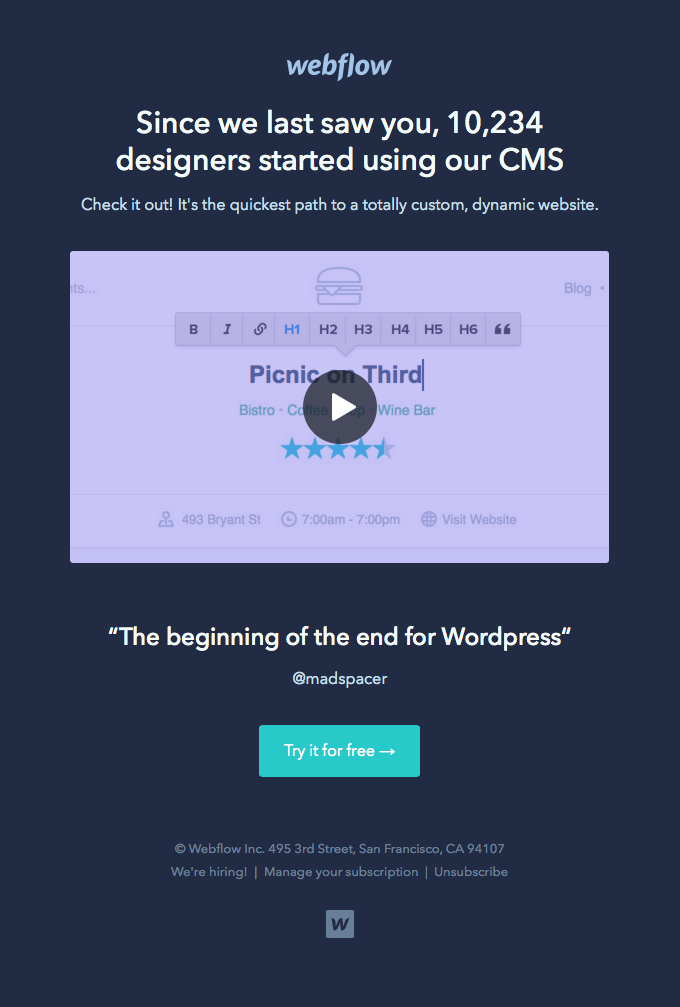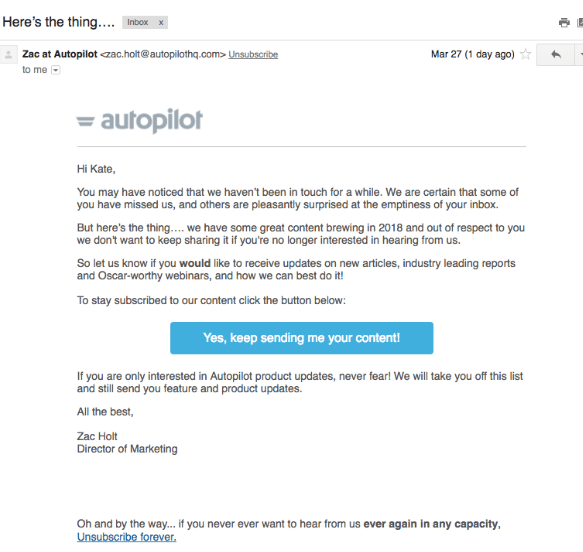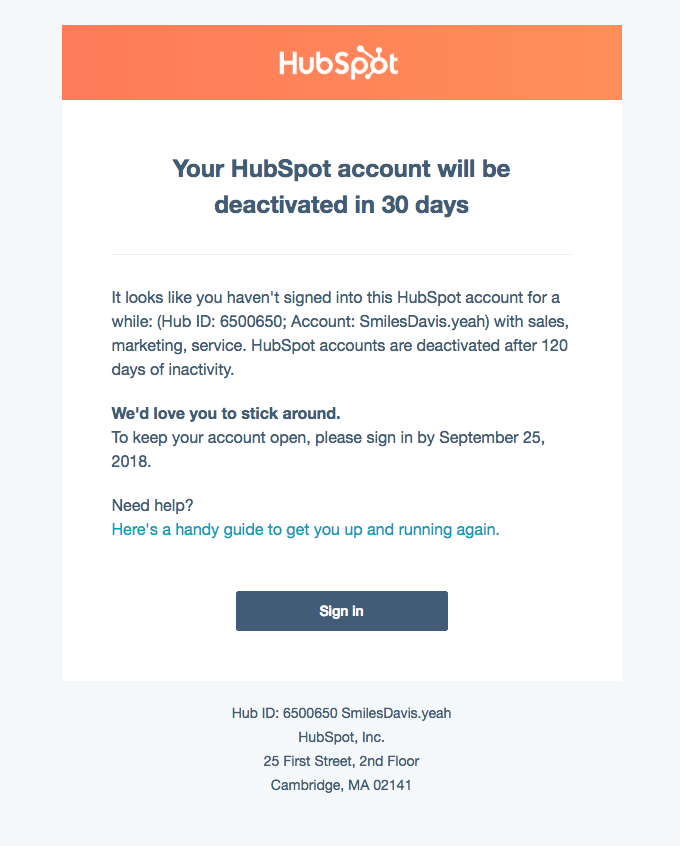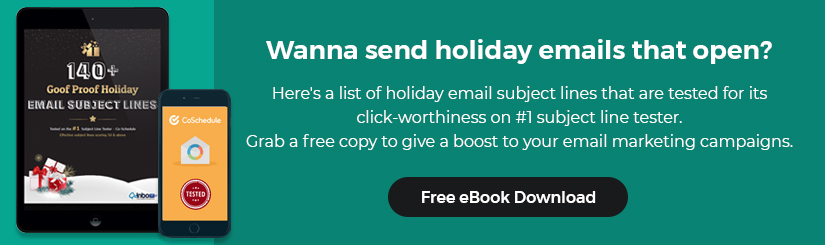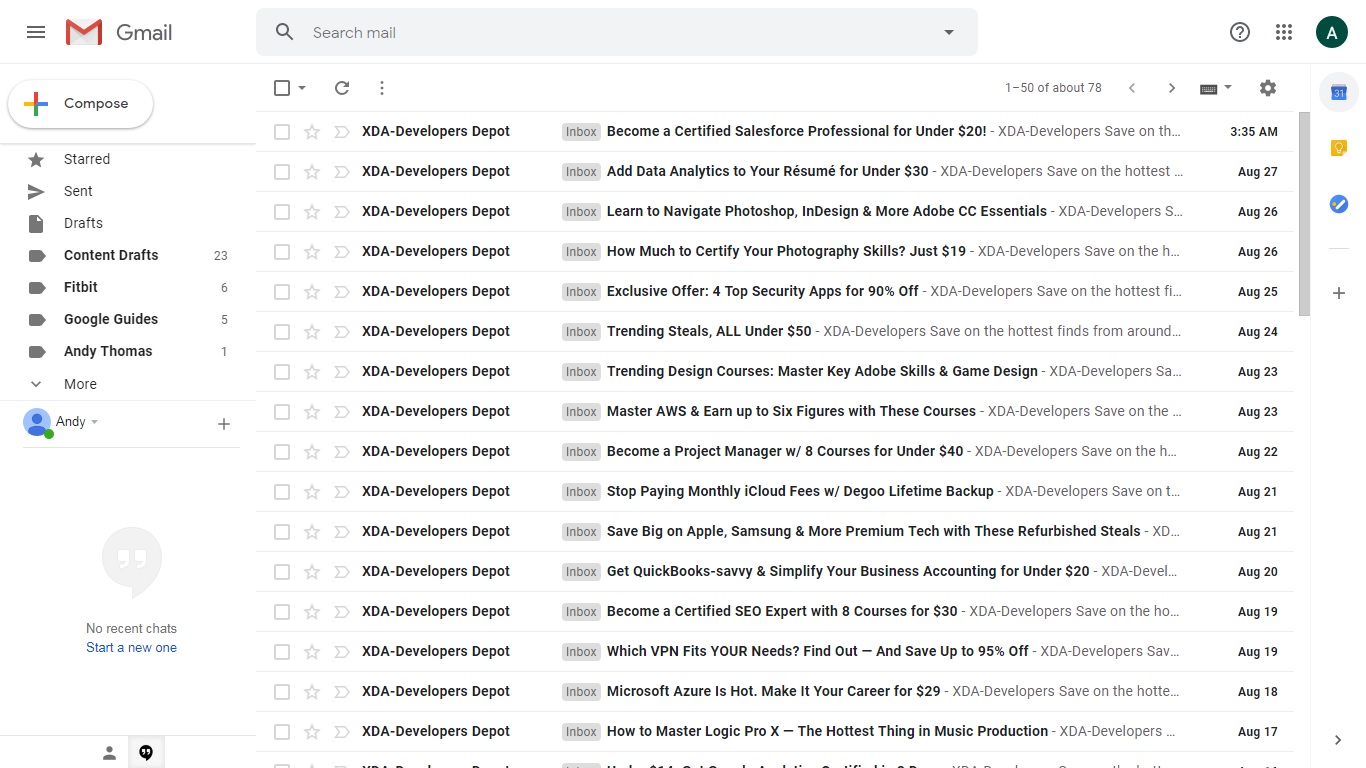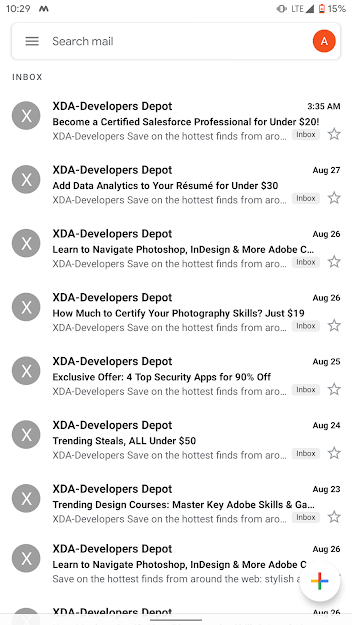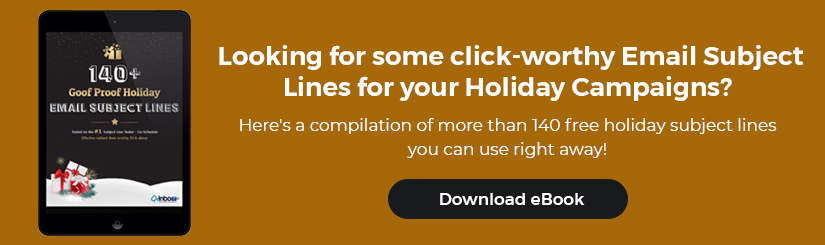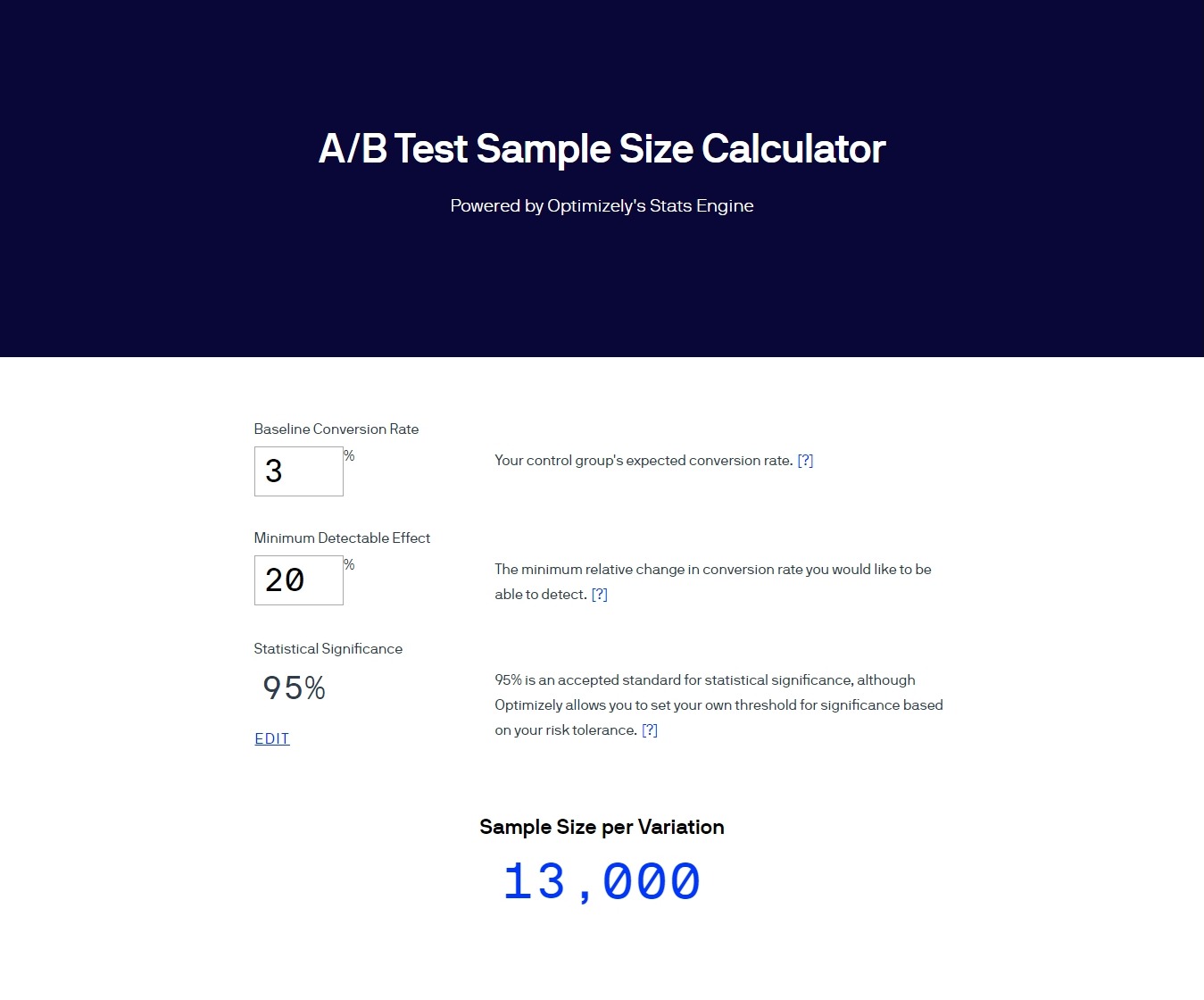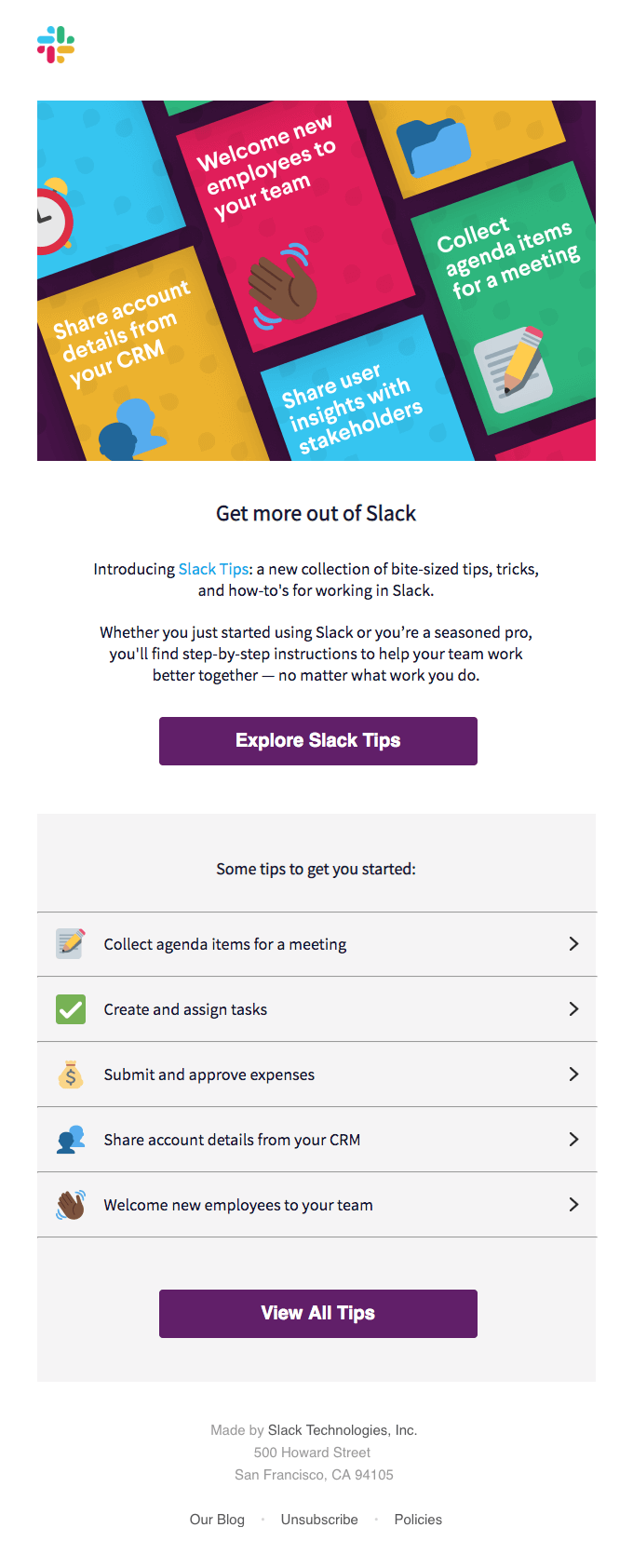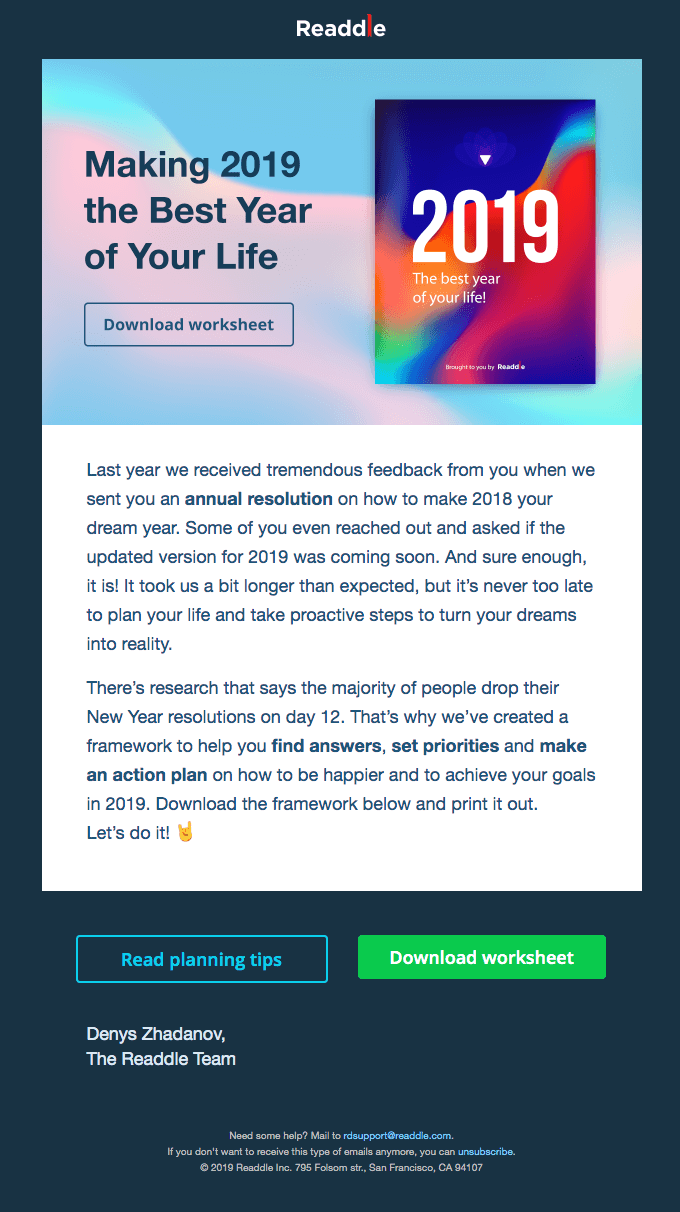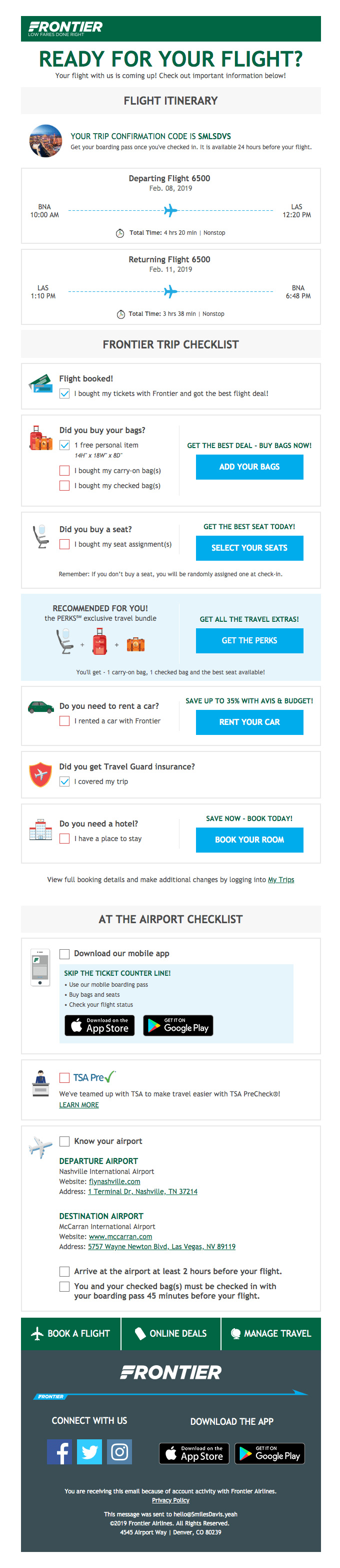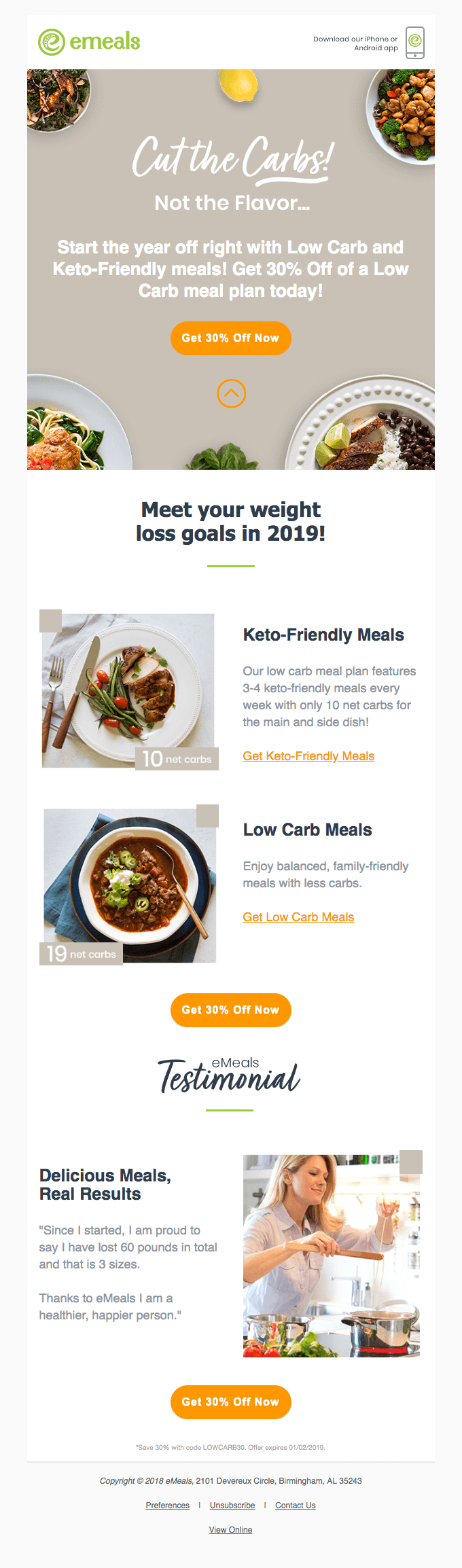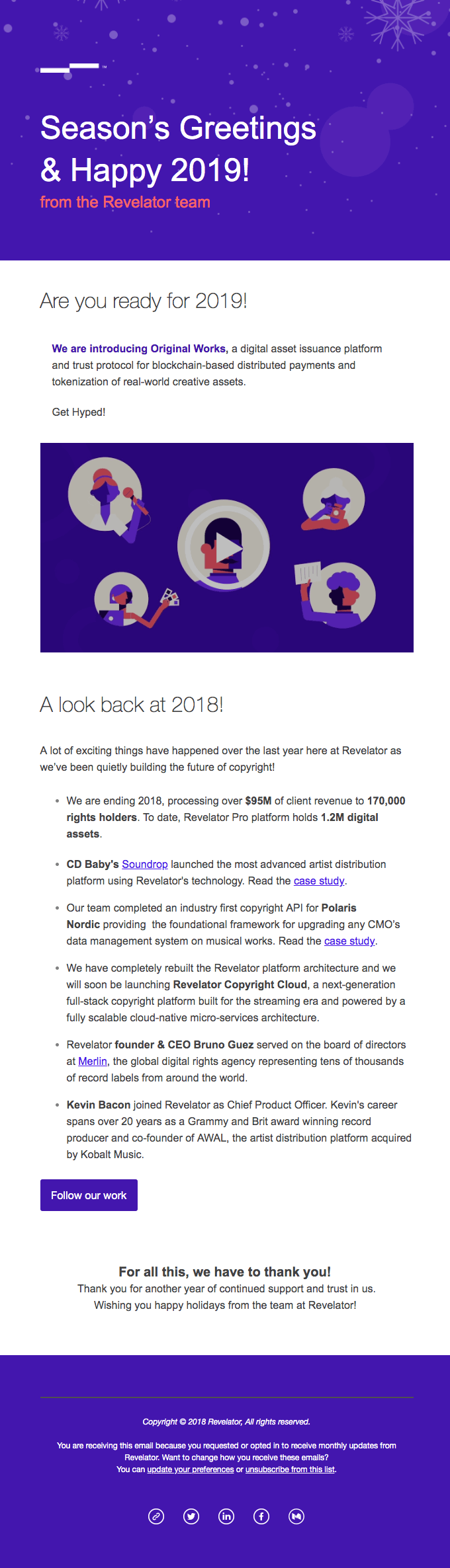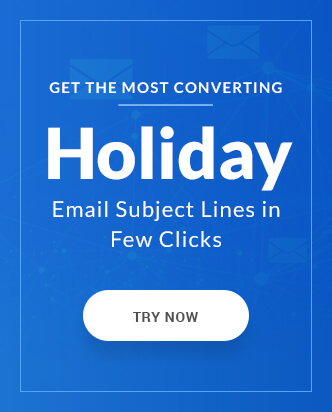After a long day at work, you return back to find your favorite food prepared. All your friends are calling you to make plans for the evening. You drive down to your favorite hangout place where the owner recognizes you and sends your favorite drink at your booth. To make things more interesting, it is not even your birthday. It feels great when people recognize your preferences and create a personalized experience for you based on that. You look forward to getting pampered again.
Similarly, in email marketing, striking a personalized conversation with your subscribers makes them anticipate your emails and improve customer relations as well as loyalty. Earlier, it was sufficient to receive an email addressing the subscribers by their first name. The demand for moving ahead from the first name i.e. targeted personalization increases as marketers have observed their overall customer engagement rates increase with targeted personalization.
The main focus of this article is to shine a light on the different datasets you can collect for personalization as well as how to identify what customer data is relevant for your email campaigns.
What impact does personalization bring to email marketing?
Ever since the inception of email in 1971 as an interdepartmental communication channel, it was seen as a channel to have one to one conversation. Later on, the marketing potential was observed in 1978 and by the late 90s, marketers started sending promotional emails to the mass. Till ESPs were not used to send bulk emails, marketers used to personally type every email and send it to the intended recipient.
When ESPs were introduced in the market, marketers got the facility to use merge tags to personalize a single email in a way that, the relevant recipient information was automatically replaced at appropriate merge tags & the same email can be sent to multiple people at the same time.
When compared to emails that are not personalized according to the recipient, personalized emails have seen to boost email performance. 74% of marketers surveyed agreed that email personalization has brought great benefits to their businesses. The following statistics are also a testament to the effectiveness of email personalization:
- Email subject lines that are personalized generate an average of 50% higher open rates – Oberlo
- Personalized emails deliver 6x higher transaction rates. – Experian
- 62.26% of consumers feel “happy” and “excited” to respond to a personalized message from a retailer – Dynamic Yield Research
- According to GetResponse, personalization in the email body has an open rate of 29.95% and a click-through rate of 5.03%.
- Epsilon research found that 80% of customers are more likely to make a purchase when their experience is personalized.
Now that we have understood the impact on email marketing by personalization, let us explore what are the different attributes that can be personalized.
What attributes can you collect to better personalize?
As we stated earlier, individually personalizing every email is an impossible task in the long run. So, most email marketers tend to categorize subscribers into lists based on common traits, interests, purchase history, online behaviors, etc. Some of the common segmentation criterias are:
- Age
- Gender
- Geographic Location
- Interests
- Industry
- Purchase History
- Purchase Interests
- Purchase Frequency
- Purchase Cycle
- Browsing History
- Last Order Date
- Average Order Size
- Activeness Level
- Stage in Sales Cycle
- Rating
What to personalize in an email?
While we are talking about the greatness of email personalization, it is not everyone’s game. Over 60% of marketers admit that they struggle to personalize their content in real-time. To a keen eye, every element of your email can be personalized right from the sender’s name to the email footer inside the email. We shall aim to highlight all the different email elements that can be personalized based on the complexity level.
Simple Personalizations
These kinds of personalization are very easy to implement and email marketers don’t need to go out of their way to implement these in their email campaigns. These kinds of personalizations can be executed while the email campaign is being set up.
The sender’s name or the FROM name
This is the first element in your email that your subscriber interacts with even without opening the email. It helps when the sender is someone that the recipient is already interacting or is someone easily relatable. Imagine you receive an email from “ACME inc.” and another one with the sender name as “Joe from ACME inc”, which one would you choose to open? When there is a name attached to the brand the subscribers interact with, it creates a level of familiarity.
Going a step further, you can also have different sender names for different sets of audiences. Most brands tend to send email campaigns with their account manager or salesperson as the sender that changes with the interaction. In the example below, HubSpot sends an email from “Pamela” if you are subscribed to their marketing emails and as “Clint” if you are subscribed to their service emails.
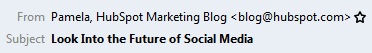

Subject lines
The next element that your subscriber would notice before opening the email is the subject line. What if instead of having a generic subject line, the email addresses with the first name? What if the subject line conveys regarding the product that they were just browsing? Statistically, Emails with personalized subject lines are 26% more likely to be opened (Campaign Monitor). In the example below, as you can notice, when the subject line includes with the first name, it creates relevance and motivates the subscriber to open the email.
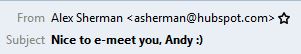
Medium complexity Personalization
Going one level higher are personalizations that need some amount of pre-planning. The implementation of these personalization happens when the email template is being created.
Email Copy
The main meat of your email, email copy, is a coal mine of opportunities for personalization. Right from addressing the subscriber by the first name, email copy can be personalized based on the online activity as shown in the American Airlines example below.
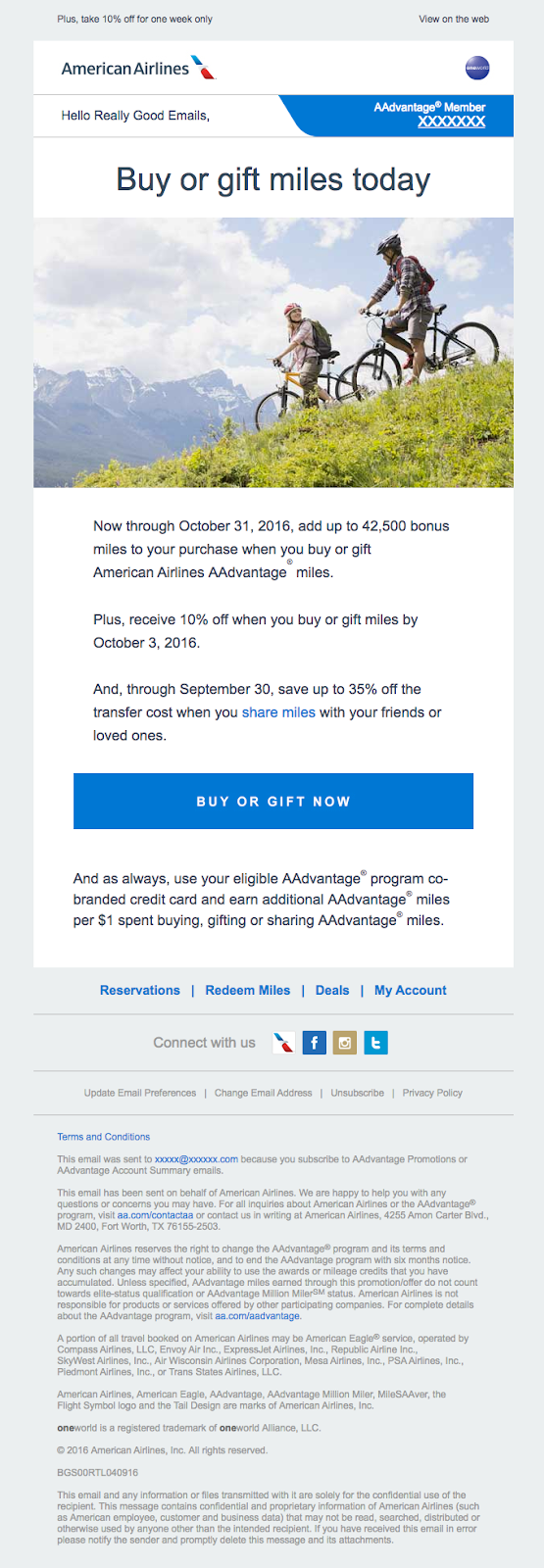
The level of personalization possible in an email is only limited by your imagination. With the help of personalization tags, you can create a single email template and based on the list segmentation, a certain portion of the email will change for the end-user. In the example below by Chewy, based on the products purchased by the subscribers, a reminder email is sent containing images of the products previously purchased by the subscriber.
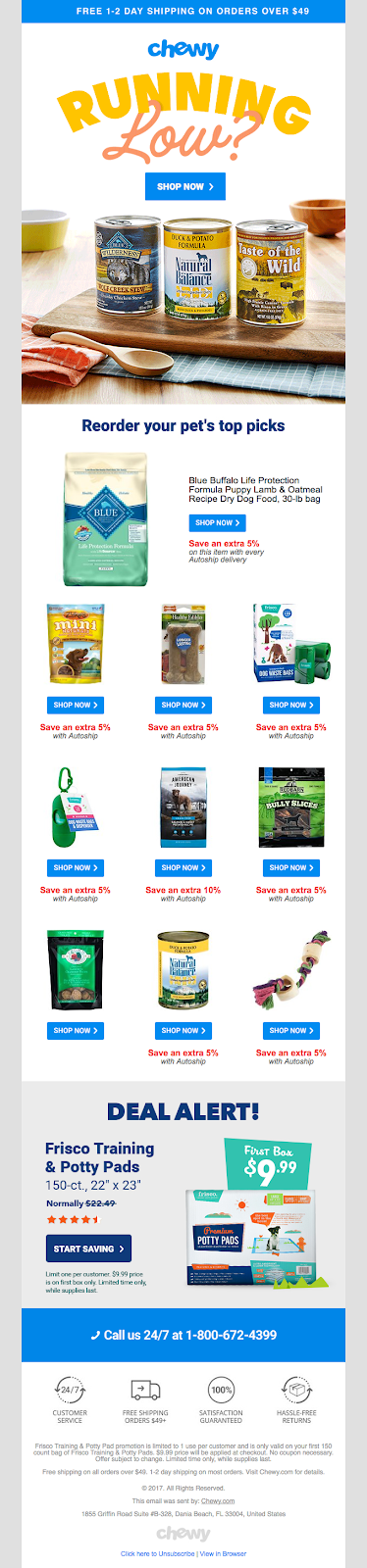
The below example by Airbnb has personalization based on the location and can be targeted for a larger audience that has location as the common factor.
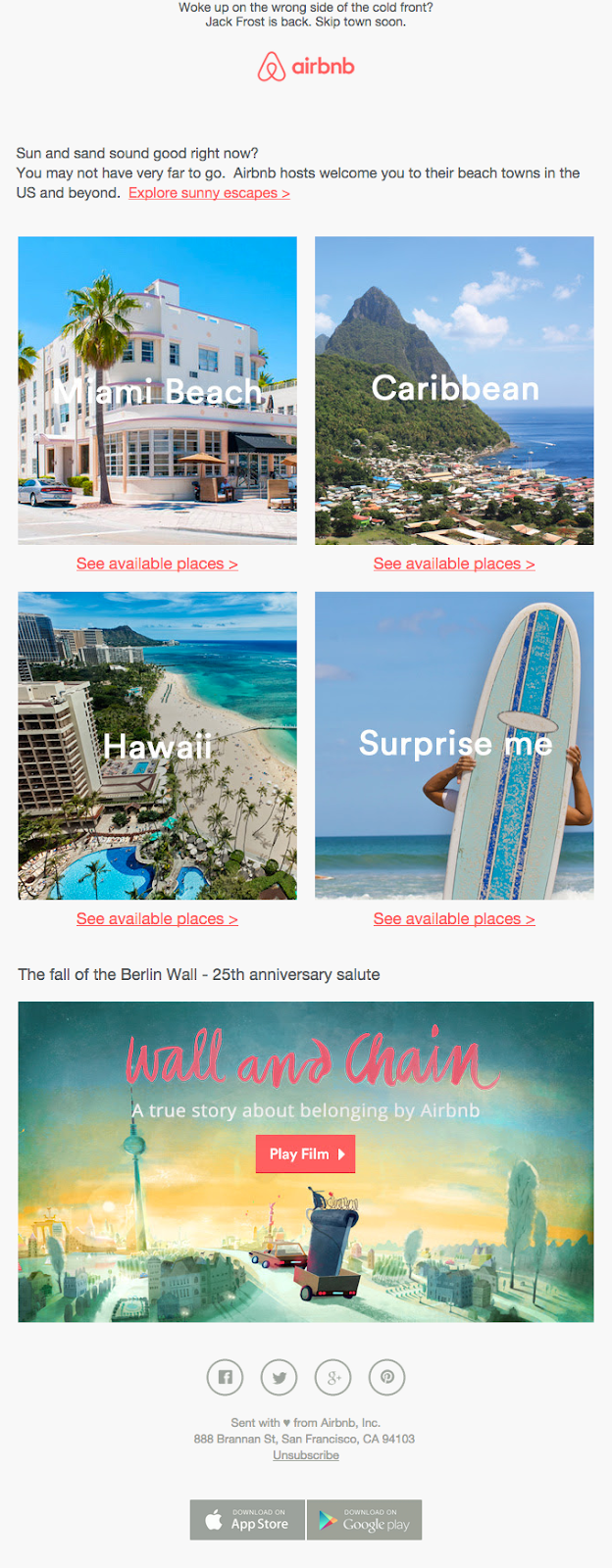
Offers
Offers are a vital part of running a business. What kind of discounts or exclusivity you provide can influence the purchasing pattern of your customer. If you can personalize the offer you provide to match the core needs and interests of your target audiences, you have a better chance of converting them.
This email from Skullcandy taps into customer loyalty by giving early access to their VIP members. Also, notice how the call-to-action is a unique actionable term instead of ‘click here’. Check out more such innovative ‘call-to-action’ copies..

Images
Earlier images were a visual replacement for the lengthy email copy but now with the introduction of tools like NiftyImages, you can even personalize your images. The example below by Pizza Express is an excellent example because the personalization is not only restricted to the image but also in the fallback alt text.
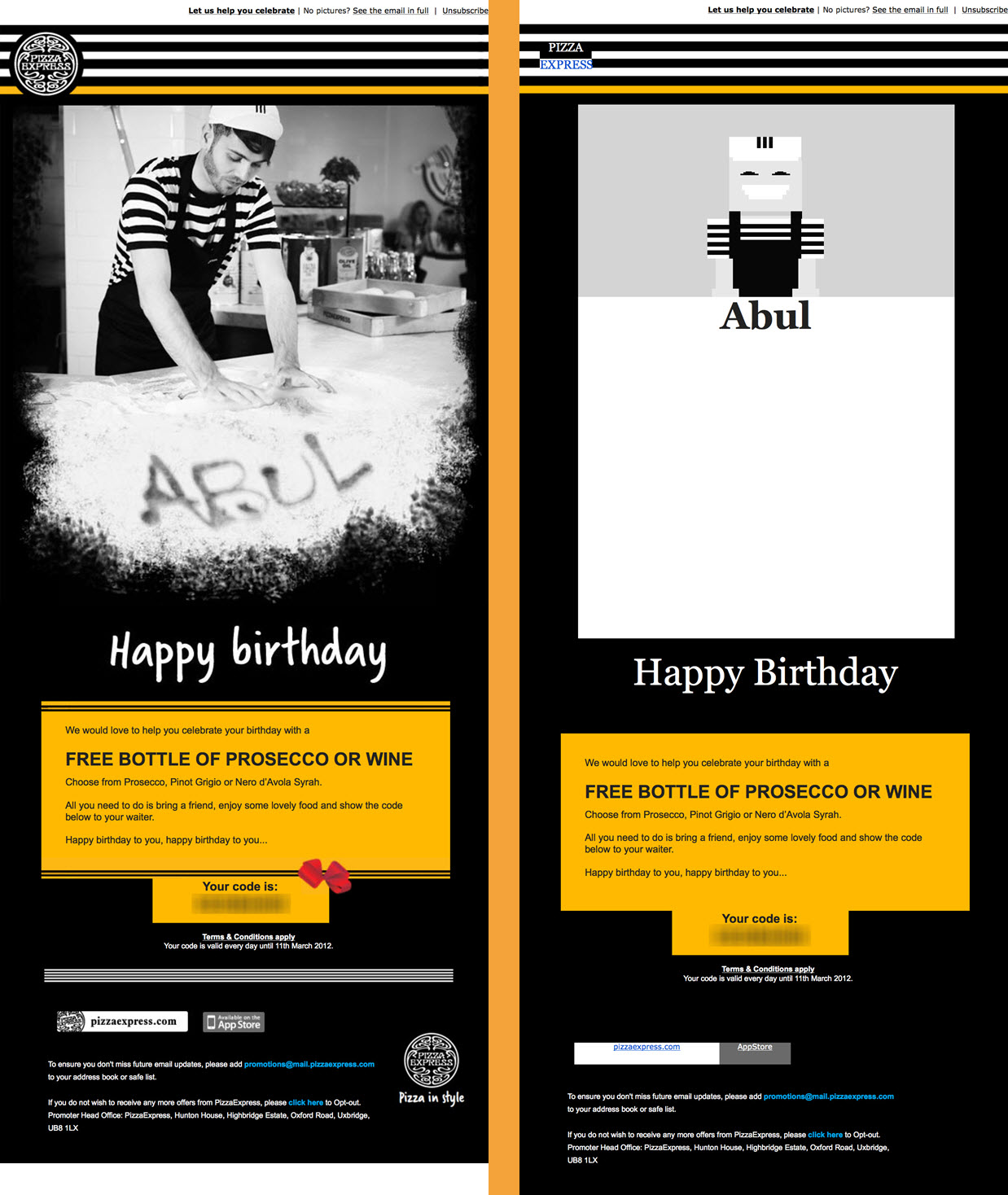
Advanced Personalization
These are end-level personalization tactics and these are not ‘plug and play’ type implementations. These types of personalization require intensive planning and are implemented at the conception stage itself.
Dynamic Content
What if you could build an email where an entire section can be changed every time the subscriber opens the email? It is now possible with the dynamic content blocks. These blocks fetch live information from a hosted server every time the email is opened. What this means for personalization is the fact that for multiple segmentation lists, a single email can be created along with separate dynamic content blocks that will be replaced.
In the example below by Nordstrom, the header content, as well as the related products, change depending on the current weather. This is based on location-wise segmentation.
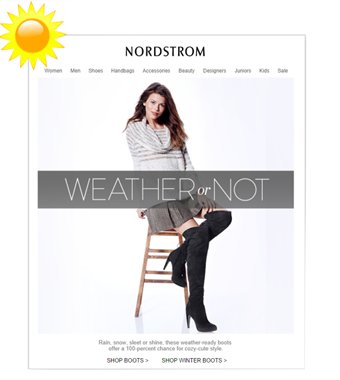
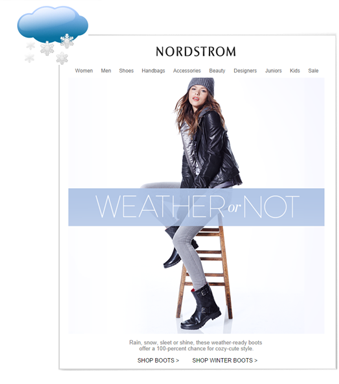
Cart Abandonment emails
Cart abandonment emails are fundamental to eCommerce email marketing. Roughly the worldwide cart abandonment rate is 74.3%. Thankfully, a timely & relevant email can serve as the perfect hook to bring back abandoners. The level of personalization in this email will be featuring the products along with the images of the product.
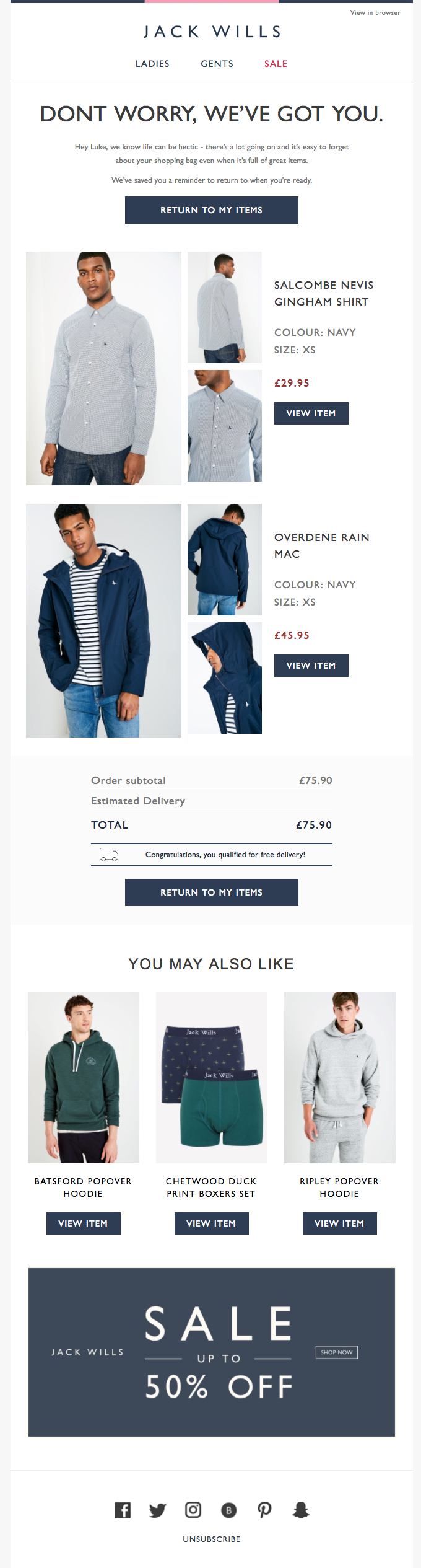
Important Details for Personalizing Emails
- Always use the right first name: Personalization is all about being relevant at the correct time. Test the personalization tags in order to check the correct name is displayed. Any wrong reference can impact the brand reputation and work against you.
- Always segment your list wisely. Personalization relies heavily on the correct segmentation criteria
- A personalized email can only be effective if it is timely, relevant, and humane sounding. Keep this in mind when you create a personalized email.
Wrapping Up
Personalizing your email campaigns is a great way to increase customer engagement and in turn the revenue you generate from the sales. With proper research and data management, you can easily turn a vanilla email copy into a better engaging email that ‘talks’ to the subscriber.