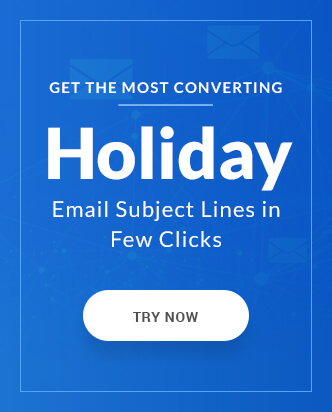“I am sorry but it’s not working out”…
“It’s not you… I am no longer excited to see you”…
“Wish we had not met”…
Breakups are hard. It is even harder when you are ‘ghosted’, ignored completely one day without any reason. You are swamped with the thoughts of ‘where did we go wrong’ and ‘would this work out if given second chances’. While this may not be possible in real-life relationships, with a careful understanding of the needs and requirements of your disengaged customers, there is a possibility to re-engage them using email marketing i.e. using re-engagement emails. One thing to keep in mind while sending a re-engagement email is the fact that it needs to feel like a personalized conversation instead of a robotic reminder.
This article will educate about the different approaches and tips to nail the most engaging re-engagement emails.
Reason for sending re-engagement emails
As per a study by MarketingSherpa, no matter how engaged the subscribers are for a brand, 22.5% of an email list decay every year i.e. the subscribers stop engaging with the emails. Some tend to stop engaging owing to some genuine reasons, while others tend to get over-flooded with emails and gradually stop opening them altogether. Thankfully, some of the disengaged email subscribers can be roped back in with a timely reminder email i.e. your re-engagement email. Practically, it is cheaper to re-engage an inactive subscriber than searching for new customers. To do so it is important to address the correct reason for the subscriber disengagement in order to effectively utilize the re-engagement emails.
Let’s start with understanding the reason for deteriorating engagement from some of your subscribers. The common reasons for it are:
- Diminishing interest what you offer in your newsletter
- A bad user experience
- Found an alternative from your competition
- Your email failed to convince them about problem-solving
- Overcrowded inbox
- Low email frequency caused them to forget who you are
- The email address provided is no longer functional or monitored owing to a job change
How to re-engage inactive customers with a re-engagement email campaign?
Now that we have listed out the reason for dormancy, it is time to move towards how to create a re-engagement email campaign. Sending re-engagement emails is a key part of your email marketing strategy as it serves two purposes:
- If the subscriber engages then great! You got back a subscriber.
- If the subscriber doesn’t engage even after the email series, it wasn’t meant to be. You can remove the entry from your mailing list and improve your list health.
Re-engagement emails are a vital addition to any email marketers’ roster of emails; one that should be included while charting out the customer journey of a prospect. The key requirements for a re-engagement email to be effective is that it is sent to precise subscribers who are assumed to be dormant and needs to address the reason for dormancy. So, the first step to create a re-engagement email campaign is to identify the dormant subscribers in your email list and the next step would be to separate them the herd.
Step 1: How to identify dormancy in your emailing list
To identify whether someone has become dormant or not, keep an eye on the open rates. The criteria for dormancy would depend on what kind of emails you send to your customers. For email newsletters, the ideal time for dormancy would be 2 months. For someone who sends promotional emails, non-openers of the past 10 emails can be considered dormancy. Ideally, someone who has not opened previous 5 emails can automatically be considered as a dormant subscriber.
Sending them a re-engagement email series can help you get an idea of what caused the disengagement and further down, your email can convince them to come back.
Step 2: Segment them separately
Most modern ESPs have the facility to filter out the subscribers based on their campaign activity. Based on the criteria you set for identifying the dormancy, filter out those subscribers who haven’t opened emails in the time frame between the last email they opened and the last email you sent to them. As you can observe in the example below, MailChimp gives you the option to filter out subscribers as far as those who haven’t opened any of the last 50 campaigns.
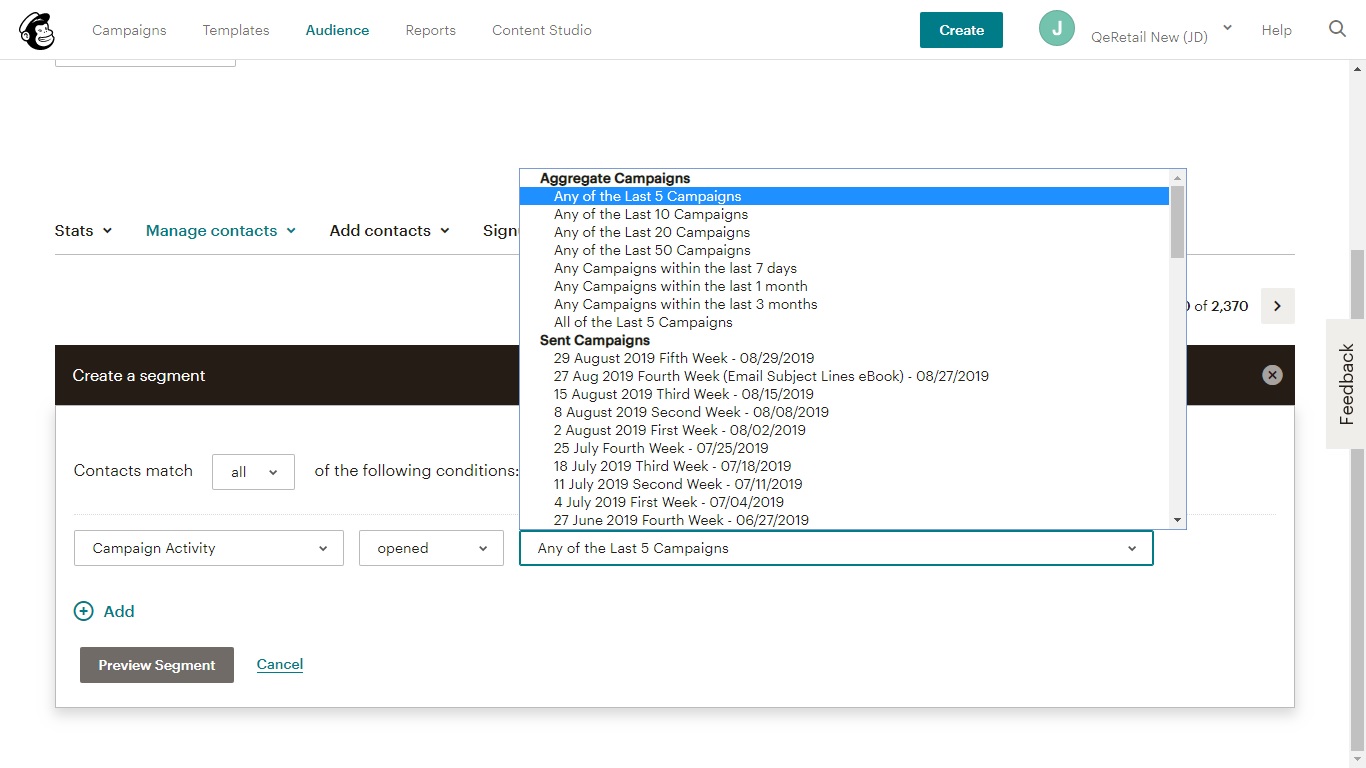
The results you got would also contain subscribers who had just joined your mailing list, add another filter for the joining date to get a refined result containing only your dormant customers.
Step 3: Re-engagement strategy and email series
Hoping for your re-engagement emails to be opened is an antithesis, as your subscribers are not opening your regular emails in the first place. Even then, with a strong re-engagement email strategy, you can win back some of them back. An effective re-engagement email strategy will define:
- The goal: Should they be reminded of their dis-engagement? Should you request them to change preference?
- The intention of the email: How will you re-engage with them? Offer them lucrative deals? Ask for feedback? Remind them of how important they are for you?
- No. of emails: Should you send a single email? Create a series that progressively engages.
- Email content: What tone would your email copy convey? Professional? Humor? Grief?
Based on the interaction you have with your subscribers, you can send a single re-engagement email, yet with the help of an email series, you can better engage with your dormant subscribers.
Email #1
The first email in the series needs to be the attention grabber. The subject line of this email needs to be captivating enough to prompt the subscriber to pause and open the email. Personalizing based on the past behavior of the customer would help make the co-relation and can inspire them to open the email.
In the example below by HeadSpace, the subject line “Having trouble finding time to meditate?” is a straightforward question based on the activity level of the subscriber. Your first email needs to remind the subscribers why they had subscribed to your emails. In the above example, the subject line does the job well.
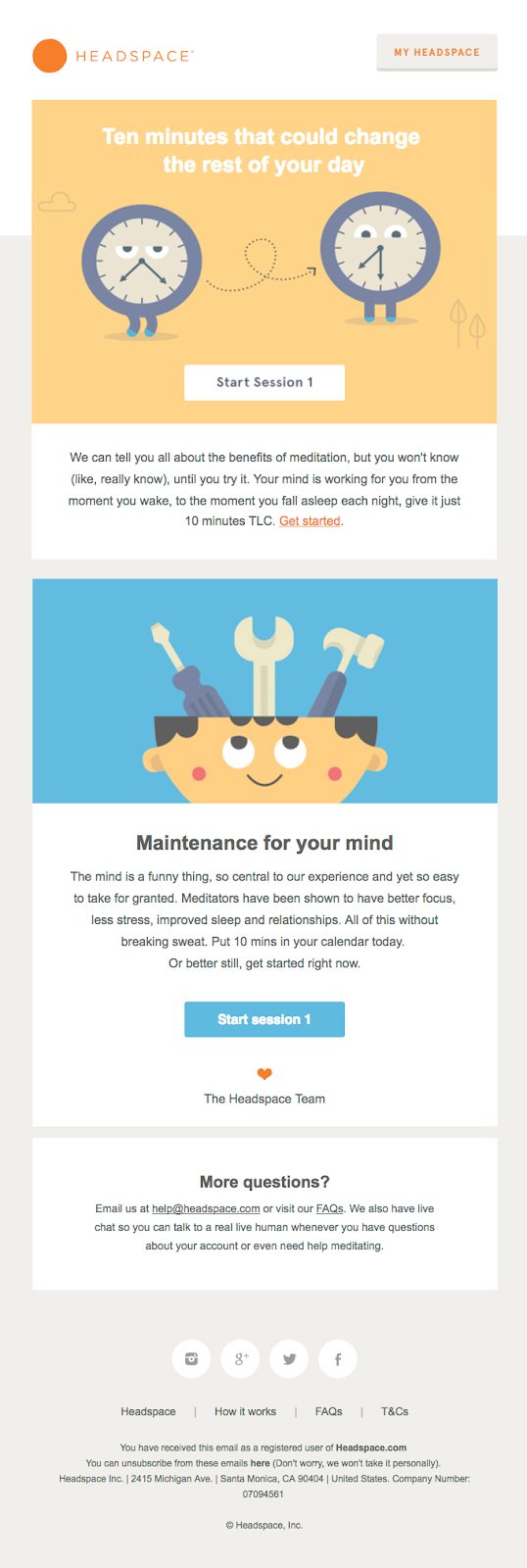
Once they open the email, the email copy needs to focus on the address on what the subscribers are missing out on by being dormant. In the email example, the headline shows the benefits of taking 10 mins off to mediate and the call to action directly redirects them to a meditation session.
Email #2
Depending on the reception of the earlier email, the email #2 will change.
- Assuming that the email is opened
Congratulations. Your subscriber is interested in receiving but their involvement is stuck owing to some bottleneck. Now your aim needs to be understand the bottleneck and eliminate it. Send a preference choice email for the subscriber to change their area of interest. - Assuming that the email is not opened
All hope is not lost. There is a chance that they may have forgotten about your emails in the flood of emails they receive daily. At this moment, your aim is to be patient with them while being polite enough to be considered as a close family member. Ideally you should send this at least one week after the initial email. The crux of this email needs to be that you care for them as well as their time and do not want to be seen as a pestering them with pointless emails. You can offer links to helpful resources, ebooks, infographics or free trial to engage them better. You can also highlight the benefits they have/are missing out.
In this email example below by American Airlines, the subject line reads “Don’t let your miles expire”. In the email copy, they have listed out the reason for sending the email as well as the reminded the subscriber about the expiring points in their account. Additionally, they have list out different ways to collect even more points and how to redeem them.
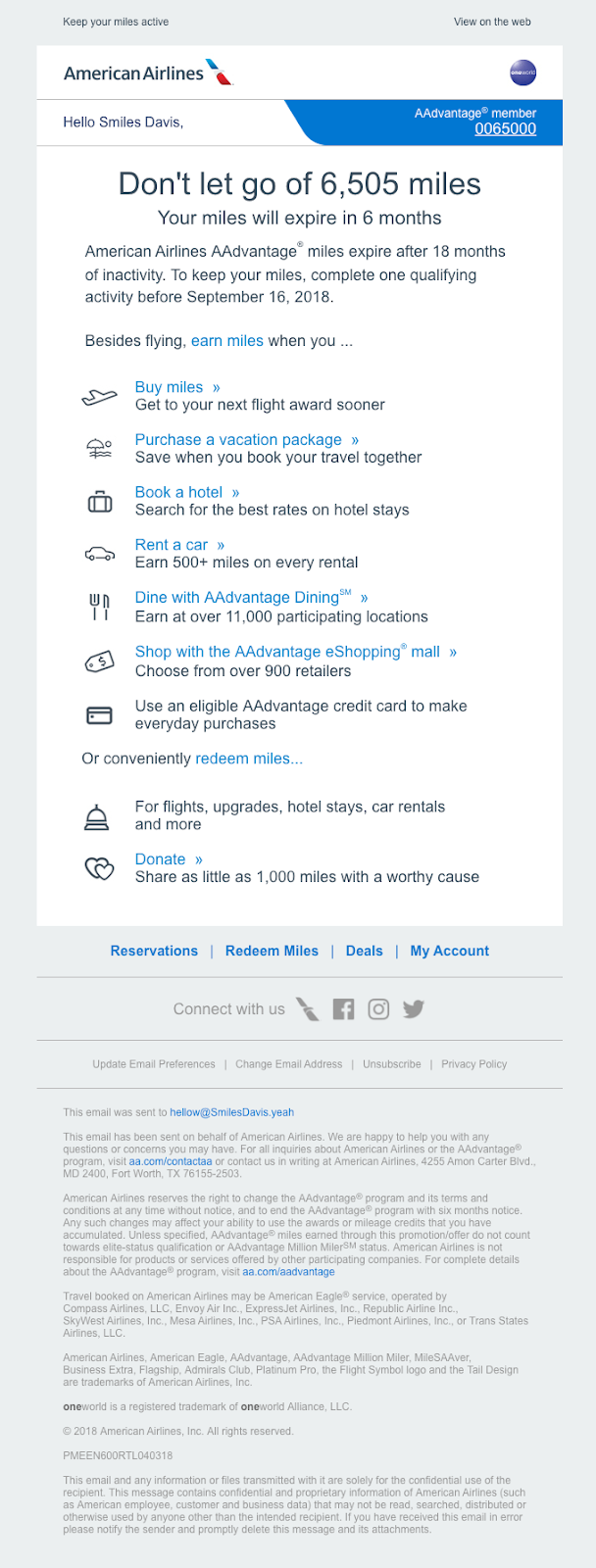
Email #3
Two weeks have passed since your second email and the subscriber has not opened it. It is hard to acknowledge but the subscriber may not be interested in your emails and you are simply flogging a dead horse. As a last resort, your last email can be a notification that you are sorry for not meeting their expectations and are removing their entry from your emailing list. Use actionable and sad words in the hopes that at least this email would be opened.
In the example below by Framebridge, the subject line reads “Goodbyes are hard…” and on opening the email, you are greeted by the following email design.
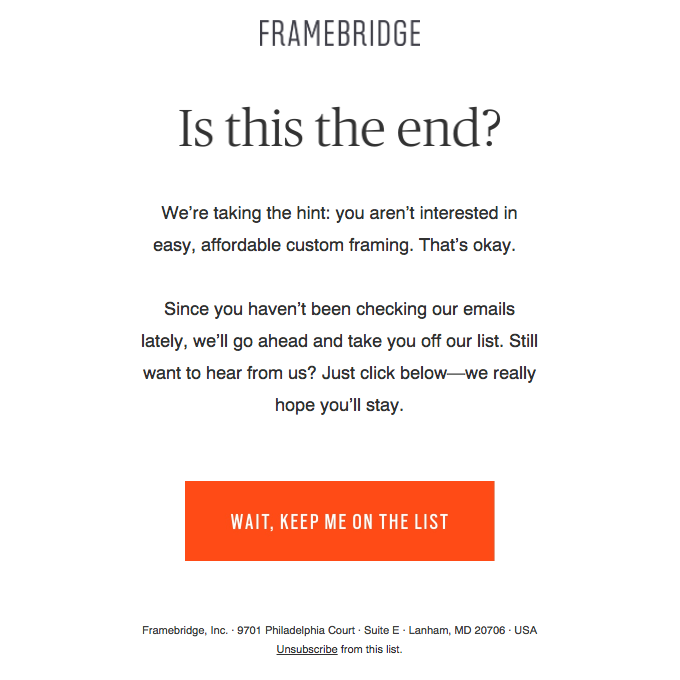
As we stated, the email copy starts with the acceptance that the subscriber may not be interested in their products and remind them that their entry is being removed. What we liked in this email was that even though you are bidding farewell by this email, a link is included for the subscriber to be re-subscribed.
Step 4: Automate commonly used emails
Re-engaging process needs you to send personalized emails but that doesn’t mean that you need to manually identify and send emails to dormant customers. Most modern ESPs are equipped with automation tools to help you automate the commonly send re-engagement emails. The automation helps you not only to send different emails in your re-engagement series but also in managing your mailing list after every email send.
How to automate your best re-engagement emails?
Depending on the user interface and your pricing page, you may or may not have certain functionalities while setting email automation but the overall stages of automating your re-engagement emails can be broken down to following steps:
Segment your inactive subscribers → Create a workflow → Set the trigger conditions → Set a waiting period → Evaluate the results and repeat the process
The trigger condition in case of the above 3 emails would be:
- Email #1: Manually triggered when a subscriber is added to the dormant list
- Email #2: Automatically triggered when the subscriber has not opened the first email after a week.
- Email #3: Automatically triggered when the subscriber has not opened either emails even after two weeks.
The action after each email would be
- Email #1: If the email is opened, return the subscriber to the original list.
- Email #2: If the email is opened, return the subscriber to the lead nurturing stage and start nurturing automation
- Email #3: If the email is not opened, automatically unsubscribe the subscriber from your email list and move on
Re-engagement Email Best Practices
- Personalize your copy – Use their name, sure, but hammer home the benefits they care about. And as long as your message is still clear, feel free to make it funny!
- Segment your list of inactive subscribers – You might need a different re-engagement automation for different types of people depending on if they open but don’t click, or if they do both
- Target emotions – Remind them of the painful problems you’ve helped them with (feel free to use guilt or nostalgia)
- Offer another way to stay in touch – Let people update their email preferences or take a short email hiatus – it might avoid an unsubscribe
- Offer them something for free – A content upgrade, a discount, a giveaway, a free trip to Hawaii (just kidding…)
- Remind them why they signed up – Reiterate the problem you can solve for them – then give them the fix they need
- Include a good and visible unsubscribe option – It feels counter-intuitive, but you still have to give them the option to unsubscribe. It’s nice, and not having it is illegal…)
Some Really Good Email Examples
The following email examples have been taken from ReallyGoodEmails. We thank them for the hardwork in compiling such amazing re-engagement email examples.
Re-engagement emails
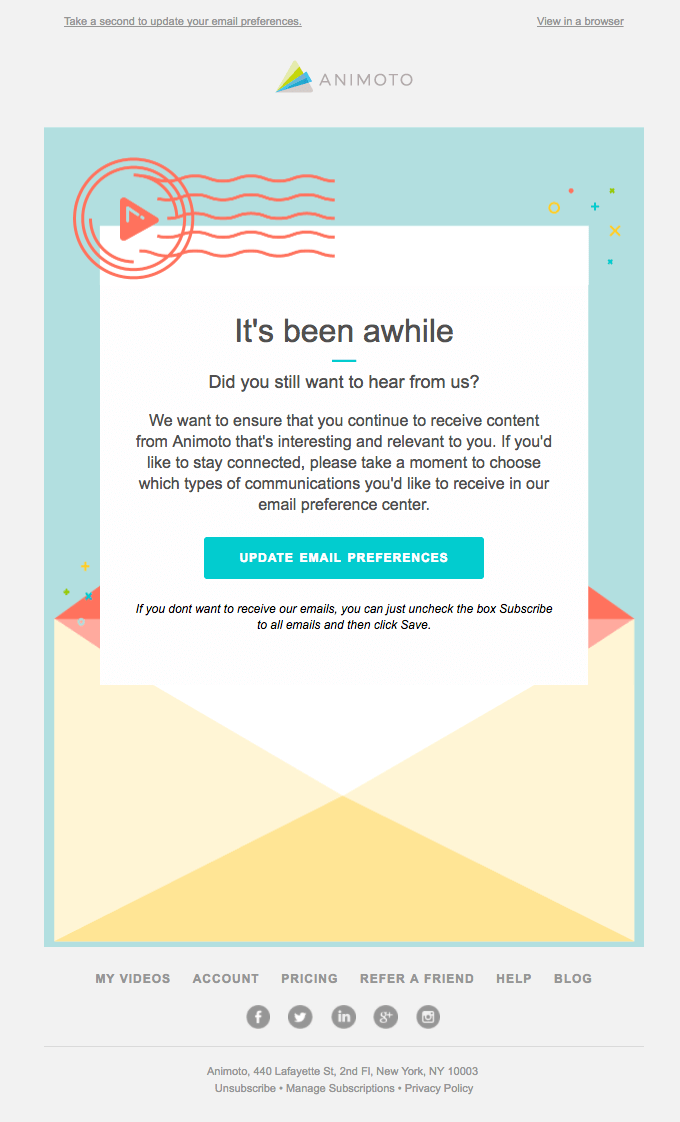
Animoto’s re-engagement email has a fun design that replicates the actual mail using the envelope. The email copy is straightforward and requests the subscriber to change their preferences if they wish to remain connected.
We miss you emails
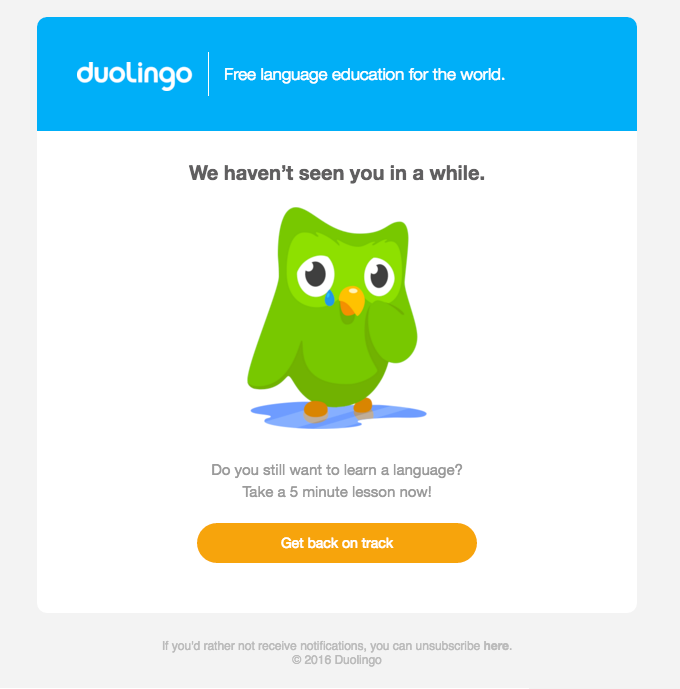
Duolingo’s miss you emails features their brand mascot in a tear-jerking version that is sure to tug a few heartstrings. What we liked in the email is that instead of going on and on, the email copy promotes a simple step to get back on track.
Win back emails
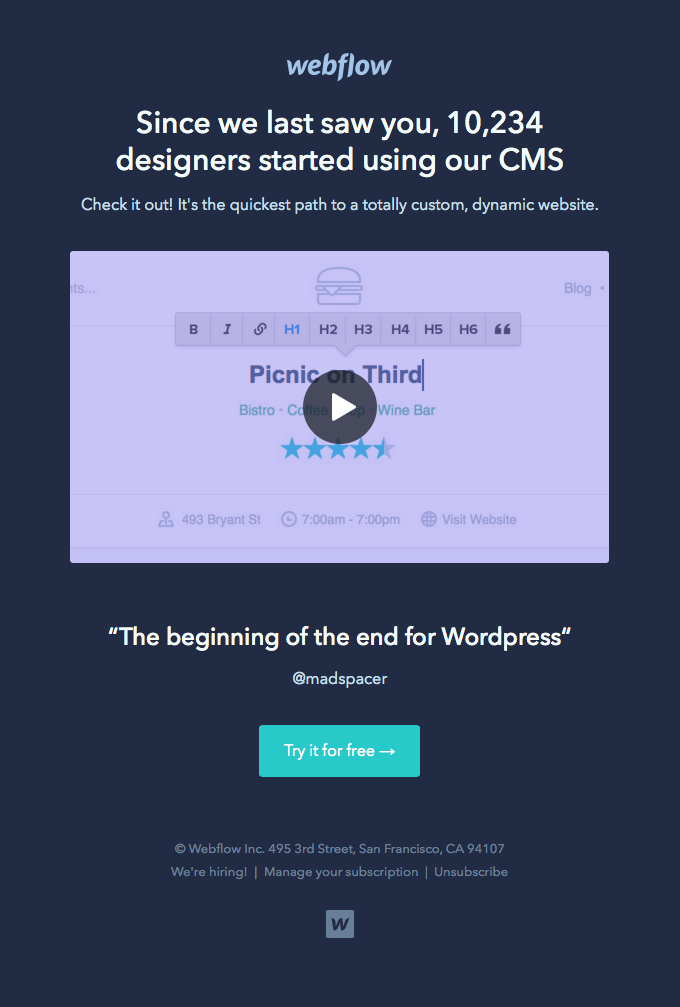
Webflow’s win back email utilizes a video to explain the benefits of their products and the use of numbers in the headline makes it sound personalized.
Retention emails
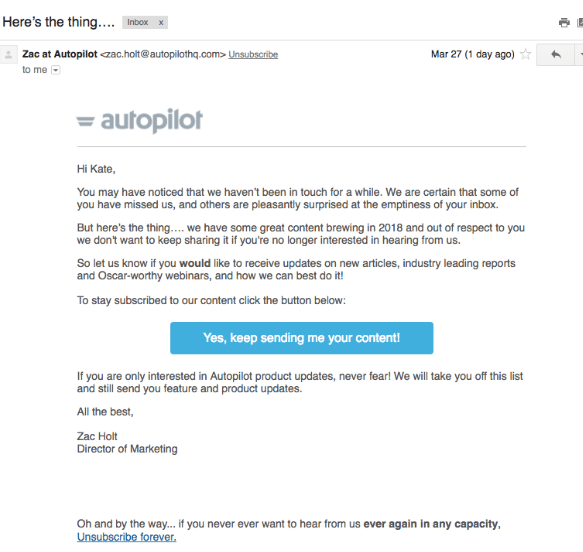
This retention email by Autopilot, is a unique one as here they have admitted to be out of touch for a while and asking their subscribers on whether they wish to be sent new content. Additionally, if the subscribers do not respond to this email, the email copy suggests that they shall only receive products updates.
Reactivation email
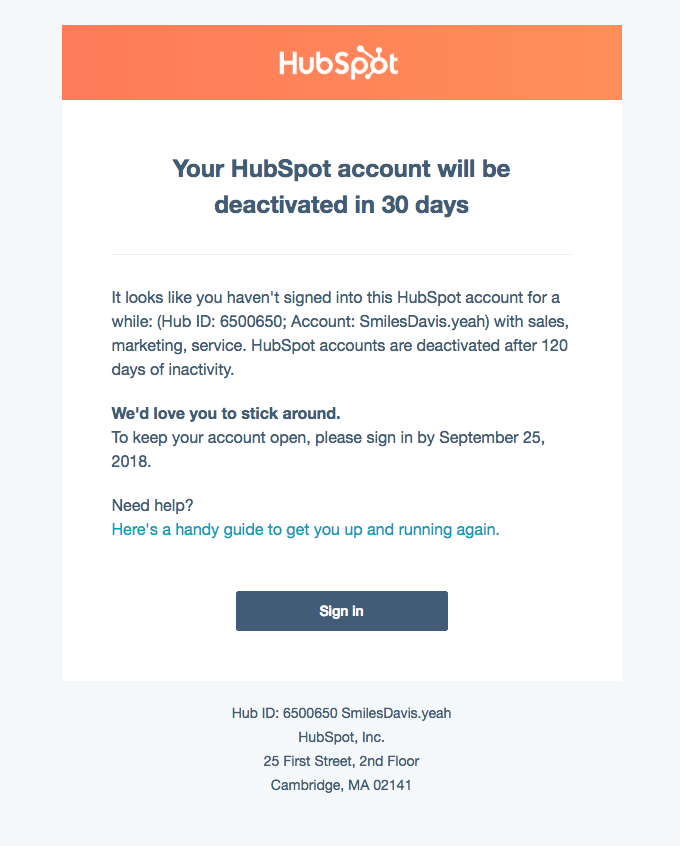
In the above email example from Hubspot, the subscriber is informed about the expiry of their account and the email goes far enough to explain the reason for account expiry. The cherry would be the link for someone who wishes to come back.
Wrapping Up
The reason why most email marketers struggle with re-engagement emails is that in the pursuit to sound caring and personal, they end up sounding desperate. You need to convey that your subscribers are important for you & you just want to keep them active and convert them into customers. You can also reduce the number of dormancy by periodically sending permission change reminders or keeping a link in every email you send.