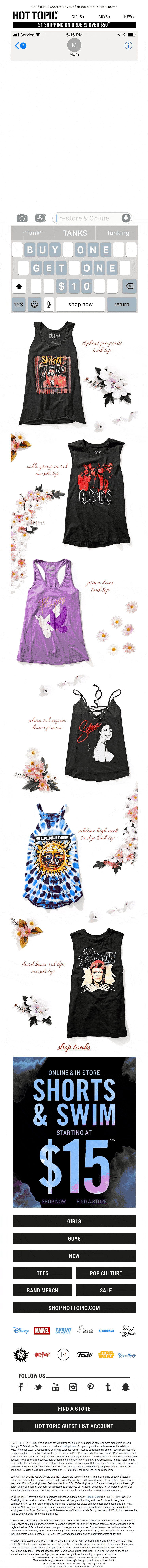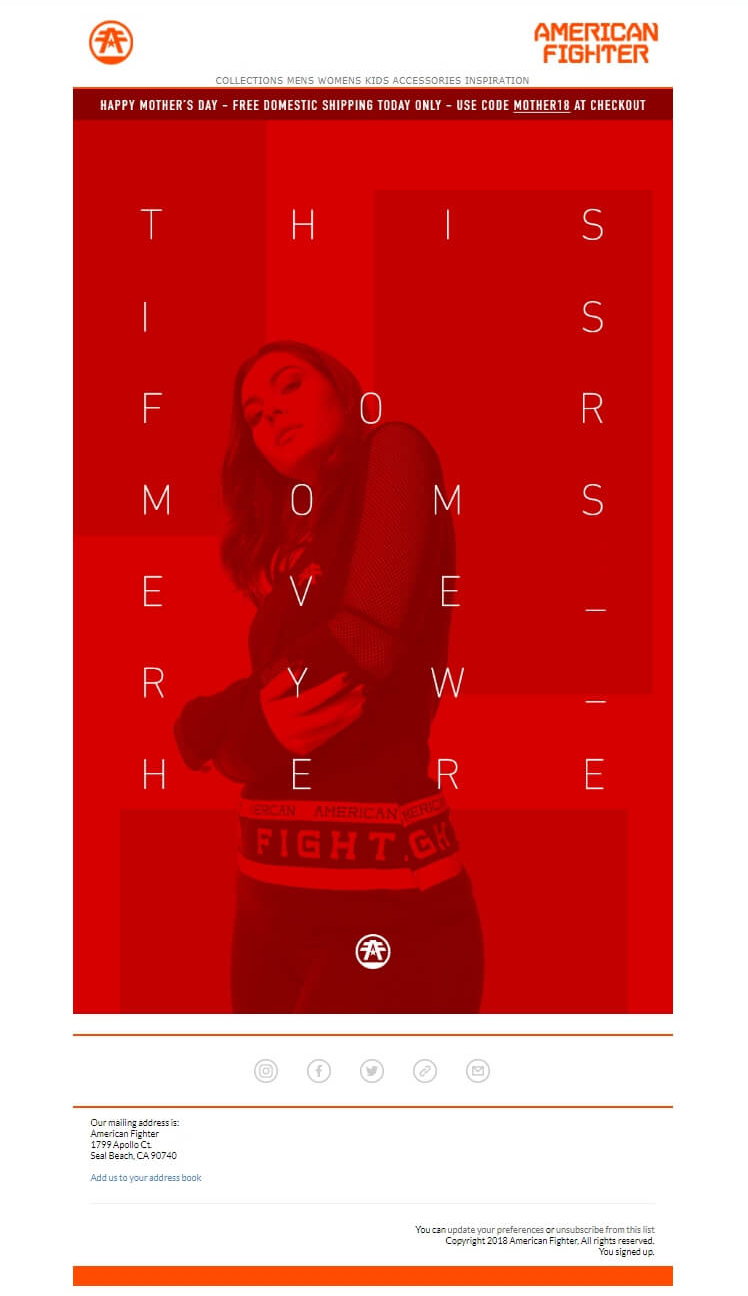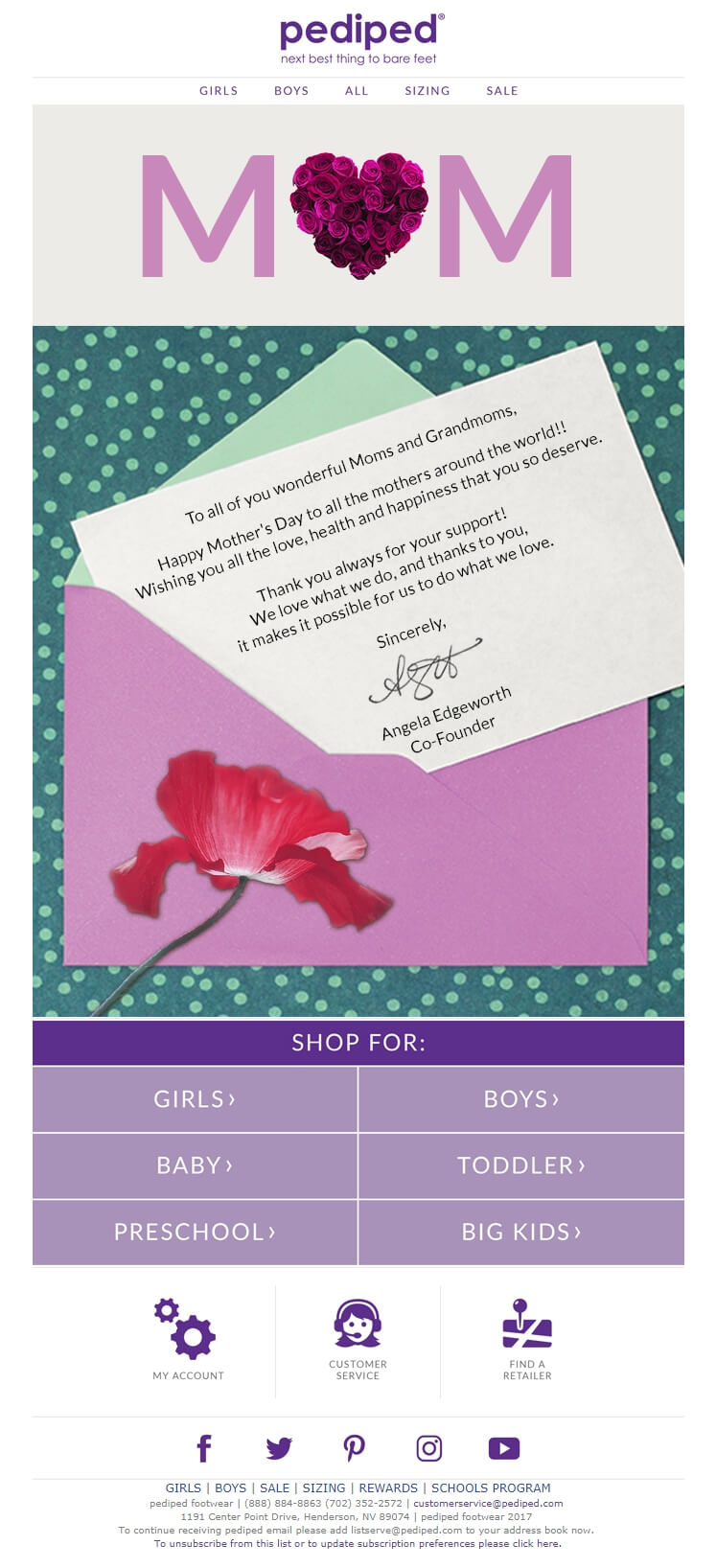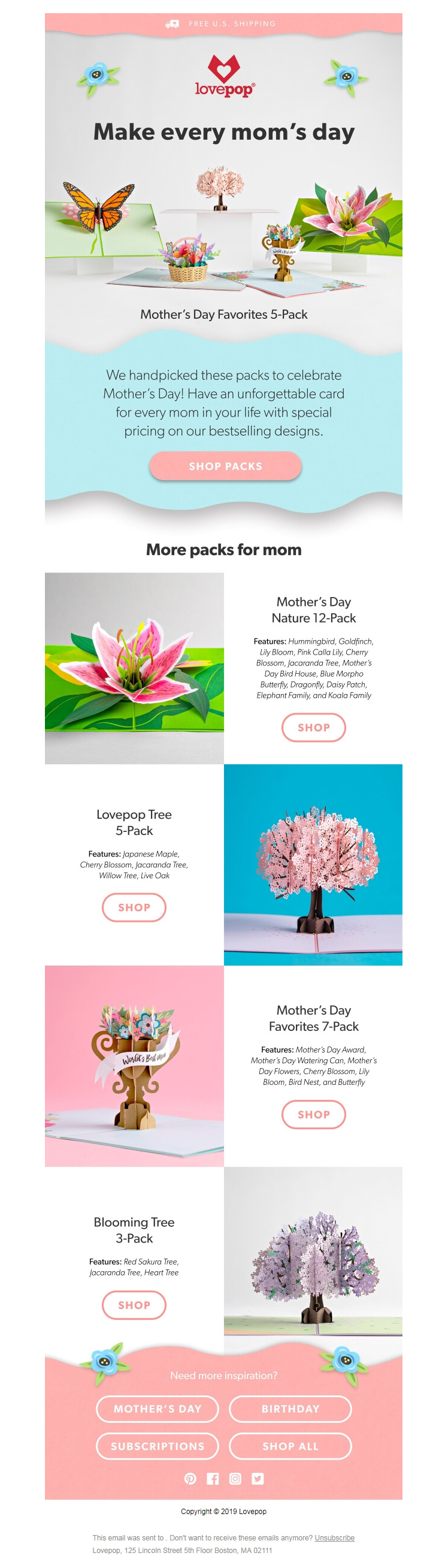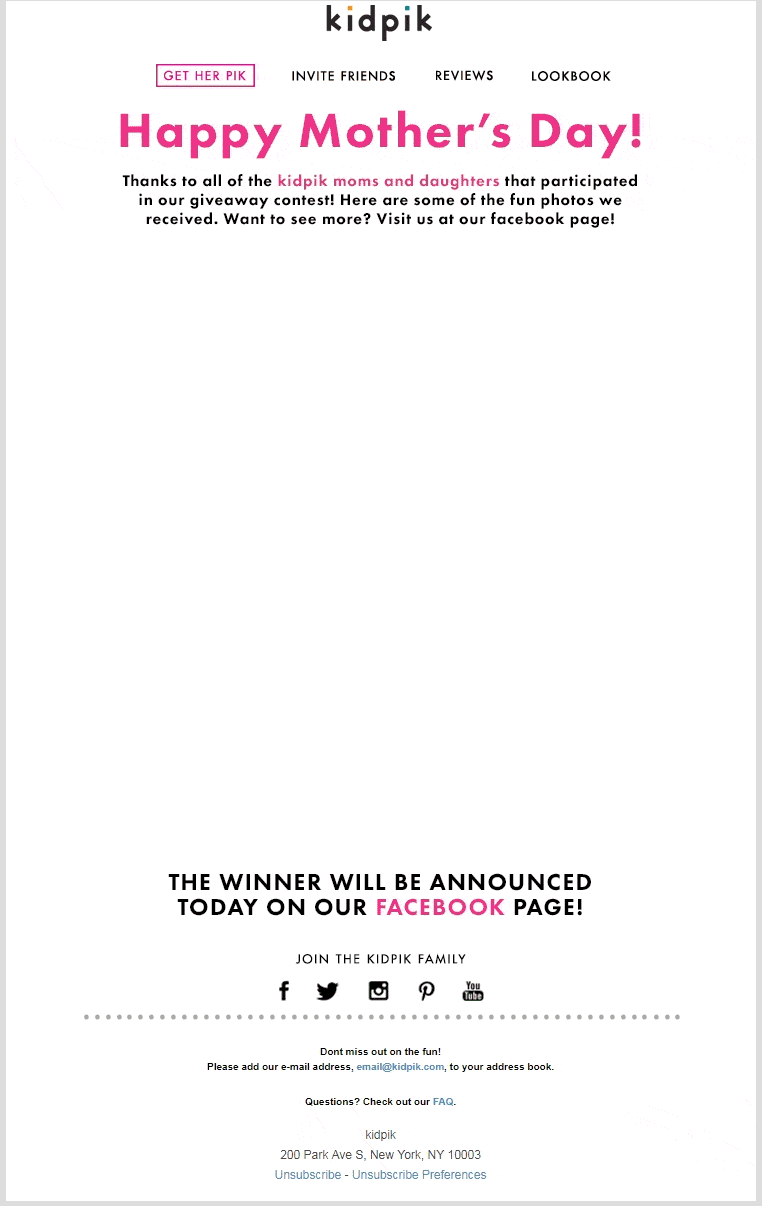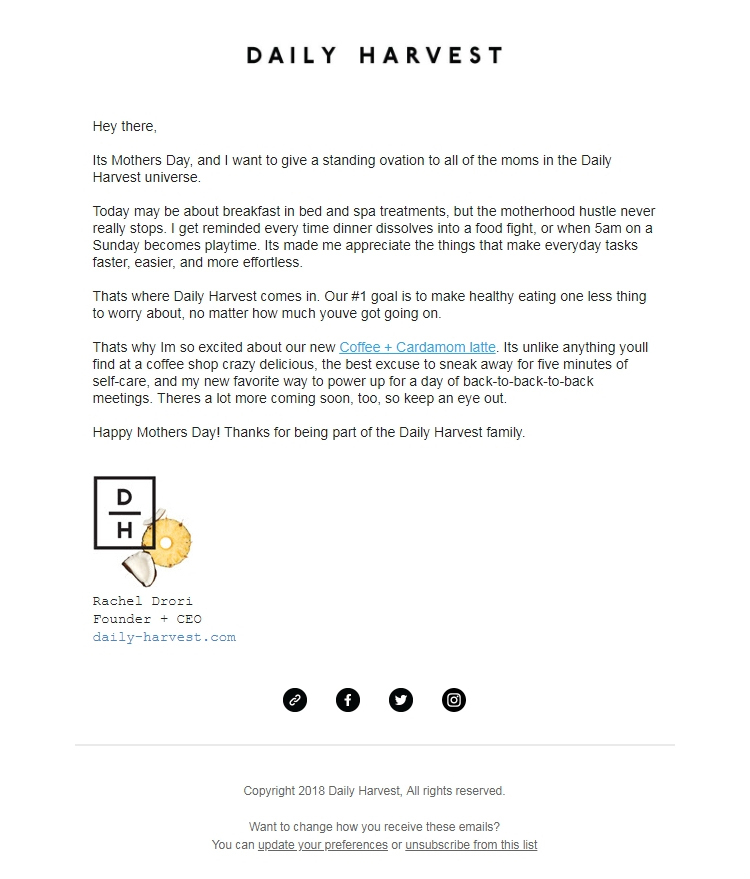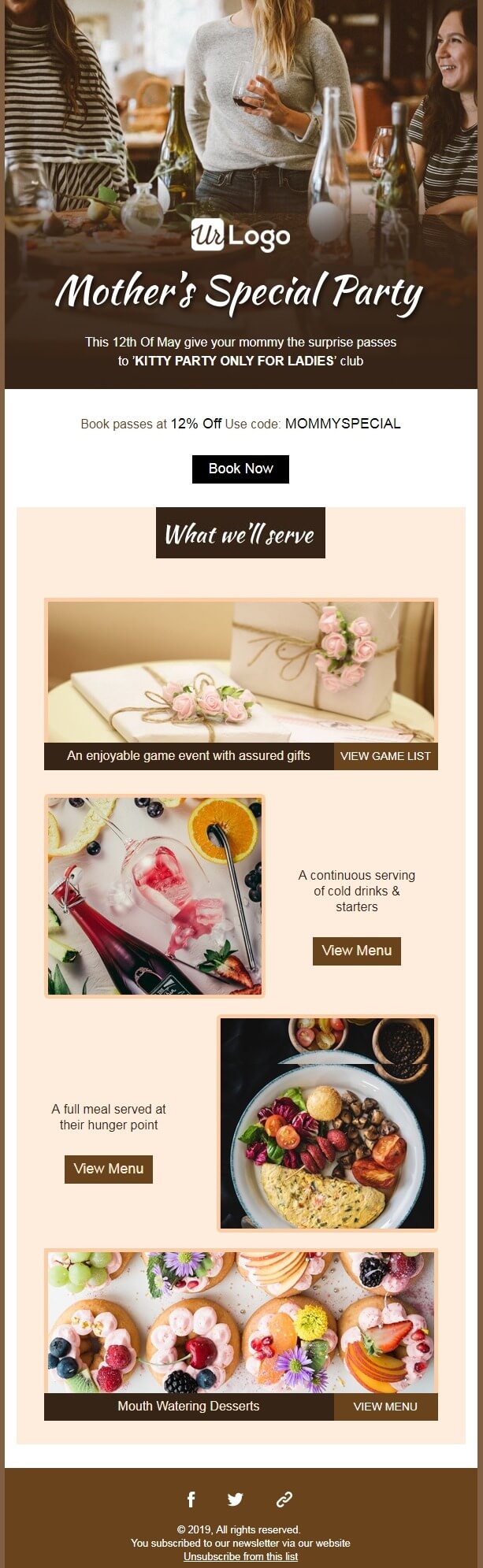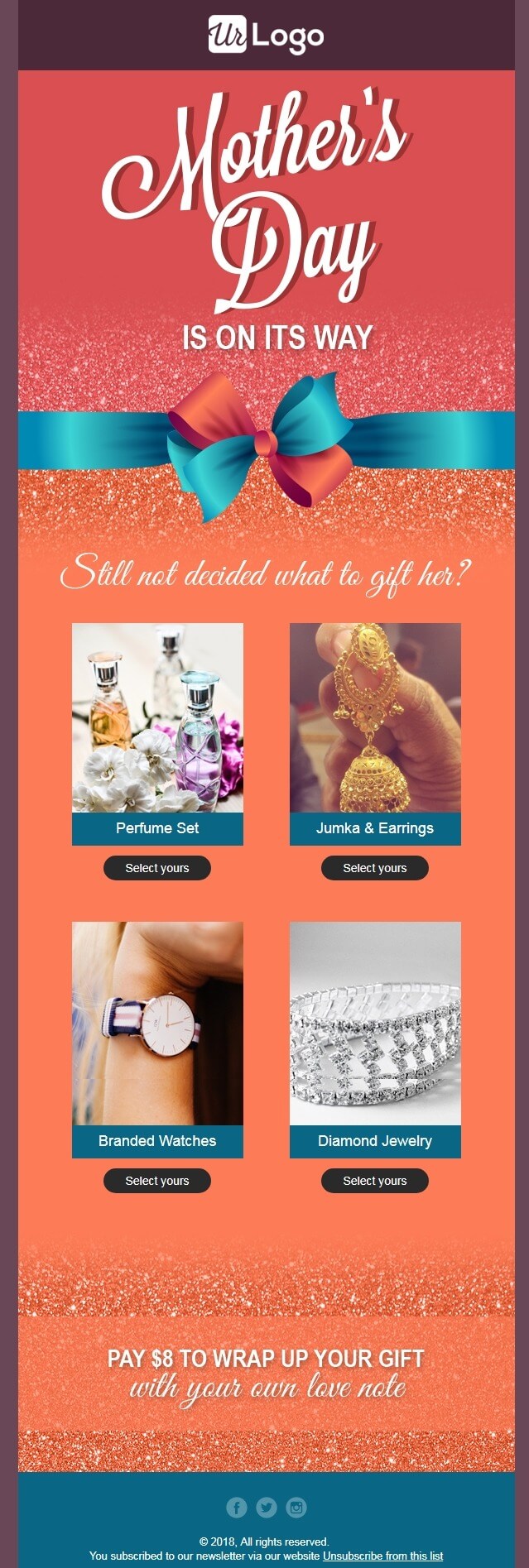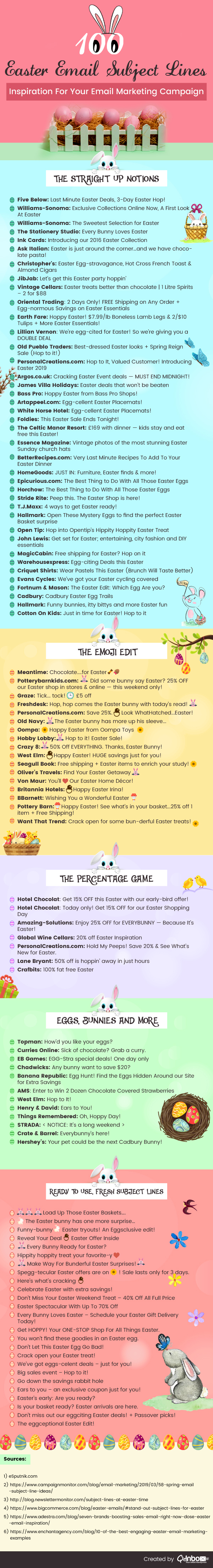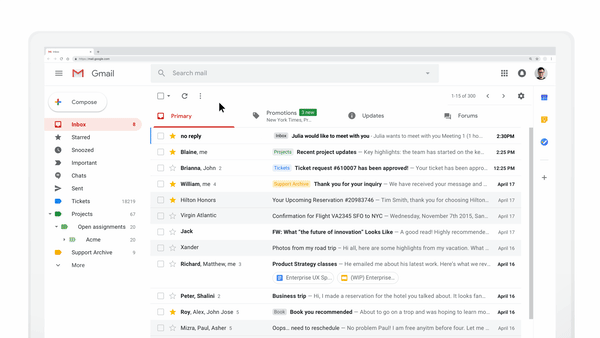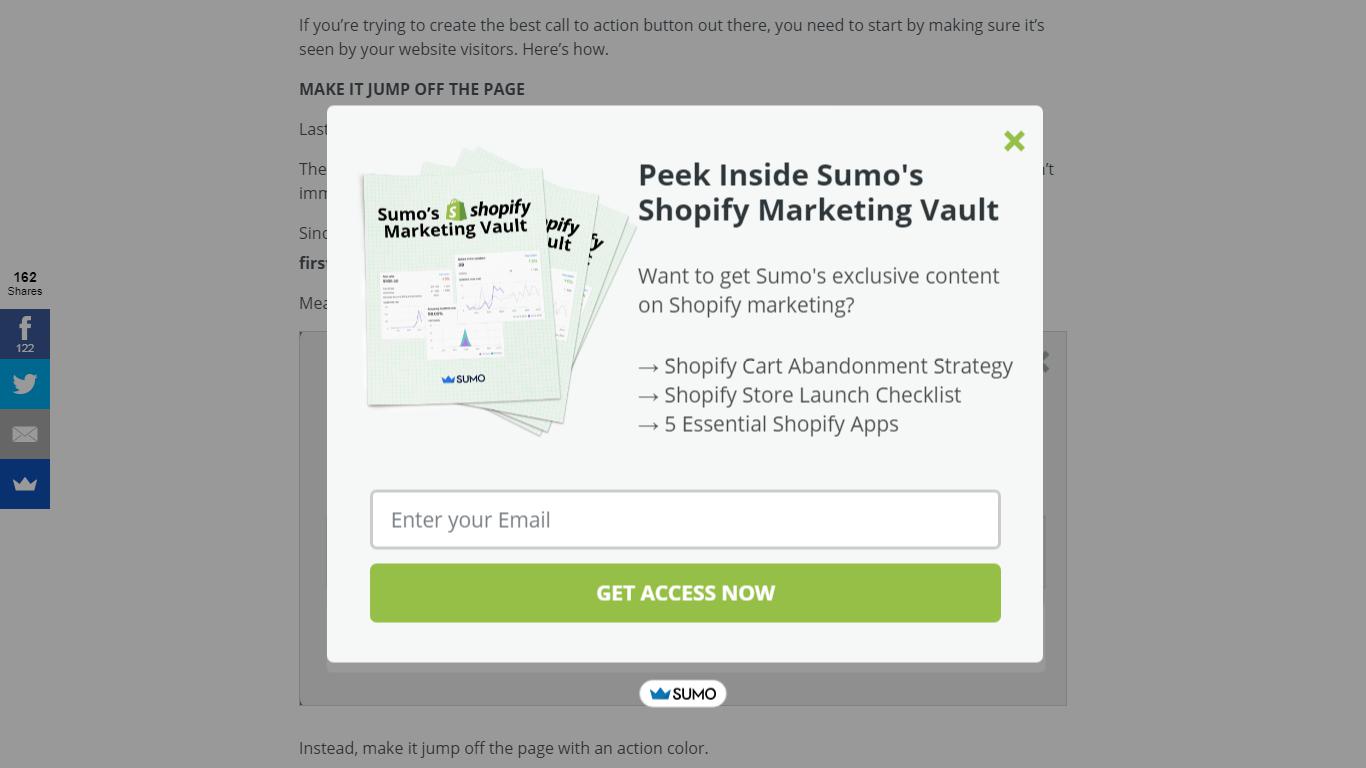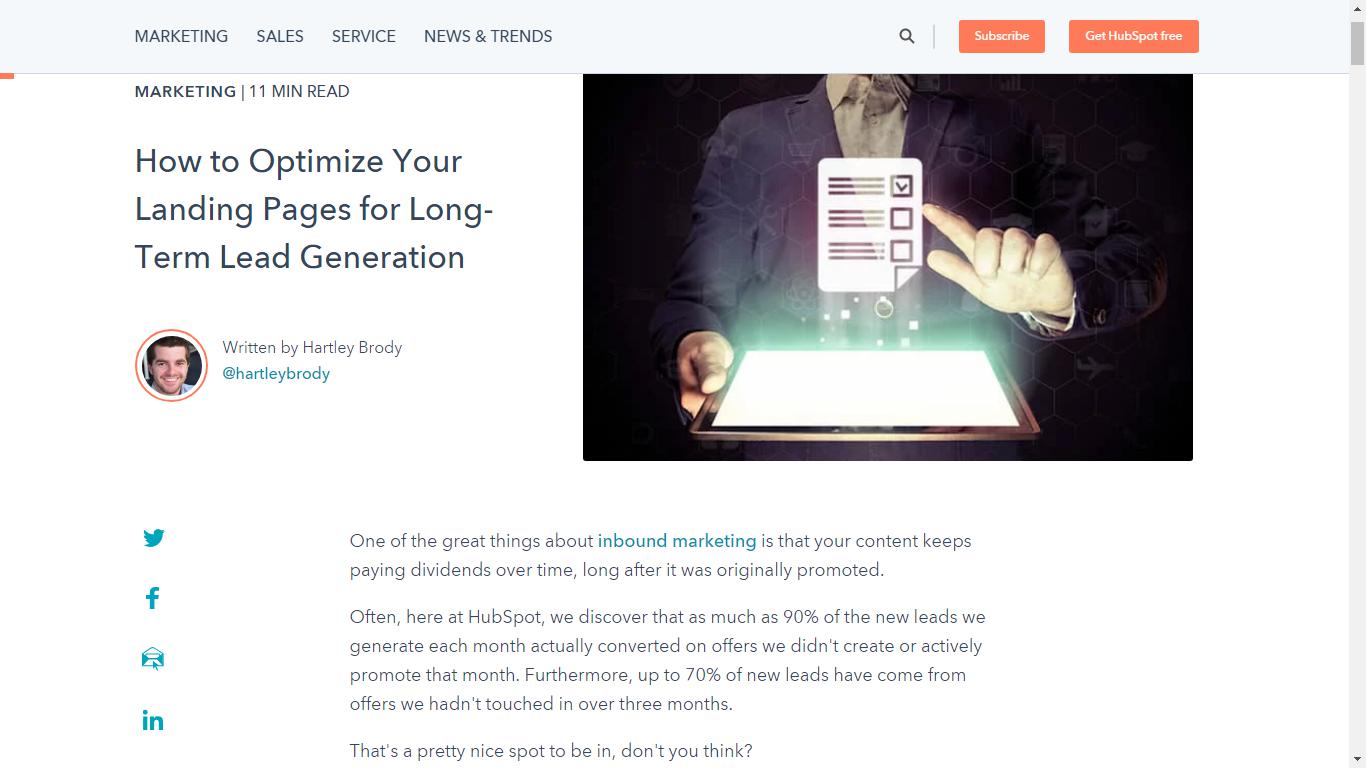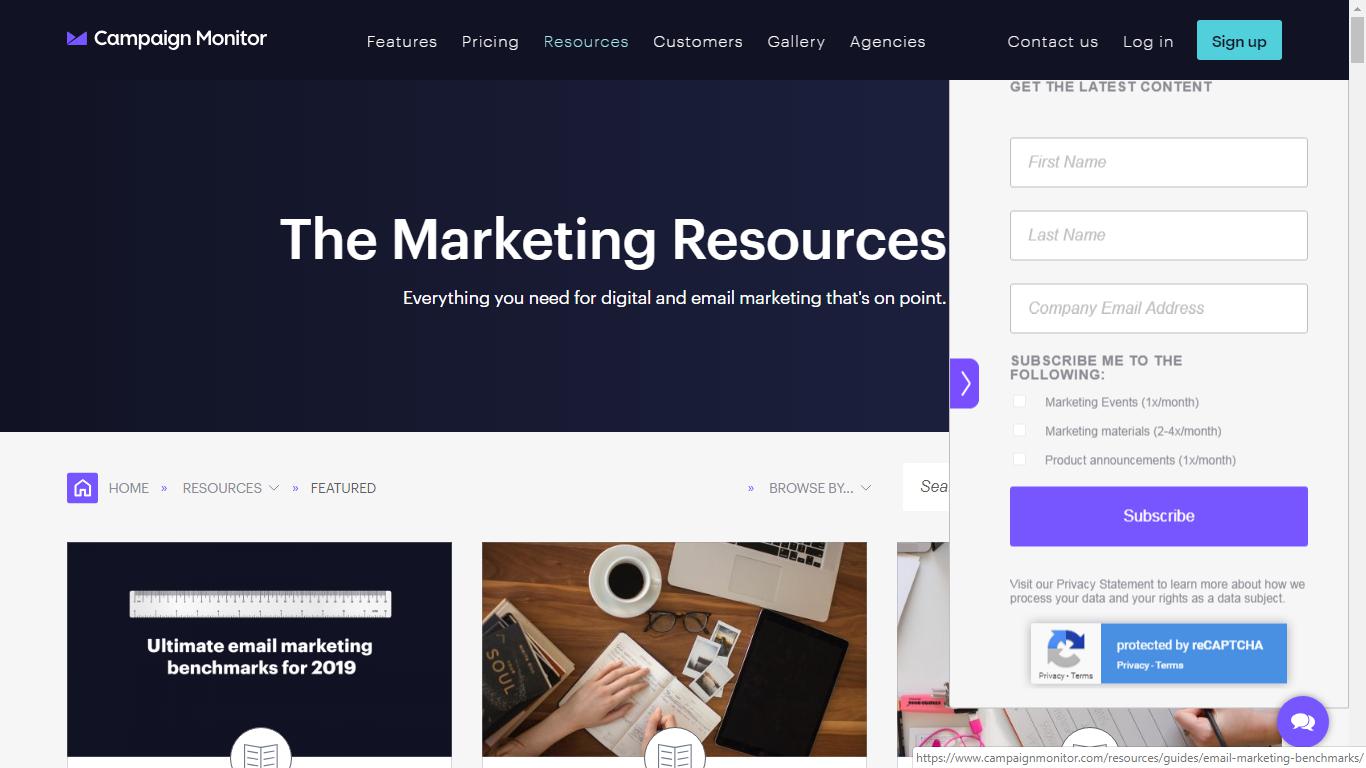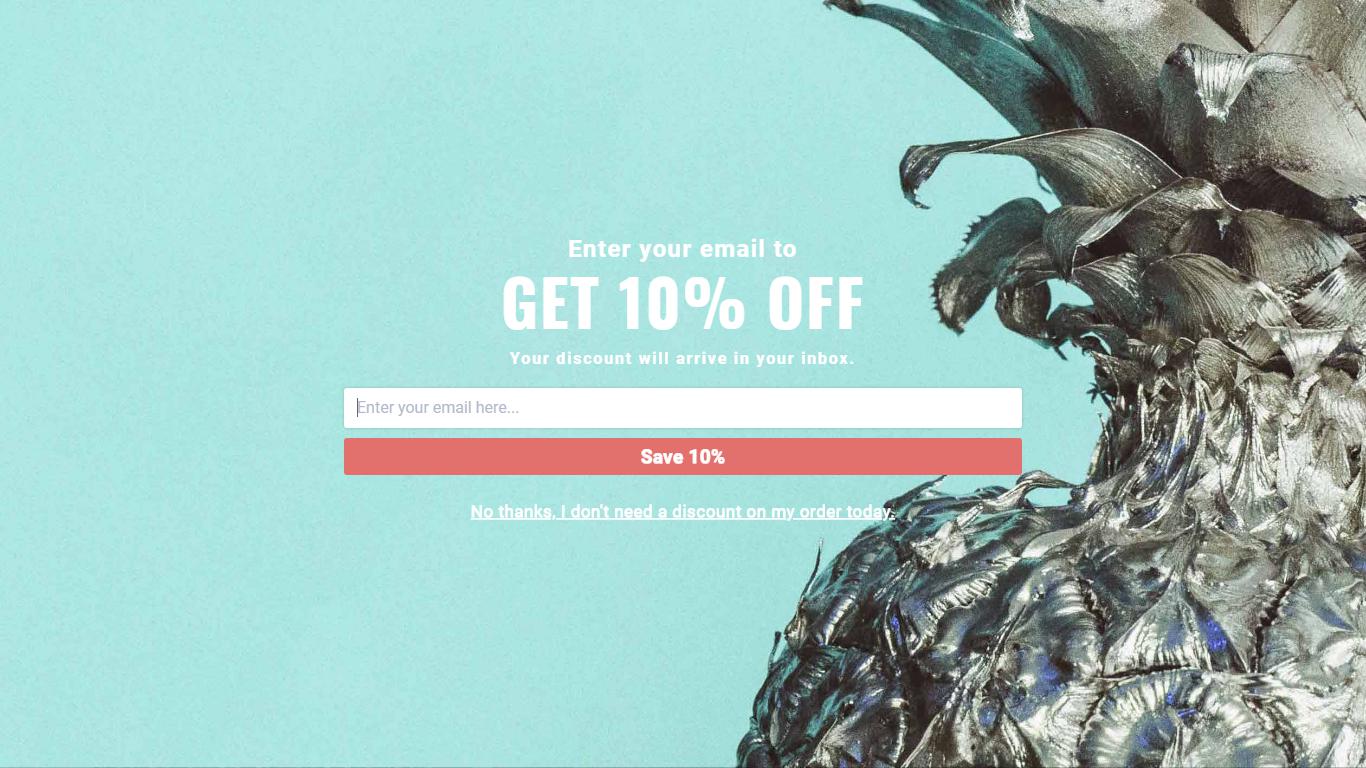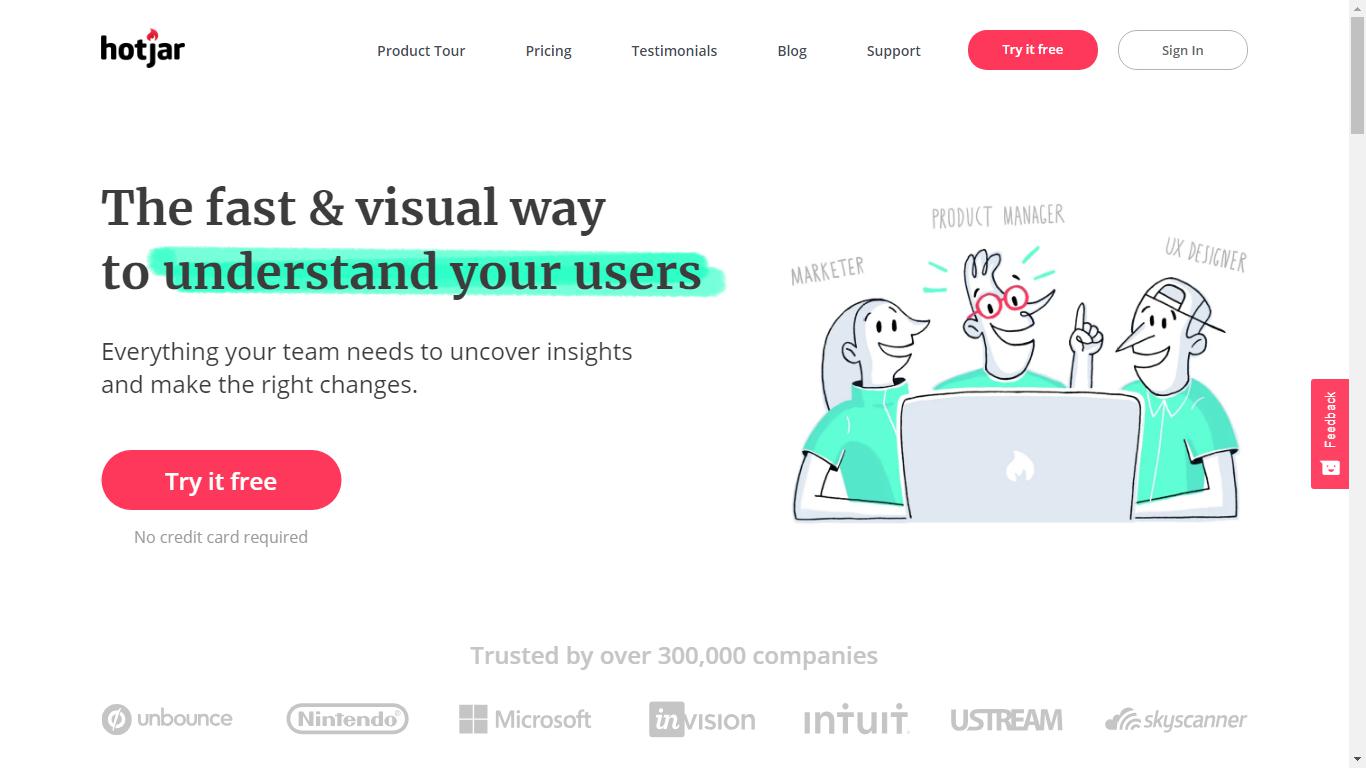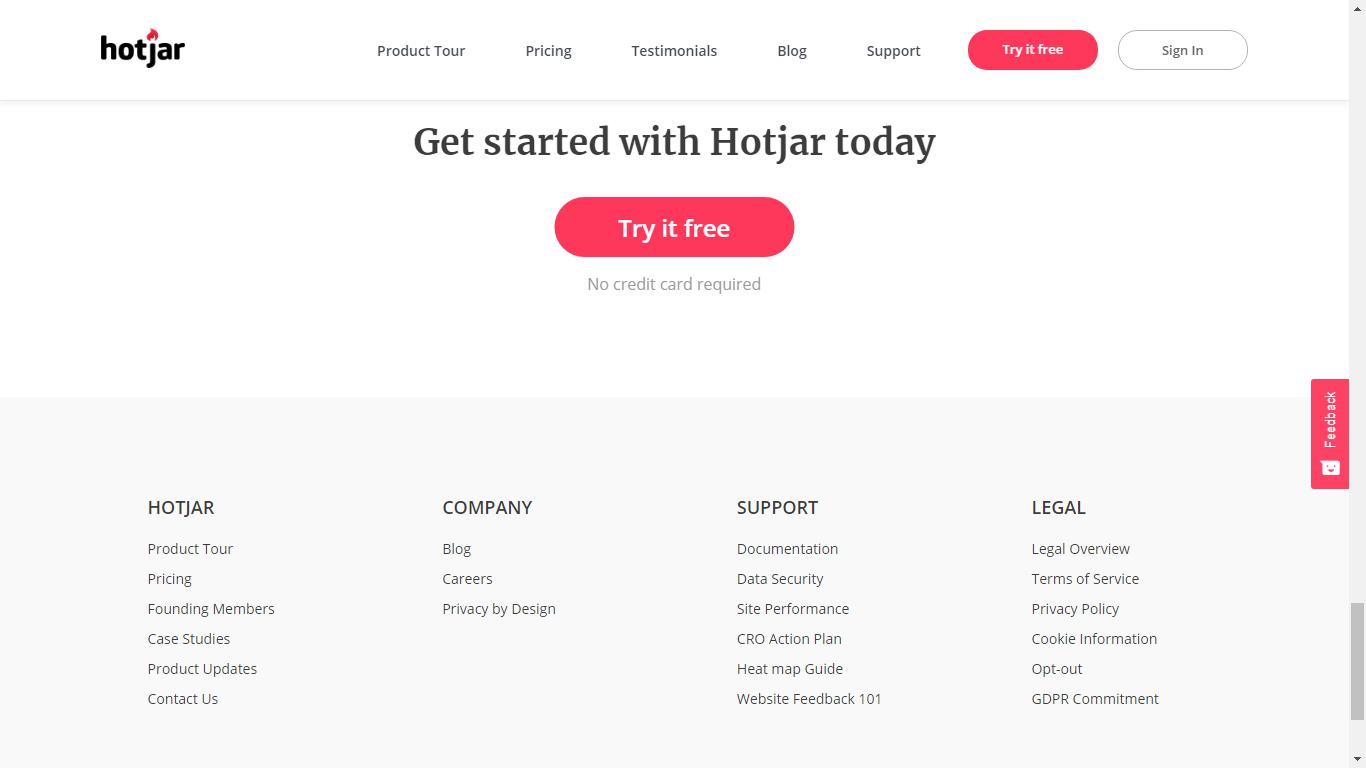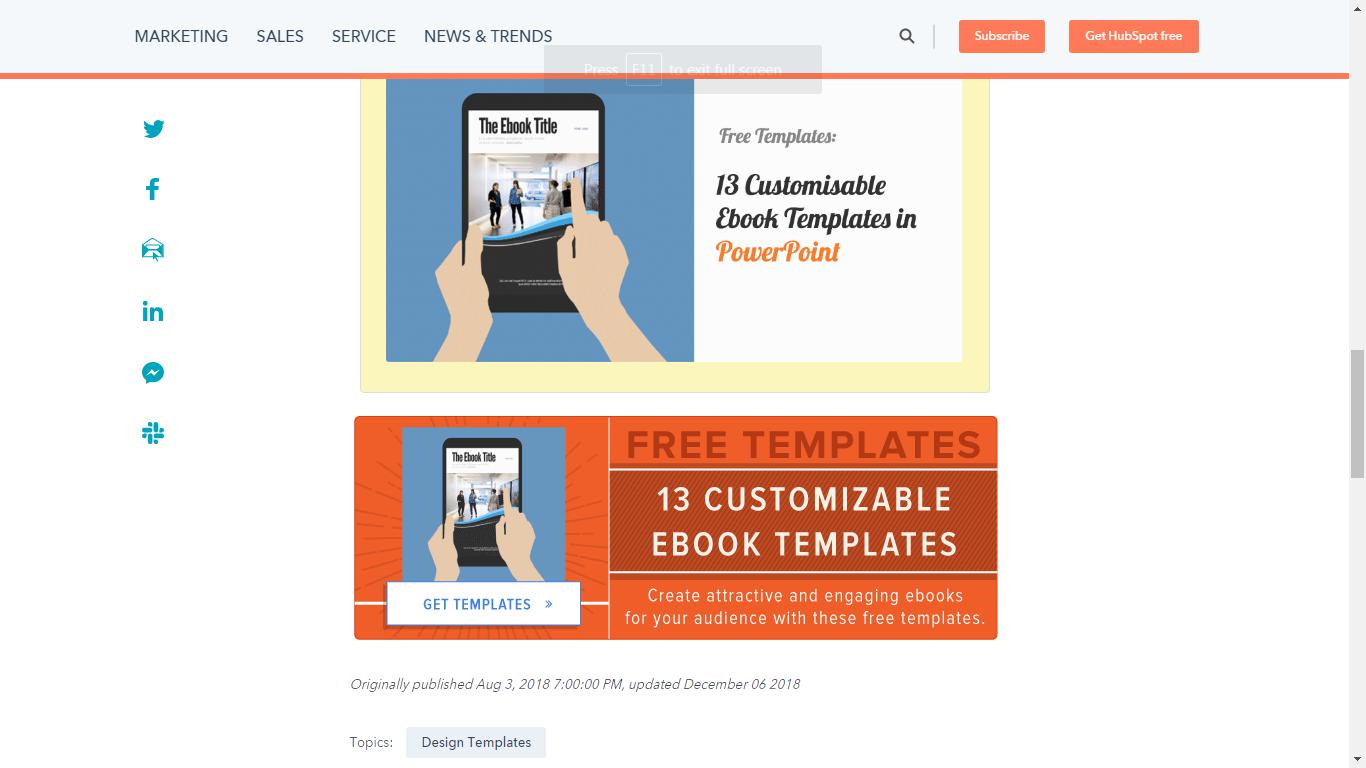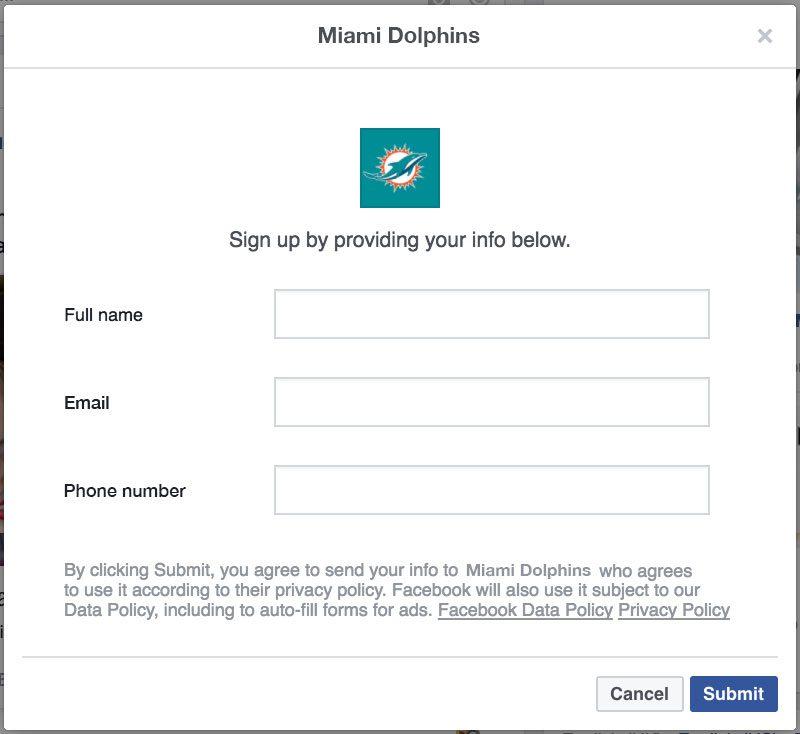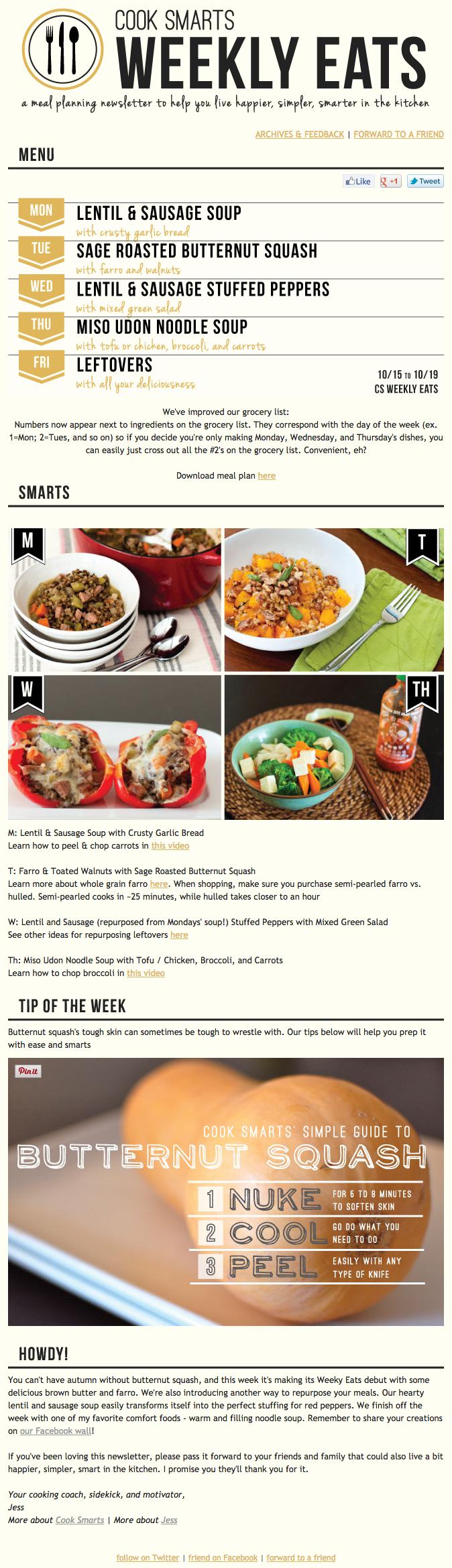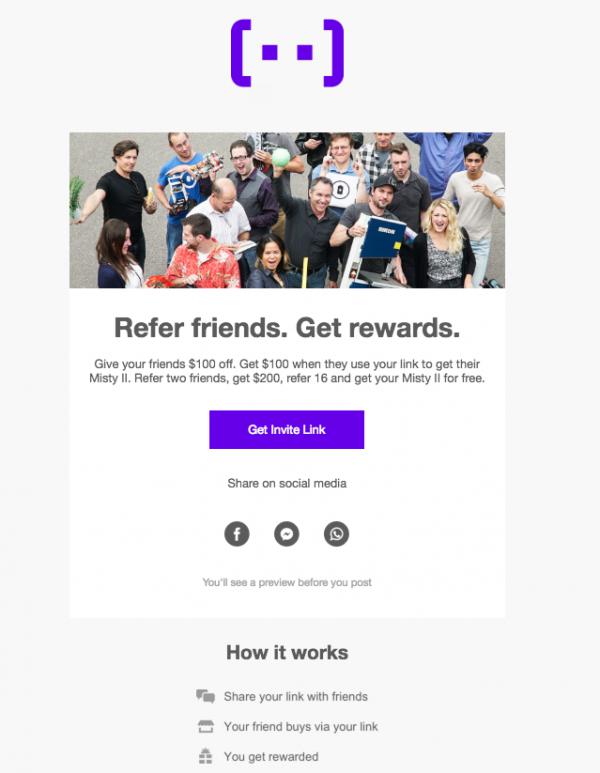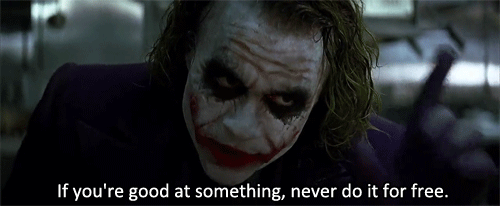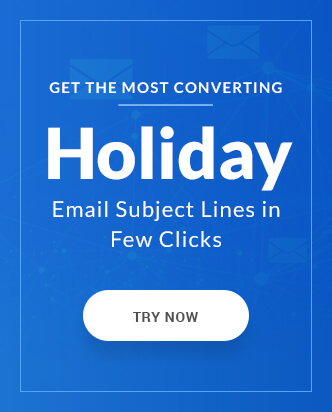Marketing is all about engaging your subscribers while educating them about the different products/services you offer, in the hopes that they contribute to your revenue with a purchase. The level of engagement changes based on where your subscriber is currently at on your customer journey, and it also dictates when the customer progresses to the next stage.
Emails are the best… marketing channel
Emails are the most preferred format of communications for most marketers, aiming to engage their customers, for four reasons:
- Everyone, who has an online presence, has an email address
- Emails have the power of reachability. All you need is the email address of your customers, and your emails shall reach their inboxes
- You get the flexibility of personalizing the conversation based on the online behavior and past purchase history of your customers
- Emails are an integral part in 3 out of 4 stages of the Inbound methodology
The caveat with emails is that you only have a limited time window for the content to engage the customer. At the end of the window, the customer needs to take action by clicking the call-to-action that will take them to a landing page where the customer will get more information.
Additionally, with an average person receiving 40 business emails daily (Source), it is crucial that your subscriber to engaged enough to anticipate your emails. The key to doing so is not to give out the impression that they are only a means for increasing your business revenue. Instead, you need to make them feel a part of your brand family and have a conversation with them.
This article shall shine a light on how to use your email copy to ‘talk’ to your subscribers and not sell.
Anatomy of an email copy
Before you work on writing an engaging email copy, it is essential to understand what comprises of an email copy. Most email marketers confuse email copy with the email body copy, but in fact, the body copy is a subset of the email copy. The email copy can be broken down to following email elements:
- Subject Line: The first interaction of your subscriber with your email. The subject line sets the expectation of what to expect in the email
- Pre-header text: A continuation of the subject line, the pre-header text is visible on most mobile email clients and selected desktop version. Use this to expand further what you started in the subject line.
- Body Copy: The meat of your email, the body copy has the most chance of engaging with your customers.
- The call-to-action copy: As the name suggests, the call-to-action text needs to invite the subscriber to take action.
- Footer: The closing portion of your email is called the email footer. It mostly carries the email signature, unsubscribe and preference change link, physical address, and any postscript copy.
- Email Signature: The email signature was an adopted practice from the times of sending letters in the past. Most people either feature a digital signature or have their name and company details as their email signature.
Bring all of them together for Email Copy Best Practices
Whether you cater to B2B or B2C, your email needs to have the storytelling ability to draw and hold on to the attention of your subscriber. The more time your subscriber spends with your email, the better are their chances for converting. Just like a good story, your email also needs a plot, a good beginning, a painful struggle in the middle, and a climax which would be a cliffhanger to build anticipation. To do so, instead of yelling about your wares, all the components of your email copy needs to come together to tell an engaging story
The Good Beginning
When someone subscribes to your emails, it is an indication that they are interested in knowing about your brand as well as your products/services. So with a compelling hook, your subscribers would be interested in engaging with your email. The engagement begins even before the subscriber opens the email. The subject line and the pre-header text are visible to your subscriber as soon as they receive your email, and those two elements help you begin your storytelling.
The ‘once upon a time’ of your email starts with your subject line. As we stated earlier, the subject line should convey what your subscribers shall expect in the email. The more self-explanatory your subject line is, the more intrigued your subscribers would be. On the contrary, cryptic subject lines such as ‘Hey’ would also increase the open rates, but they are hit-or-miss in addition to relying on persuasive email body copy to compensate.
While subject lines are crafted, the pre-header text is mostly the first few chars fetched from your email. Most marketers tend to include the pre-header text in their email code and keep it hidden to display a custom pre-header text. The role of pre-header text in your email copy is like that of black pepper in your food; not everyone may notice it, but it will enhance the flavor.
The best practices to follow for writing an engaging subject line and pre-header text are:
- Build curiosity. Curiosity will always pursue people to investigate, and you can use it to your advantage when your subject line builds it. Imagine you are offering three different sets of discount to your subscribers, your subject line could be “(Offer 1), (Offer 2) or (Offer 3). Which will you get?”. This will not only convey what your email carries but also generate curiosity about what offer is in store for them.
- Generate Urgency. Marketing is all about catching the early worm. If you wait for your subscribers to explore on their speed, you will lose them out to the flood of emails waiting in their inbox. Generate urgency with an actionable subject line such as “Be the first one to grab these exclusive deals.”
- Address them personally. While subscribing, your subscribers provide their name along with their email address. Use it to send emails with personalized subject lines to create a facade of having a one-to-one conversation. Emails with personalized subject lines are 22% more likely to be opened.
- Be Relevant. People subscribe to emails to remain updated with the latest ongoings. Reflect the relevancy in your subject lines and pre-header text. ActionRocket and Phrasee are two brands that manage to intertwine current affairs with the industry news, and the relevancy begins right from the subject line.
The conflicting middle
This is where you tell your story that you started building with your subject line. The ‘Once upon a time’ of your email gets a conflicting plot in your email copy. The email copy needs to introduce the characters of your story (i.e., your subscribers), address their conflicts, bring forth the protagonist (i.e., your services/products), and how they manage to ward off the evil (i.e., subscriber’s pain points). The email body copy can be divided into three parts:
- The Pitch: This is where you set the base of your conversation and address the pain point that your subscriber may be facing. The effectiveness of your pitch depends if your subscriber manages to connect with you or if you manage to generate empathy in them.
- The Agitation: Addressing the pain point is not enough. Your subscribers are looking for the solution to the pain mentioned above. You need to agitate the emotion by showing how your product /service is the solution to the problem they face. Human psychology makes people avoid the hassle, challenges, and unnecessary burdens while looking for answers.
- The Hook: The point where your subscribers are supposed to take action. Assuming that your subscribers are with you till this point, the hook section of your email needs to communicate what is the next step to be taken. The call-to-action button usually follows this section.
Some of the best practices to follow for creating engaging email copy are:
- Break your copy into paragraphs and bullet points for easy readability.
- Refer your customer journey and buyer’s persona to understand what clicks with your subscribers. Not sure what would work? A/B test your emails.
- Avoid sounding jargony. Use conversational layman tone while writing your email copy. Use sensory words such as Experience, Aroma, Flutter.
- Use psychological traits to better engage with your customers, such as Fear of Missing out, Emotions associated with colors and fonts, testimonials for trust-building, etc.
The Cliffhanger Climax
An email cannot be detailed enough to fit an entire story owing to the risk of short attention span. So, the moment your subscribers are engrossed in your email copy, you have to introduce a cliffhanger. The cliffhanger, in this case, is your call to action.
The call-to-action copy needs to be actionable and should speak to the subscriber about what needs to be done to complete the story. It can be a link to the dedicated landing page or your home page, and your call to action copy needs to convey what to expect on clicking the button and convince the subscribers to take the plunge. Unfortunately, most email marketers tend to miss out the opportunity by sticking to the generic call to action copy such as ‘Click here’ or ‘Learn More.’ To learn more check out our blog on “CTA copy.”
Roll Credits and Post-credit engagement
Your email doesn’t and should never end after your call-to-action button. Email footer is the most under-rated email element that is overlooked from a marketing point of view. Most email marketers only include it to follow the CANSPAM guidelines, but your footer is also a prime area for adding a marketing plug, a first-generation pitch, or a cross-platform customer engagement opportunity.
Some of the best practices followed for Email footer are:
- Always use colors or line separators to separate the footer from the email body
- Use the postscript copy to ask for feedback or feature a link to your latest ebook or event details.
- Include links to your social media platforms to promote it across your email subscribers
- You can add a link that can be used by the subscribers to refer your newsletter with their peers. This is a great marketing trick that not many email marketers are implementing.
Even though email signature is a part of your email footer, it can be a great tool to build trust. An email signature is mostly used to sign off in an email, but by adding your image along with contact details, you associate a face with the email you send. This helps your subscribers feel like they are conversing with an actual human instead of a bot.
Final Thoughts
Nailing the email copy is often a hit-or-miss when it comes to all the subscribers in your mailing list. Following the best practices mentioned above can at least help you craft an email copy that checks off the minimum needs for engagement. While we cannot help with your email copy, our team of email developers can surely help you transform your engaging email copy into an equally attractive email template. Drop us a line at [email protected]



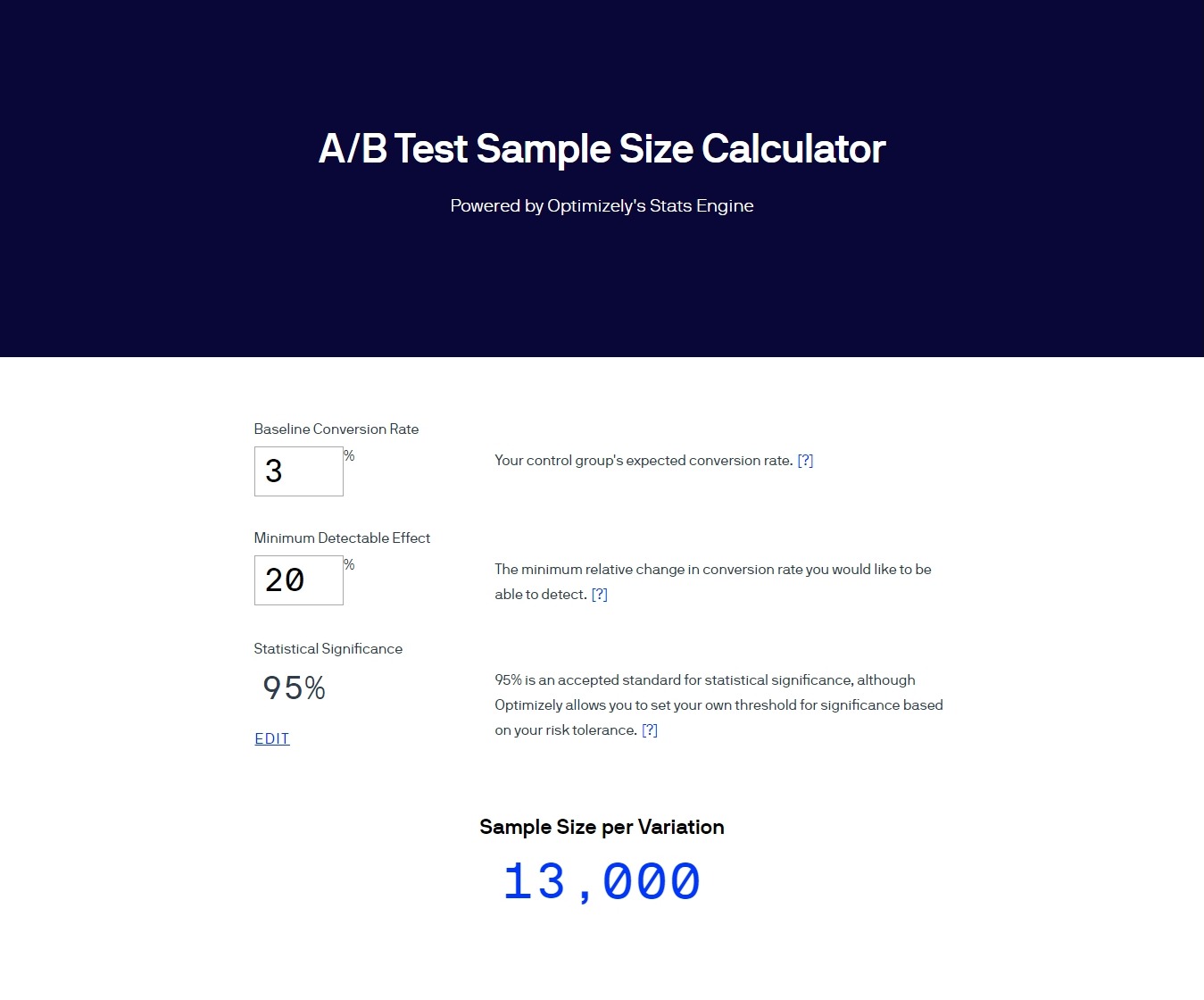

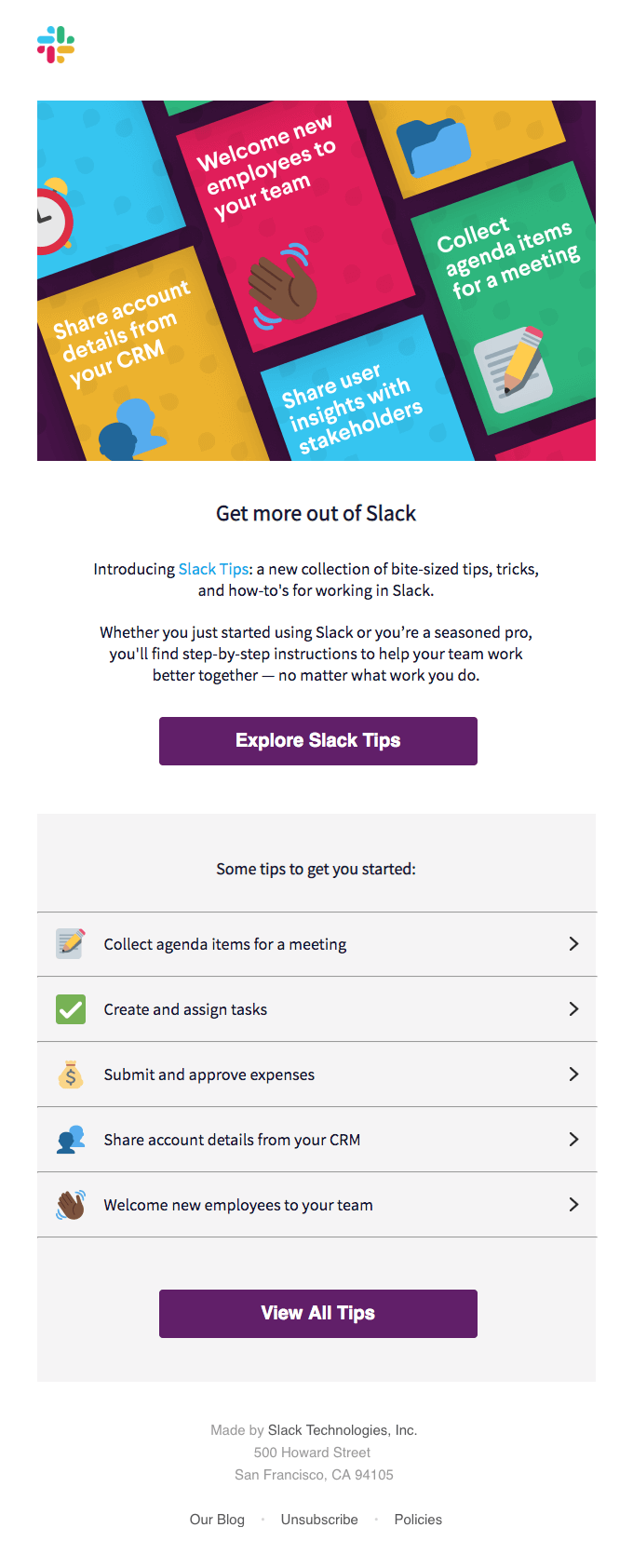
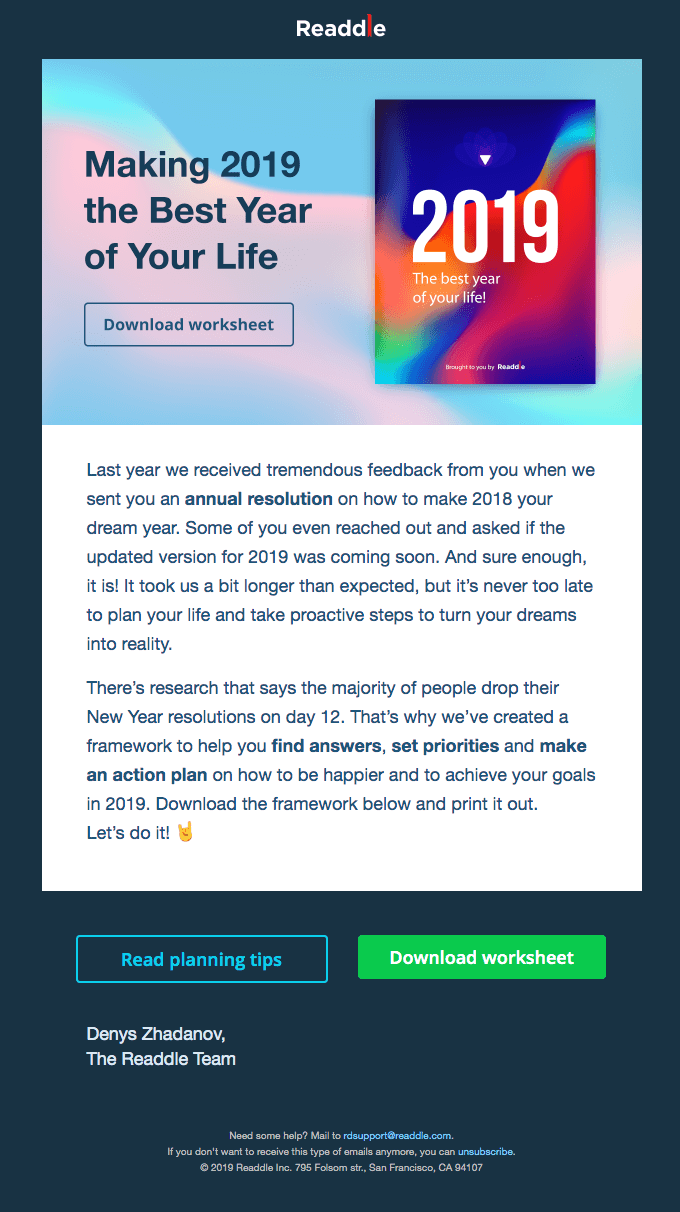
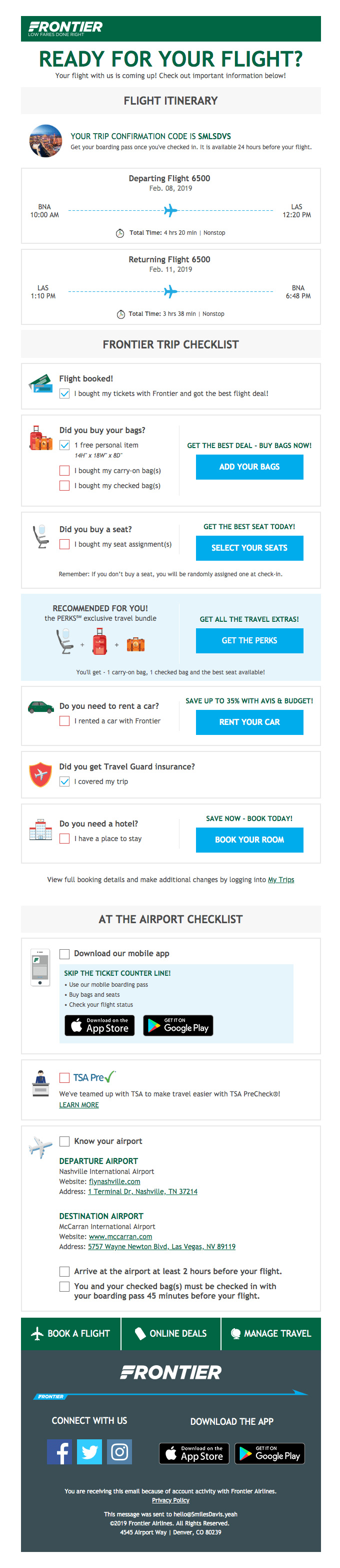
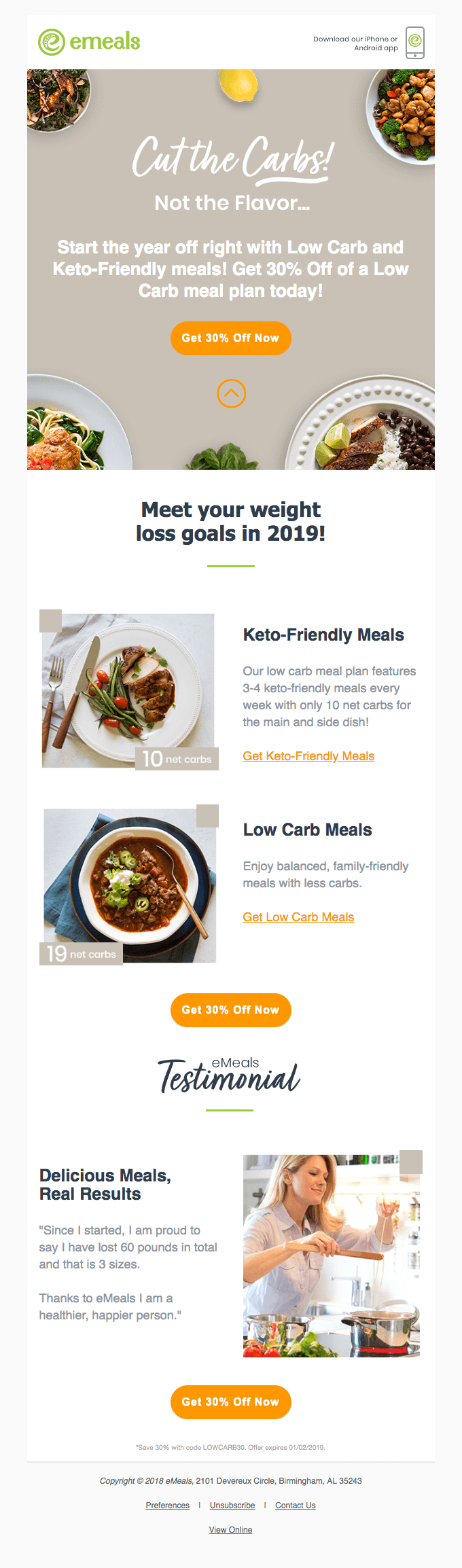
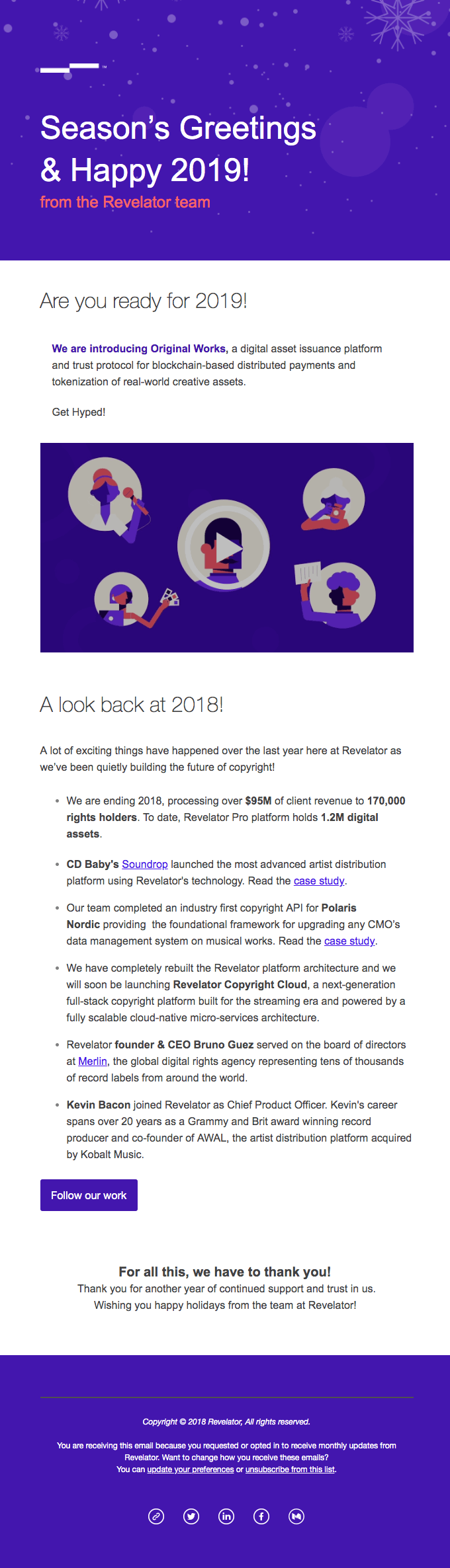
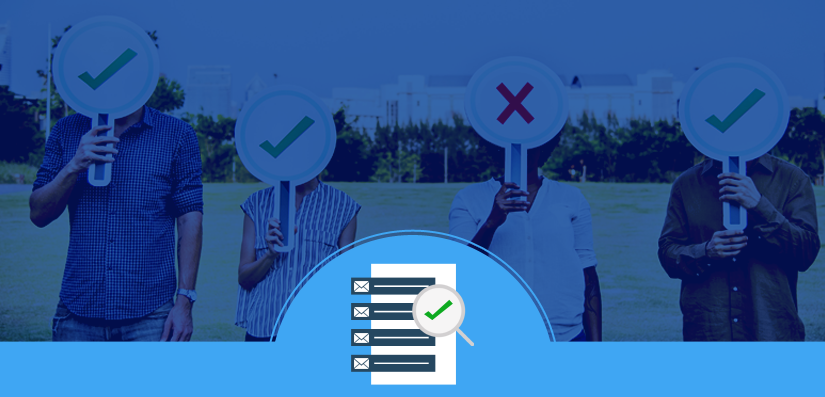

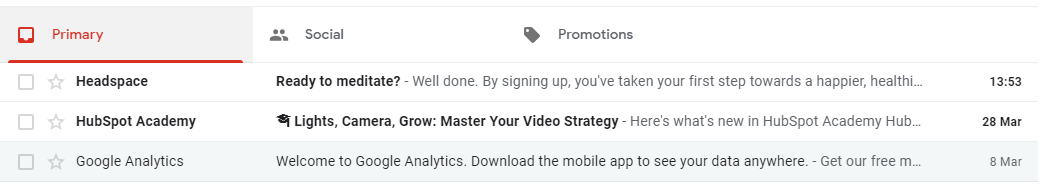
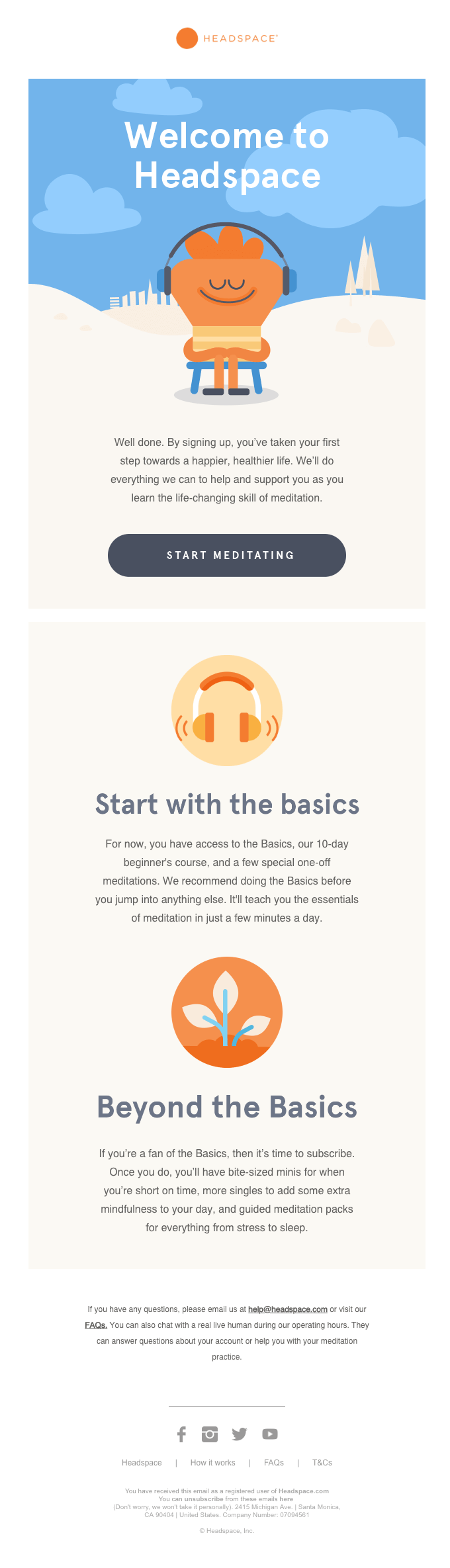
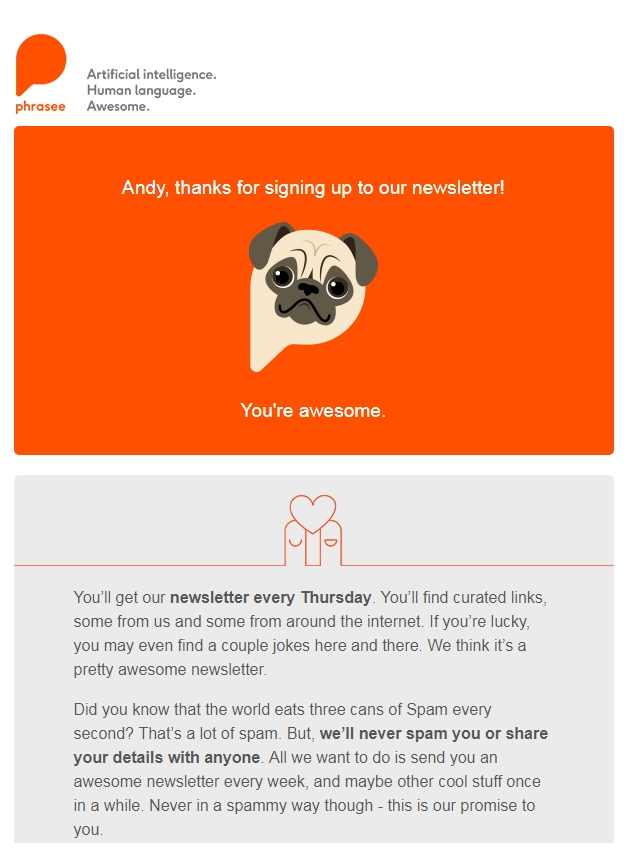
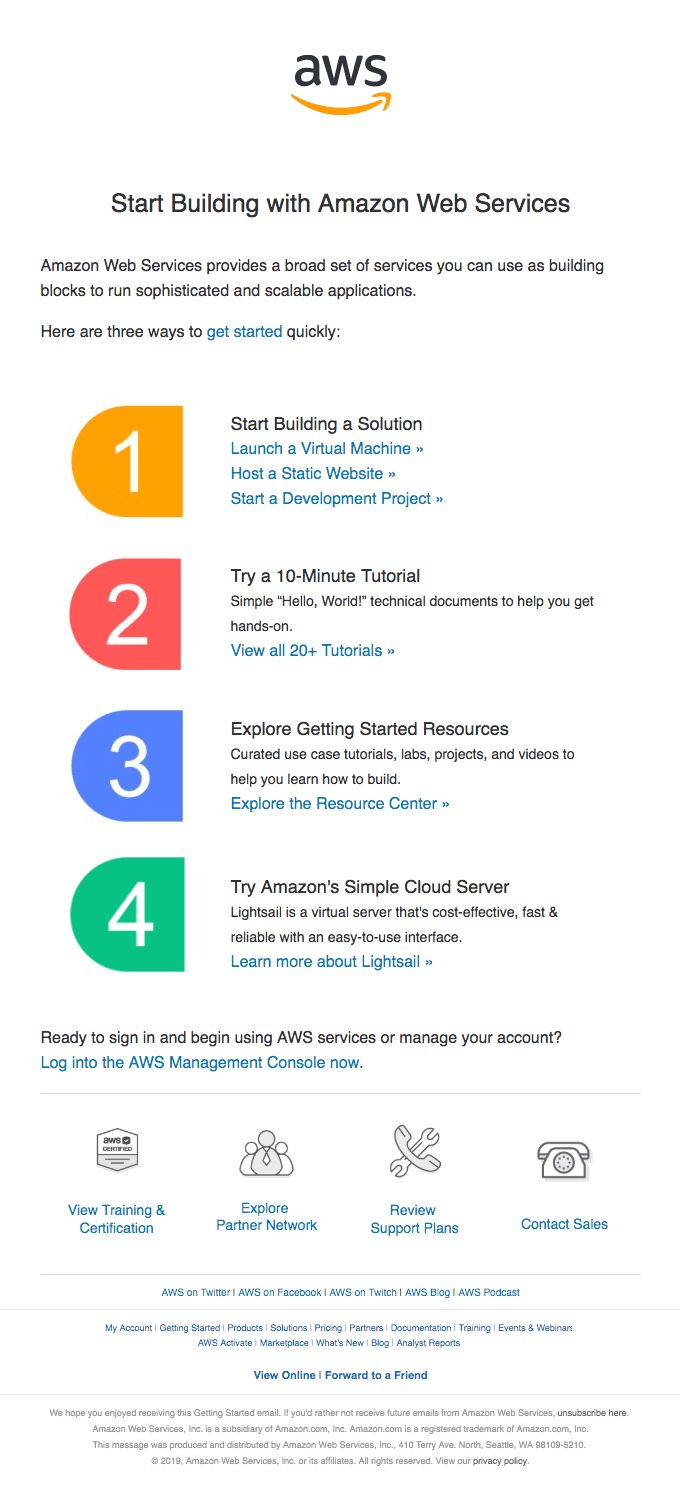
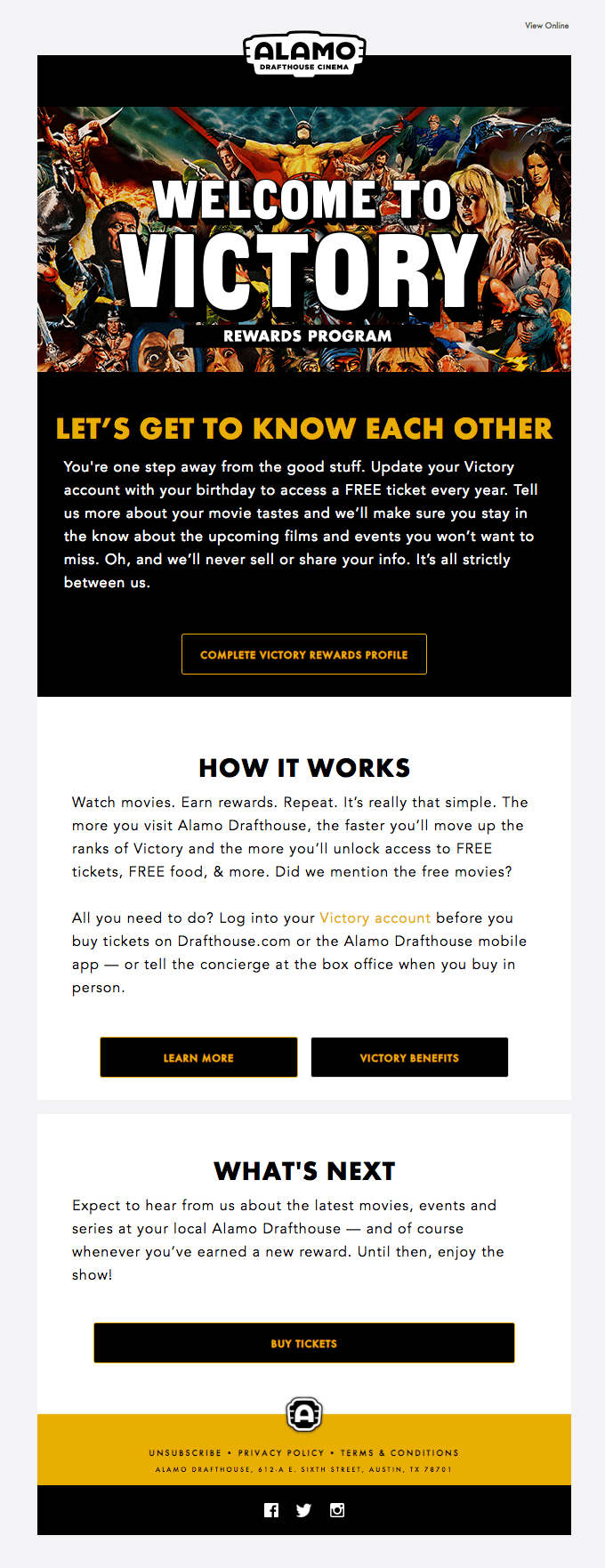
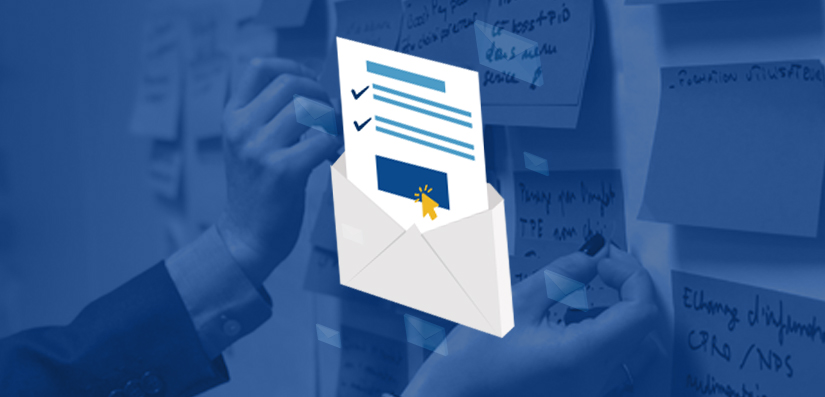
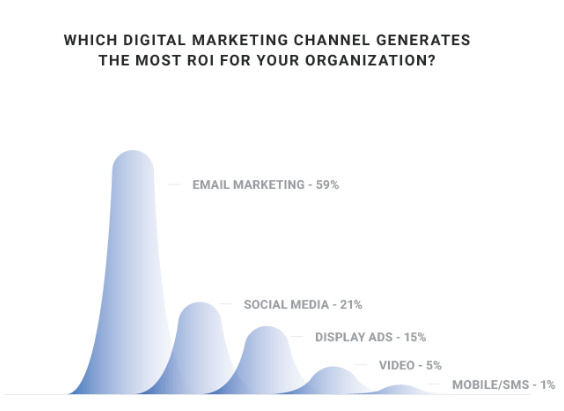
![[Free Templates] Mother’s Day Email Marketing Guide](https://www.qeinbox.com/articles/wp-content/uploads/2019/04/Mothers-Day-Email-Marketing-Template.jpg)