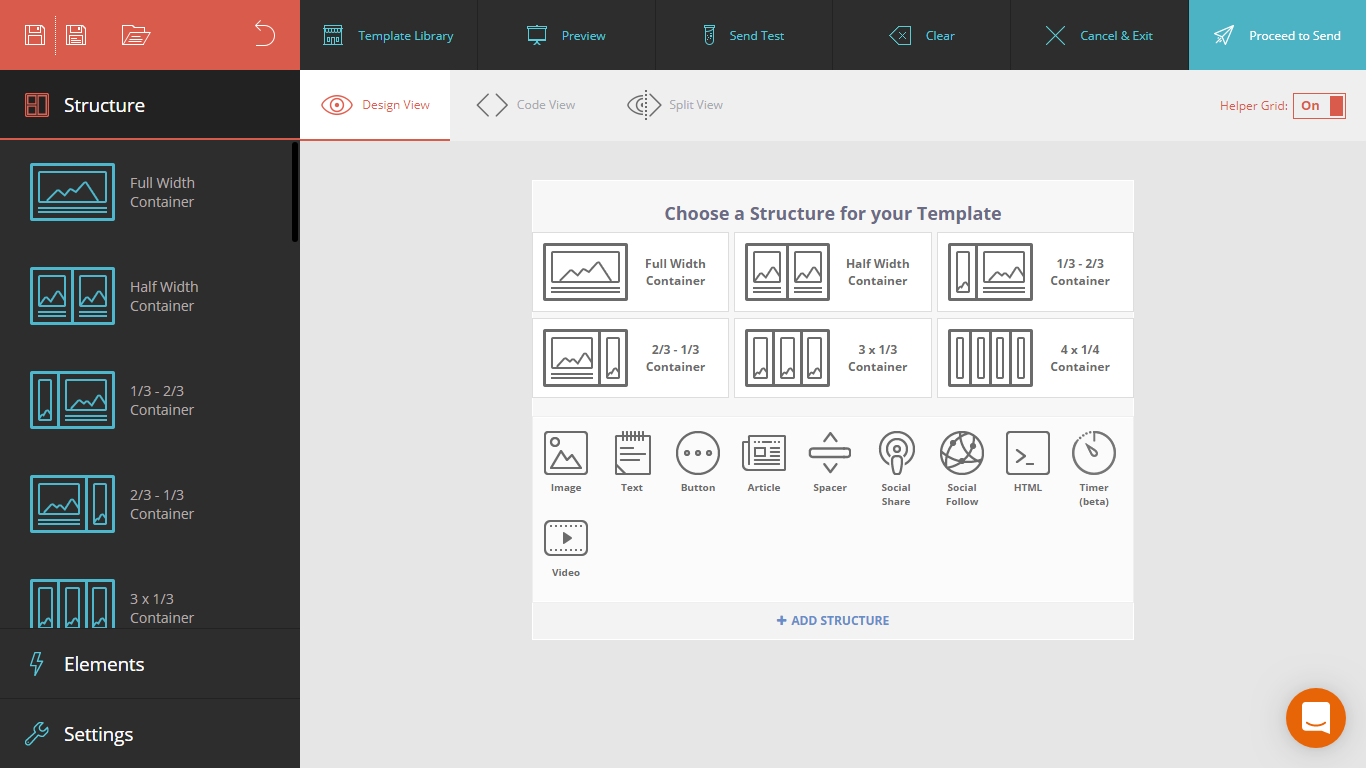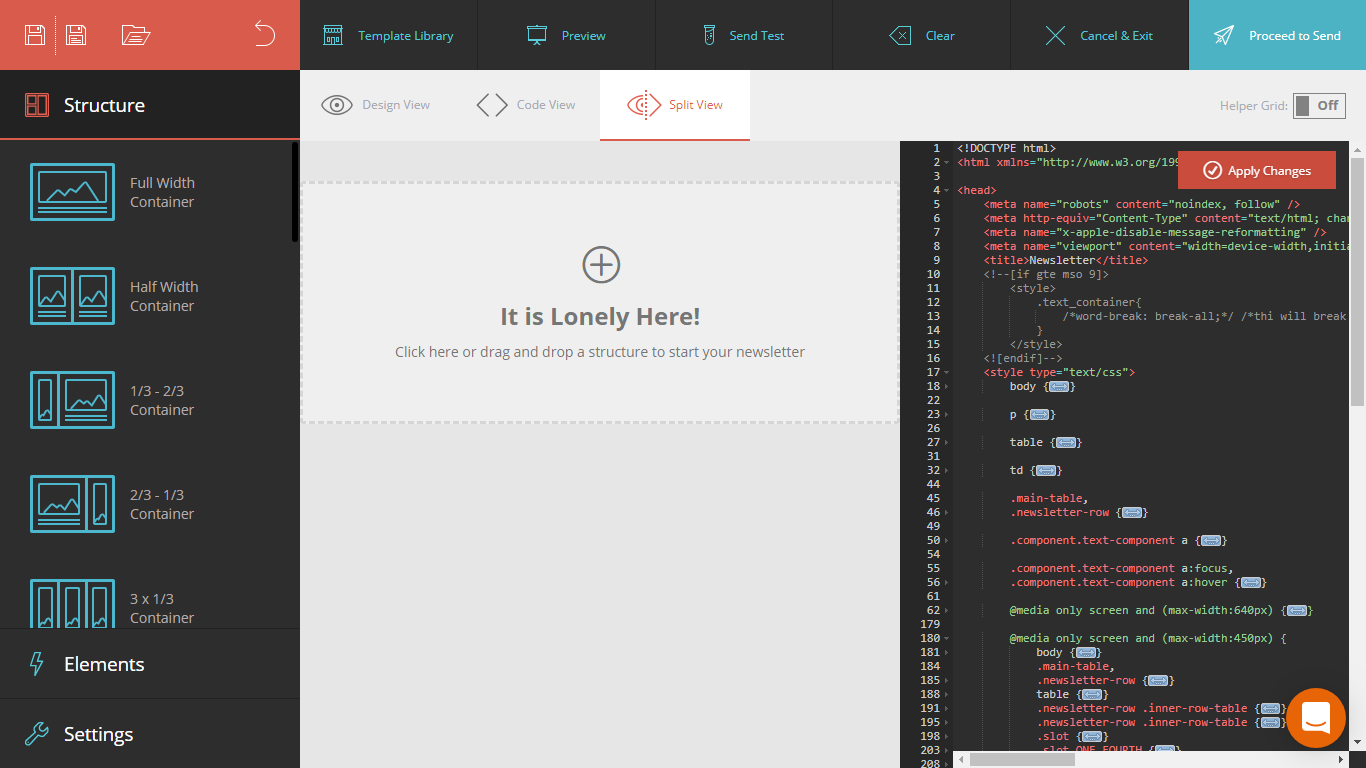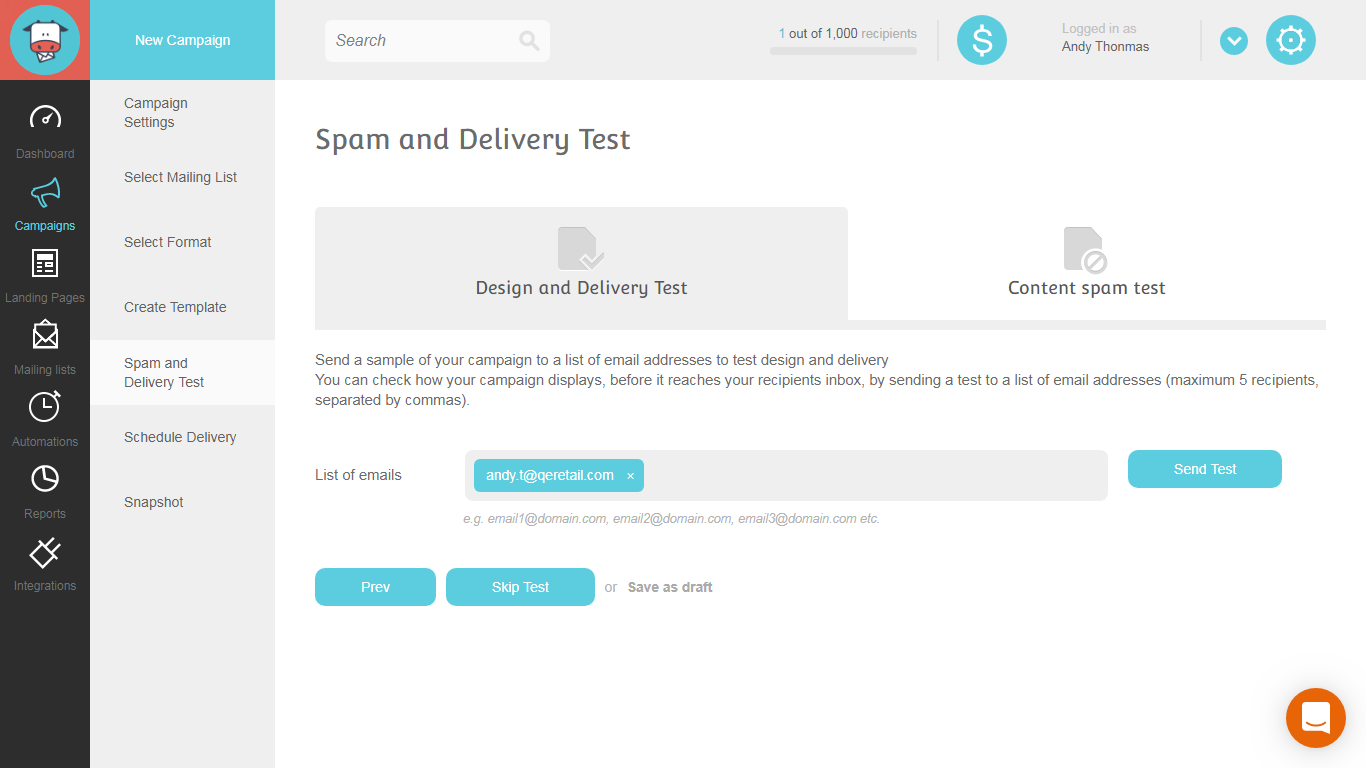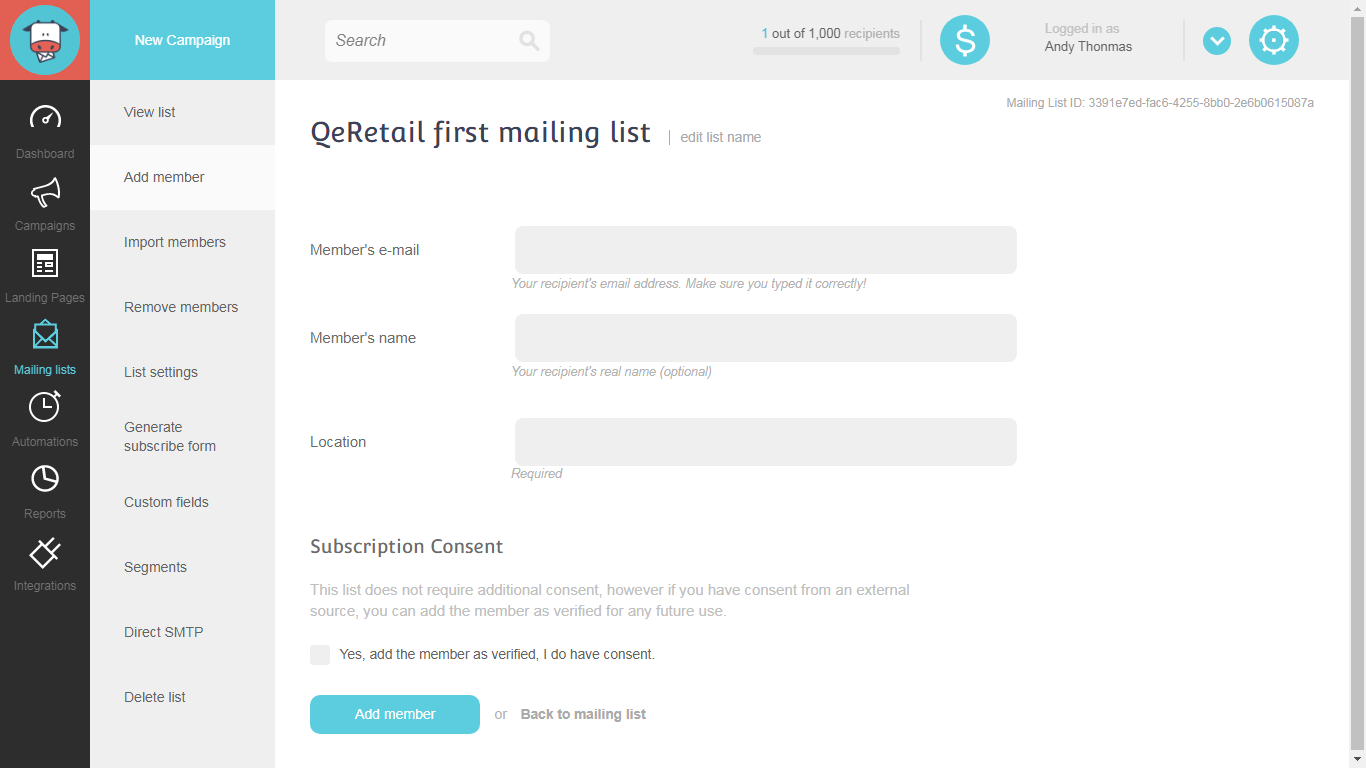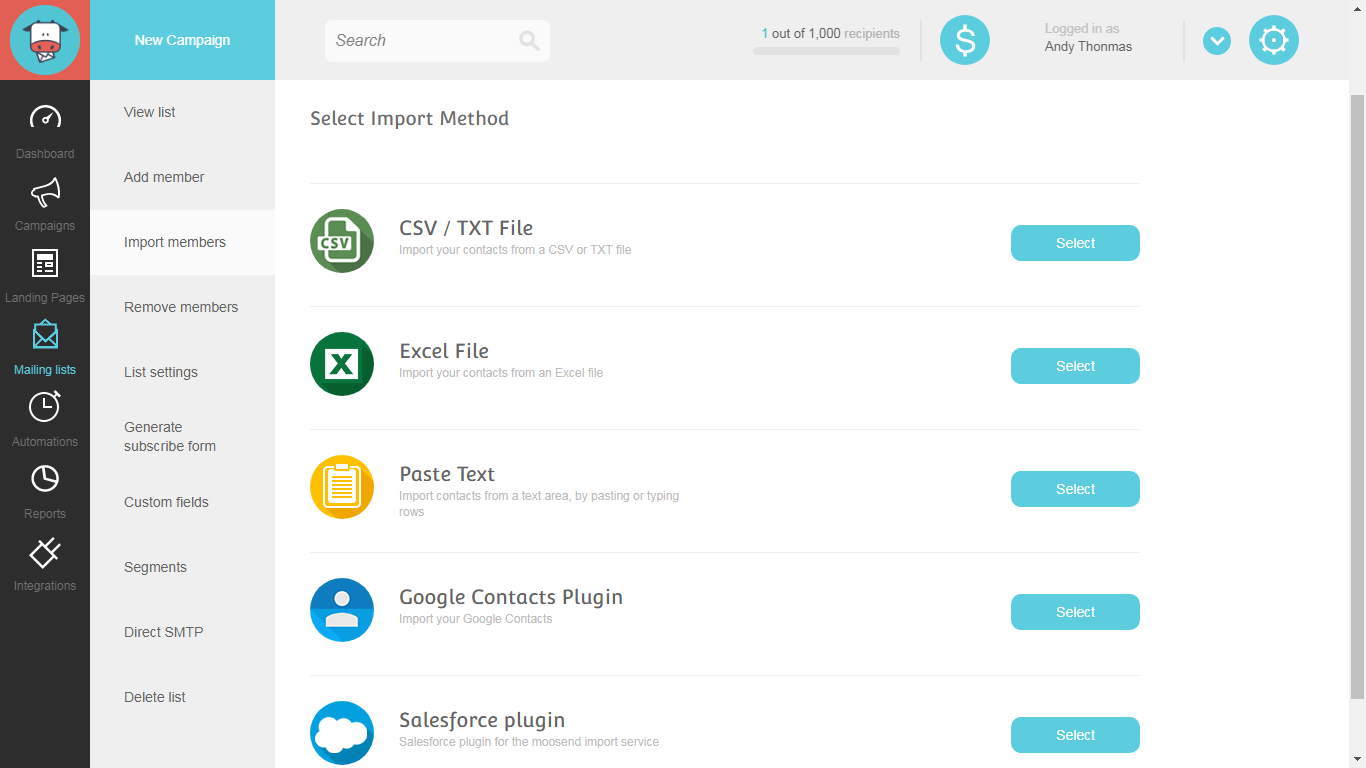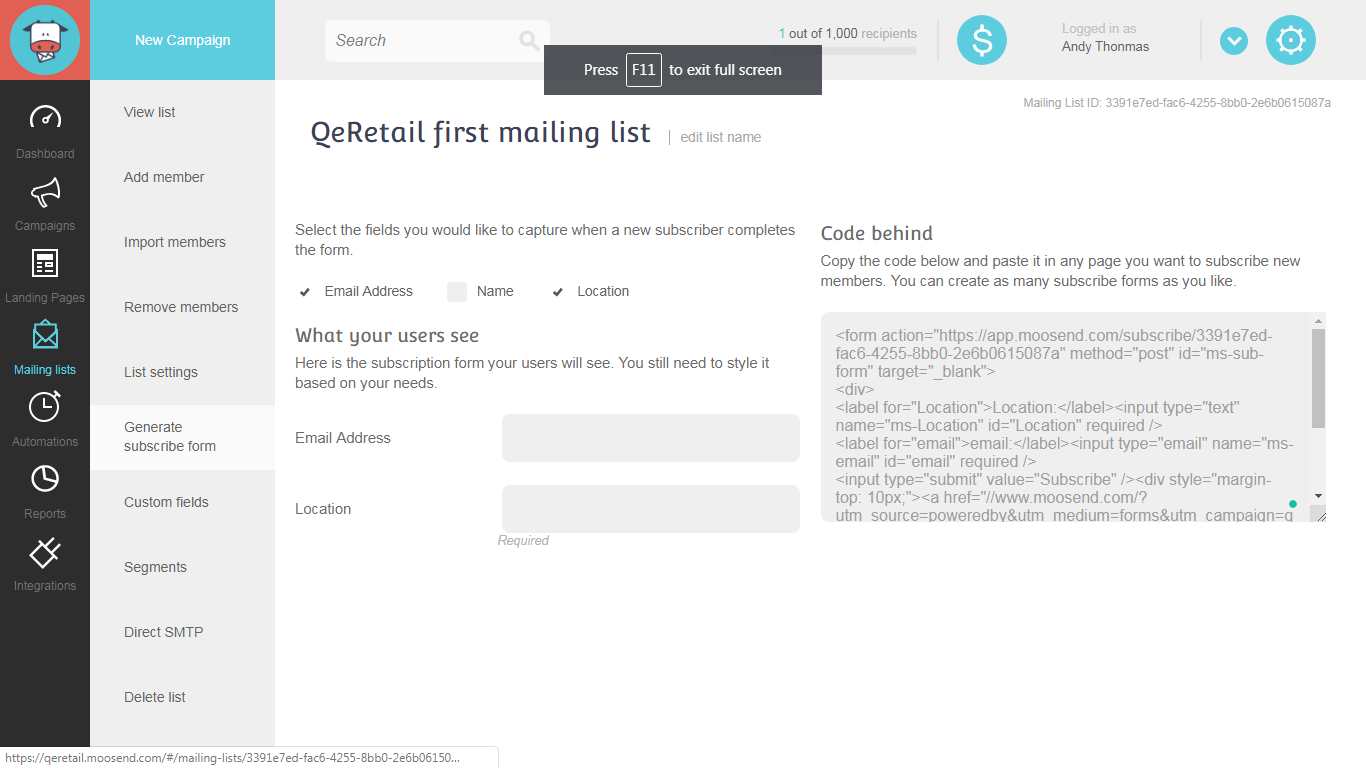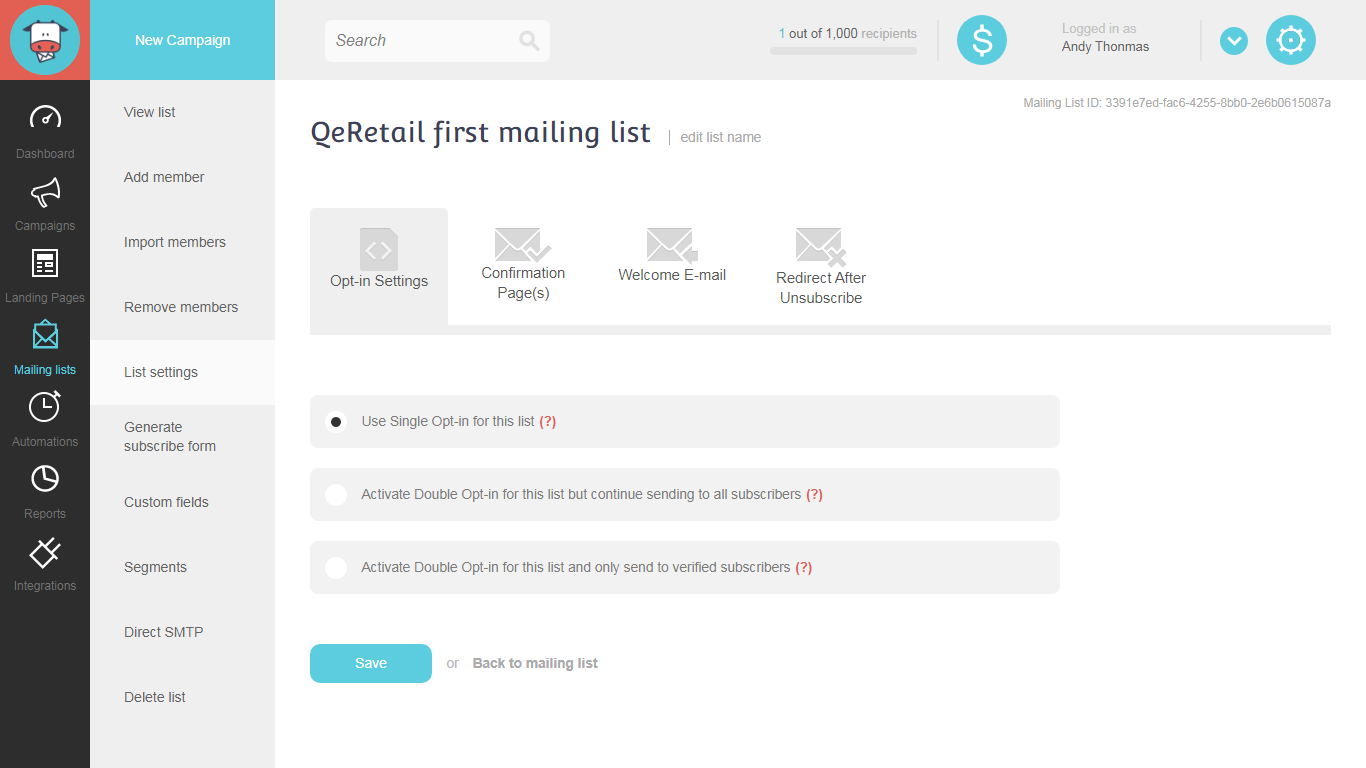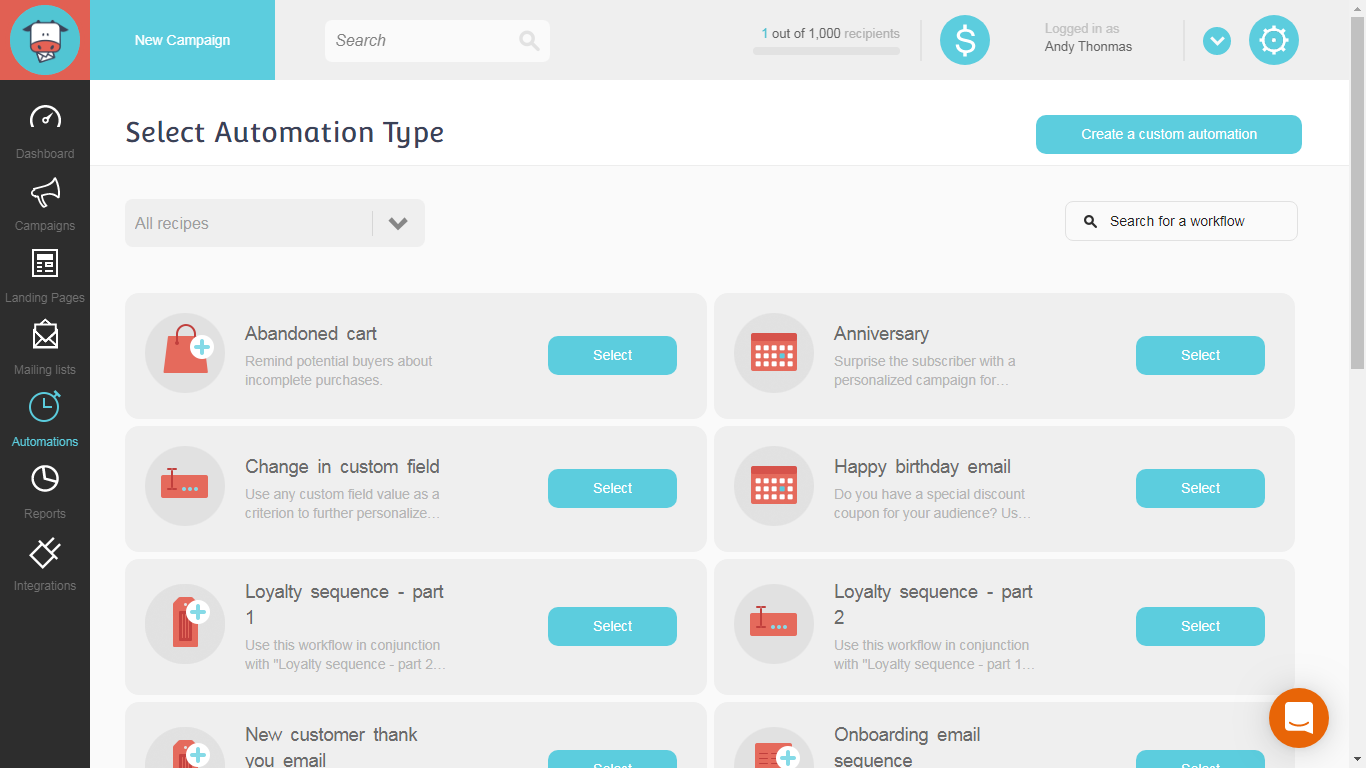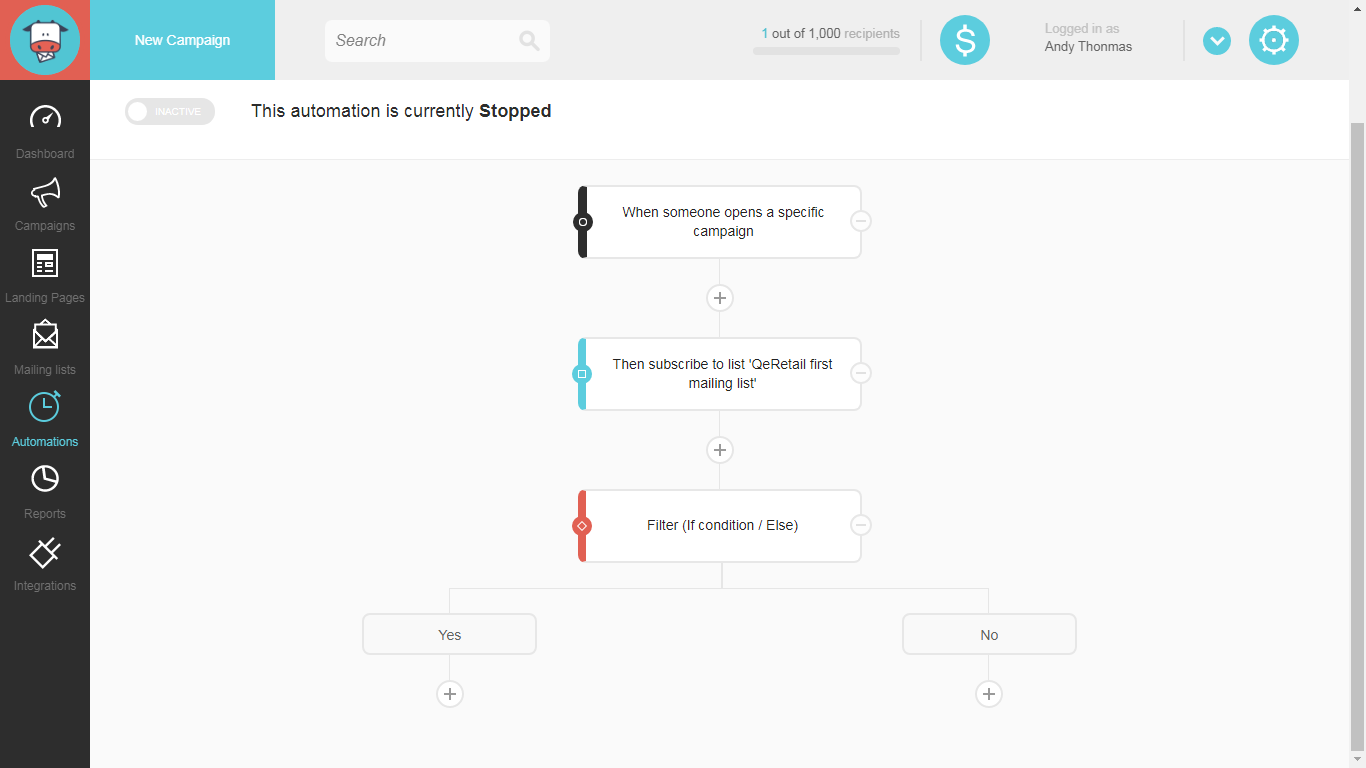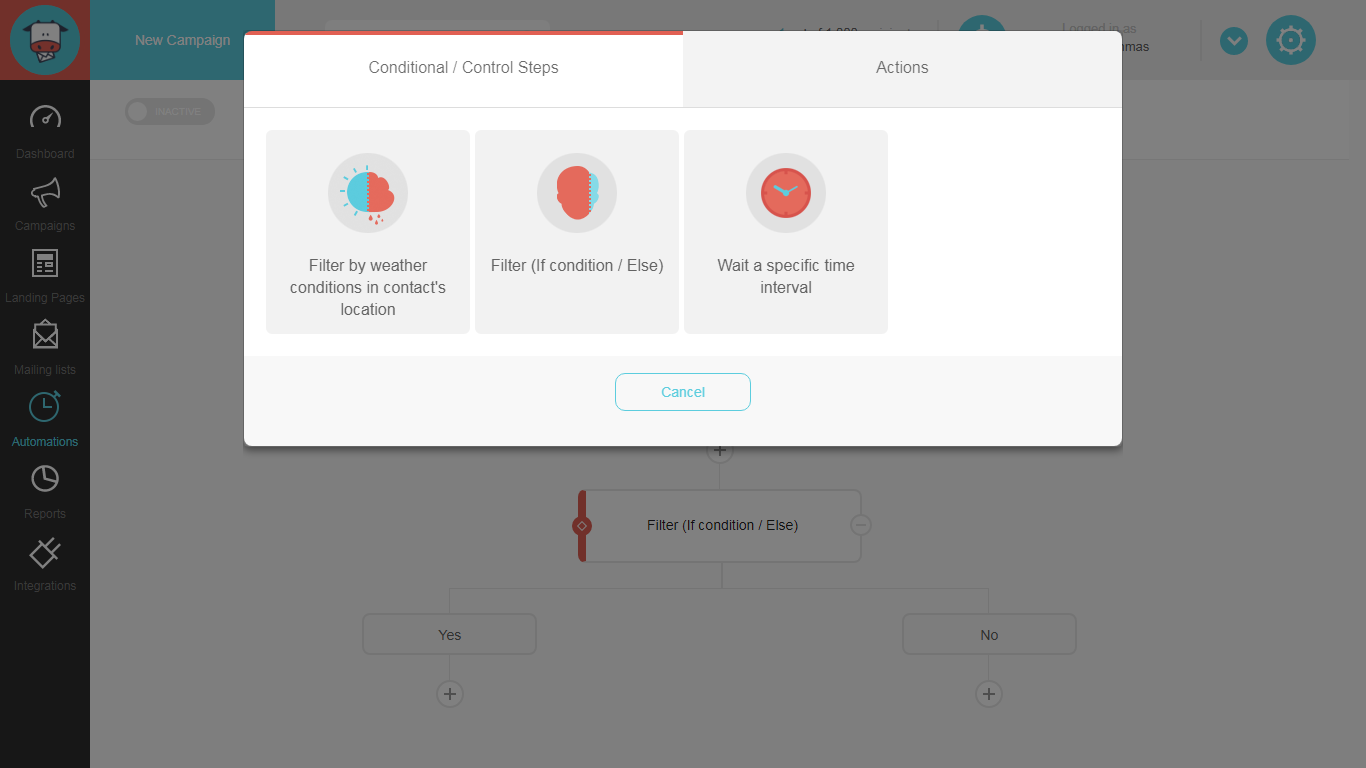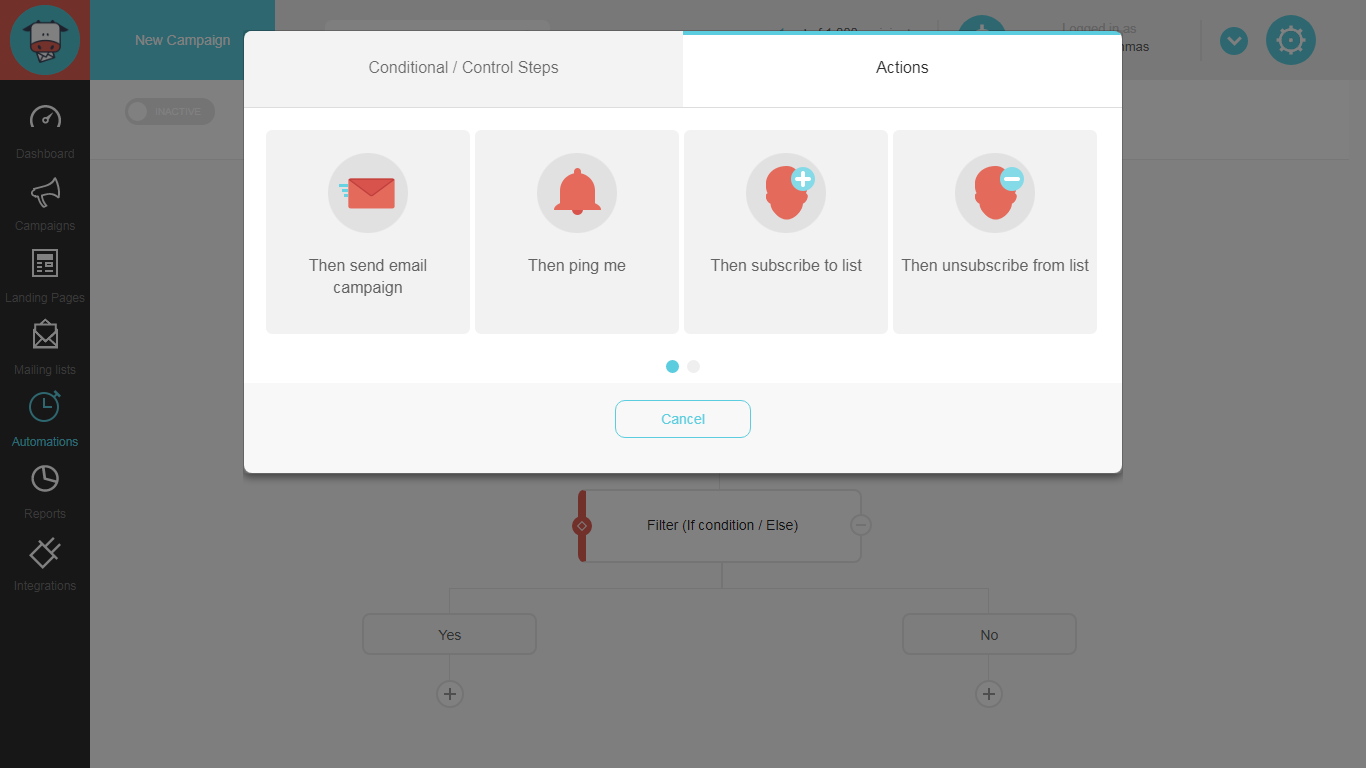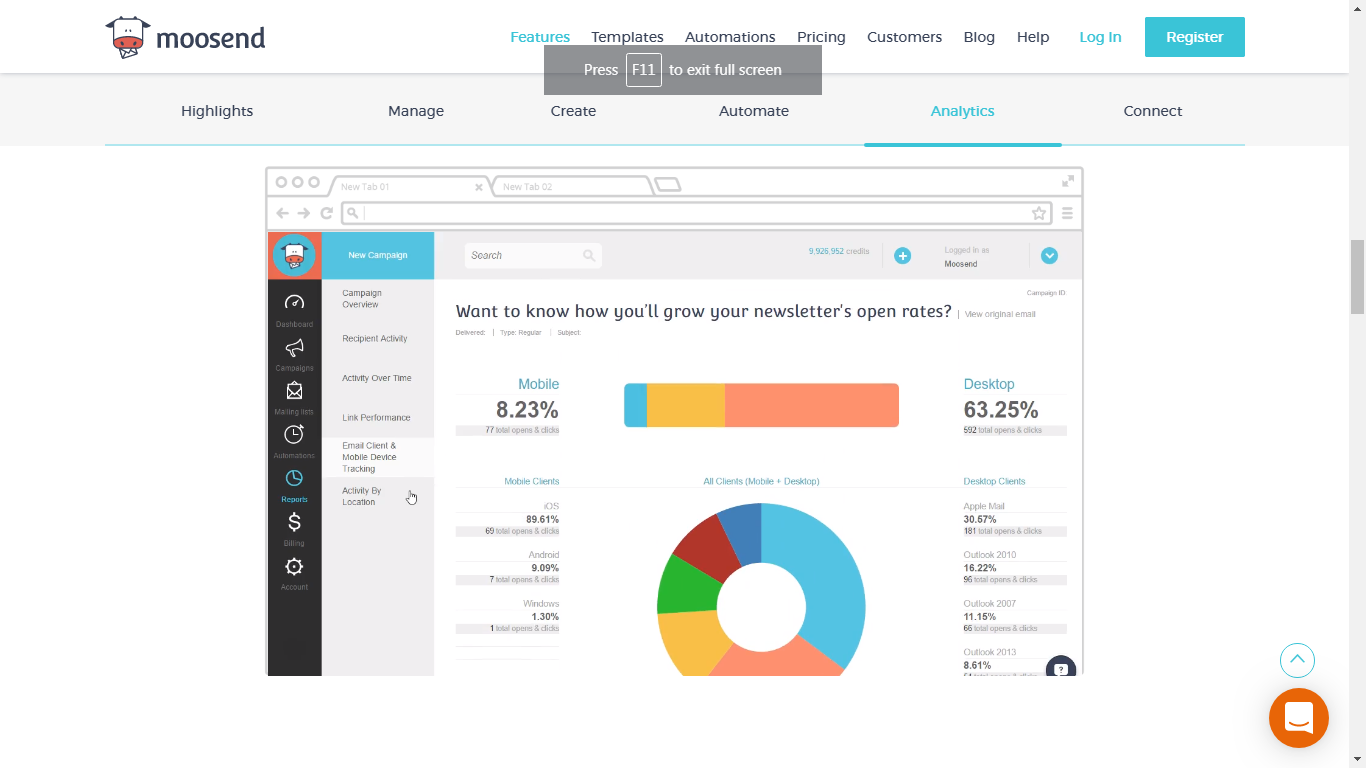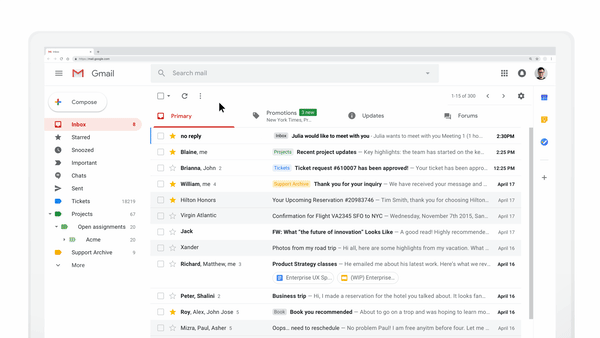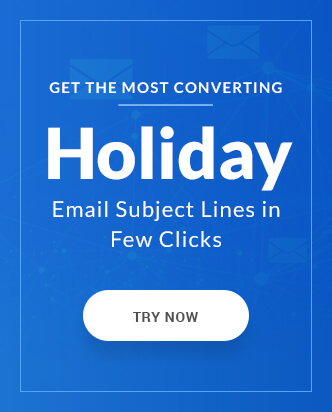Search for ‘free email service provider’ or “free ESP” and the first result would always be MailChimp (kudos to display ad team in MailChimp). For most business owners and agencies, MailChimp has been the first choice and some may still be using it. Gradually, they started adding different features like landing page creation, display ads, and social media ads and in May 2019, MailChimp evolved and was introduced as an all-in-one Marketing Platform. Their goal was no longer to be an email service provider but helping small businesses succeed & grow by providing the right tools to market themselves smarter. Adding another feather to their crown, MailChimp has launched a new Website builder for its customers.
What is the new website builder service?
Even though MailChimp provided the option to create landing pages, you still needed to purchase a domain to host the landing page on. By partnering with Tucows, MailChimp’s website builder allows users to connect or purchase a custom domain to host their website. Even though currently it is in beta phase, it is open to all MailChimp customers and provides the following facilities:
- Purchase a new domain or connect to an existing one
- Design, develop and host your website
- Growing the audience using a built-in signup form
- Create an online store
- Conduct promotions on all different marketing channels
- A coming soon page while your website is in development
Future updates promise to bring in important functionalities such as SEO tools, integrated pop-up forms, and in-depth reporting.
How this benefits MailChimp Customers
Singularity
For someone who is starting out on building their business, it is important to create an online presence. From creating a website, registering its domain, doing on-page and off-page SEO, doing lead generation to converting them into paying customers, the person needs a plethora of tools to achieve specific tasks.
The introduction of Website builder services within MailChimp, eliminates the need to keep track of all the different tools and services as all the tools needed are available under a single roof.
Easy account management
Since all the different tools are available inside a single MailChimp account, users no longer need to make (and track) payments to separate service providers for individual tools.
Consistency
MailChimp customers use the content studio to create signup forms, social posts & ads, emails, and landing pages. The website builder also uses the content studio to create a website layout, so you get access to the common design resource library to achieve consistency across all your marketing channels.
Privacy
The website builder provides the facility to include built-in signup forms. Since the visitor data is collected, processed, and utilized within the MailChimp environment itself, the chances of data leaking reduce significantly. This is a trust-building move for both MailChimp as well as its customers.
How QeInbox can help you
We at QeInbox are all about email marketing and it’s subsidiaries. We create visually attractive email templates and related landing pages based on our clients’ requirements. Additionally, we have a vast template library for our customers to choose templates from and are proud to be experts in MailChimp as well as other email service provider platforms. Get in touch with us or send us your requirements at [email protected] for any of your email marketing woes and get quick solutions.