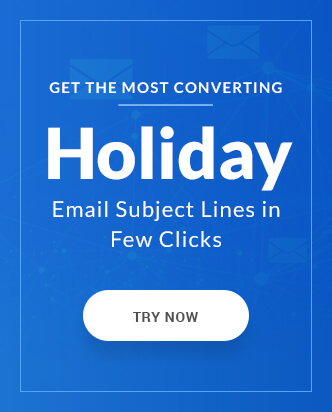An effective email marketing campaign comprises of so many factors than just a great email template design or a catchy subject line. Not to mention the aforementioned two carries the salient amount of essentiality; a considered good email copy will only come bearing fruits when it’ll land in the user inbox first!
For those of you who’re new to the post, refer the first part of ‘Are Your Emails Landing in Spam? Spam-proof Your Email With These Pro Tips’ for a continuity. As the art of email spam-proofing needs in-depth knowledge and efforts, it wasn’t supposed to be a short read. There’s always more to it! So here we are with the second and final chapter of this giant pool. Read on…
CAN-SPAM and GDPR Guidelines
This one’s pretty much self-explanatory! The last thing you would want to do to your email marketing campaign is to get disbarred for not following the consumer privacy policies formed by CAN-SPAM and GDPR. With more and more spamming spree taking place, the rules have to tighten up. Be very sure on putting the Unsubscribe link in each of your sent emails. The easy and immediate unsubscribing actions are always appreciated by the spam filters. On the other hand, your unsubscription ratio might get high, but the readers who actually want your emails will stay and it’ll ultimately help you get a clean safe sender email list as discussed in the first part.
The Text-to-image Ratio
Creative visuals sure make an impact but unlike people, span-filters like to read the text more to get the context right. However, the criteria differ from ISPs to ISPs, the balance of graphics and text should be impactful enough to make a count. HTML email templates, in general, is a giant visual for most of the email programs and as we know, automatic download of the images are restricted by majority of them. Even in the eyes of readers, images take longer to load and when they’re out of patience, they might end up marking your email as spam.
But we understand that what catches the eyes, reaches the heart! So, if you wish to put an image in all your email campaigns, it’s fine, but make sure to put text to the footer area like your unsubscribe link, physical address, and list of permission reminders to help balance out the text-to-image ratio. As suggested by MailChimp, the text-to-image ration should be 80:20, i.e. 80 percent of the text and 20% graphics.
Sub Accounts for Different Email Needs
Keeping your transactional, marketing and automated emails from different accounts is a considered email marketing good practice. Sending everything from a single account will create a bad impression in readers’ eyes. Take up an eCommerce store for an instance, when consumers order something online, you need to send confirmation, shipping and expected delivery emails, i.e. Transactional emails. On the other hand, you would also send them emails for the special offers and sale, i.e Marketing emails and some festive greeting email, i.e. Automated emails. Now, when you have to send diverse types of emails, you shouldn’t send them all from a single account being info@XYZ or noreply@XYZ. Spam filters might end up dropping your important emails in the spam folder when a lot of activities happen from a single account. Maintain different accounts for different emails for essential email deliverability.
Pro Tip: ‘Noreply’ emails are a major turn off for the majority of readers. Avoid them as much as you can.
Optimum Deliverability
Email deliverability, in laymen terms, means the email’s ability to land in the user’s inbox. Obtaining the optimum deliverability depends on the email sending reputation of your account. Precisely, the sender reputation is an alloy of three factors,
- 1. IP Reputation
- 2. Content Reputation
- 3. Domain Reputation
The ISPs run varied criteria before deciding what actions need to be taken with the sent email. Now the catch here is how good are your chances to land in the inbox section and not in the spam folder. Sender Score is an arguable measure to find out about your chances of falling in the spam or out of it. This scale is a range between 0 to 100 where the number nearer to 0 indicates higher chances of your email to fall in the spam folder and the number above 90 will indicate optimum chances of deliverability. You can check the Sender Score for your professional account at https://www.senderscore.org/. However, you can never entirely depend on the scores because no amount of high rank can give you surety for your email deliverability. It is better to create an email copy that attracts readers and focus on your open rate rather than depending on any third party assurance factors.
An Eye On Email Metrics
Keeping an eye on your email campaign metrics will give you more insights than any other resources. Data is always a source to rely on, and email engagement data will tell you about your future action plans, which campaigns are performing better, the type of content your subscribers are liking, and much more. These include keeping an eye on,
- Open rates – the rate of users opening email campaigns.
- Click rates – the rate of users clicking on links and CTAs within these campaigns.
- Complaint rates – the rate of users complaining about receiving specific email campaigns.
- Engagement time – the amount of time they spend on reading specific email campaigns.
- Unsubscribe rate – the rate at which users unsubscribe after receiving your email campaigns.
Wrapping up
The mentioned tips will help you create an effective email marketing campaign that can actually result in the achievement of desired KPIs. Happy mailing ya’ll!